Getting Started with MonoDevelop for Kubuntu Linux
How to Install MonoDevelop IDE on Kubuntu 14.04-Trusty-LTS/14.10-Utopic/15.04-Trusty Linux.
To Get Installed the MonoDevelop IDE for Kubuntu 14.04+ you will Need to SetUp the Apt Repo for Kubuntu.
To Getting Started with MonoDevelop App on Kubuntu desktop follow Guide on How to Create an Kubuntu Launcher.
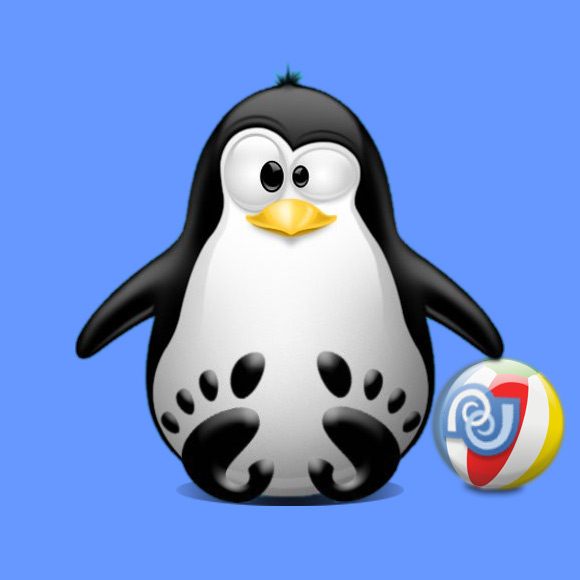
MonoDevelop Key Features:
- C#
- Visual Basic
- Java (IKVM)
- Boo
- C/C++
- Python
- Vala
- ASP .NET Project
- ASP .NET MVC Project
- Translation Project
- Moonlight Project
- GTK# designer
- Generation of Makefiles
- Generation of Tarballs
- Makefile Synchronization
- Database Explorer
- NUnit add-in
- Subversion add-in
- Help Browser (Monodoc)
- Debugging (managed)
- Debugging (C/C++)
- ASP .NET Debugging
-
Open Terminal Window
(Press “Enter” to Execute Commands)
In case first see: Terminal QuickStart Guide.
-
SetUp the MonoDevelop Apt Repo for Kubuntu Linux
-
Install MonoDevelop IDE for Kubuntu:
sudo apt-get update
sudo apt-get install monodevelop
-
MonoDevelop IDE Quick Start Guide
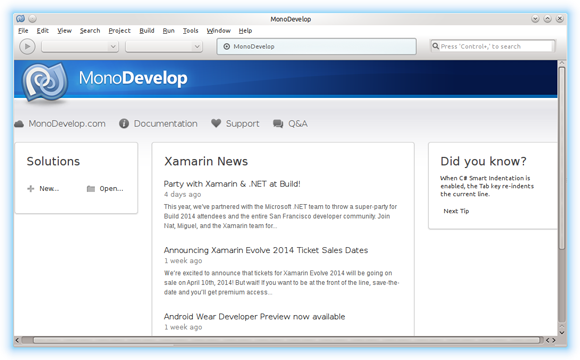
How to Install Google-Chrome Web Browser on Kubuntu Linux
SetUp Chrome on Kubuntu.
Guide, How-to, Install, install monodevelop Kubuntu, Linux, monodevelop, monodevelop Kubuntu, Tutorial, Kubuntu, Kubuntu .net ide,
Kubuntu 14.04 trusty tahr lts, Kubuntu 14.10 utopic unicorn, Kubuntu 15.04 vivid vervet,
Kubuntu c# ide, Kubuntu ide, linux tutorial, Kubuntu tutorial
Getting Started with MonoDevelop for Kubuntu Linux
How to Install MonoDevelop IDE on Kubuntu 14.04-Trusty-LTS/14.10-Utopic/15.04-Trusty Linux.
To Get Installed the MonoDevelop IDE for Kubuntu 14.04+ you will Need to SetUp the Apt Repo for Kubuntu.
To Getting Started with MonoDevelop App on Kubuntu desktop follow Guide on How to Create an Kubuntu Launcher.
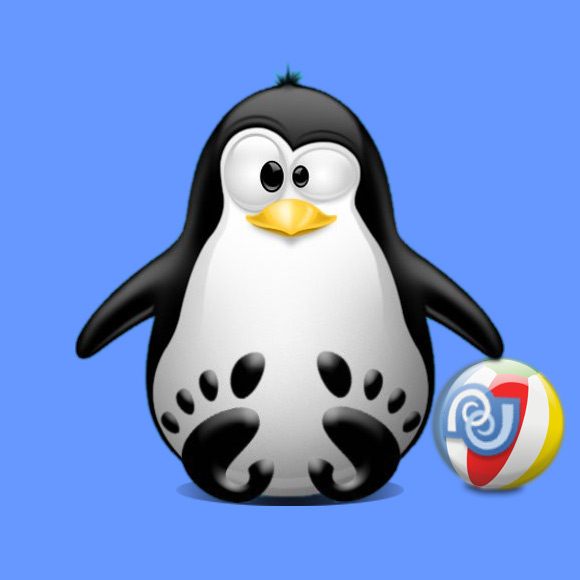
MonoDevelop Key Features:
- C#
- Visual Basic
- Java (IKVM)
- Boo
- C/C++
- Python
- Vala
- ASP .NET Project
- ASP .NET MVC Project
- Translation Project
- Moonlight Project
- GTK# designer
- Generation of Makefiles
- Generation of Tarballs
- Makefile Synchronization
- Database Explorer
- NUnit add-in
- Subversion add-in
- Help Browser (Monodoc)
- Debugging (managed)
- Debugging (C/C++)
- ASP .NET Debugging
-
Open Terminal Window
(Press “Enter” to Execute Commands)
In case first see: Terminal QuickStart Guide.
-
SetUp the MonoDevelop Apt Repo for Kubuntu Linux
-
Install MonoDevelop IDE for Kubuntu:
sudo apt-get update
sudo apt-get install monodevelop
-
How to Create a MonoDevelop Launcher on Kubuntu Unity desktop
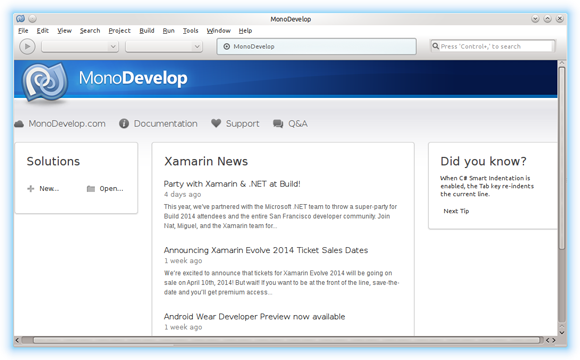
How to Install Google-Chrome Web Browser on Kubuntu Linux
SetUp Chrome on Kubuntu.