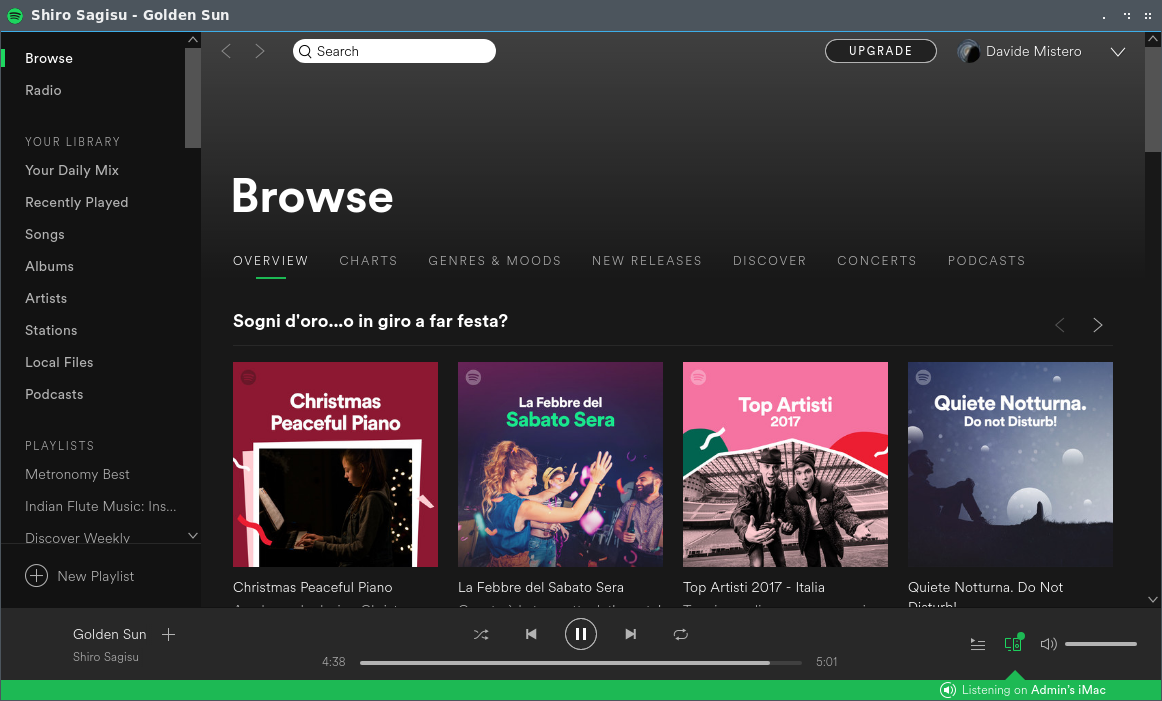Install Spotify Xubuntu 15.04 GNU/Linux
How to Install Spotify Client on Xubuntu 15.04 Vivid Vervet GNU+Linux.
At this Time there is Not Available an Official Spotify Release for Linux but instead a Good Preview One.
To Successfully Get Installed Spotify on Xubuntu Linux you will need to Manually Setup the Apt Repo for Spotify.
Spotify is a Free Music Streaming with Premium Contents on subscription that is Available on desktops, Phones and Tablets.
Spotify gives you millions of songs at your fingertips. The artists you love, the latest hits, and new discoveries just for you. Hit play to stream anything you like.
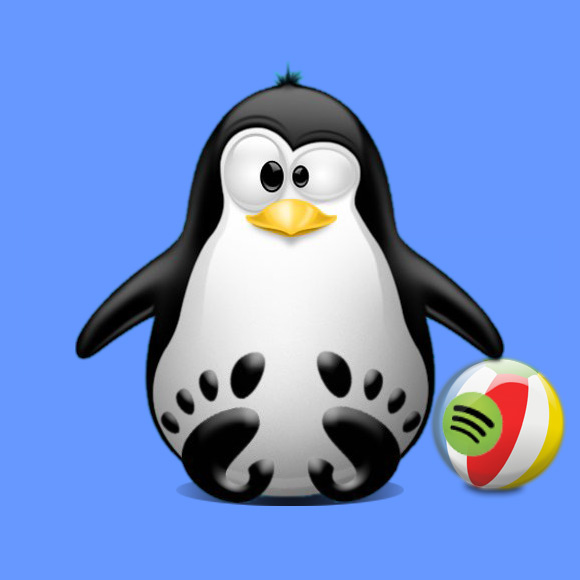
-
Open Terminal Window
(Press “Enter” to Execute Commands)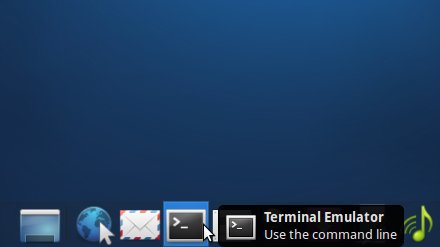
In case first see: Terminal QuickStart Guide.
-
Setup Spotify Apt Repo for Linux Xubuntu
-
Install Spotify Client for Xubuntu:
sudo apt-get update
sudo apt-get install spotify-client
How to Install Google-Chrome Web Browser on Xubuntu
SetUp Chrome on Xubuntu.
How to Install Evernote Linux Clone on Xubuntu:
SetUp Evernote on Xubuntu.