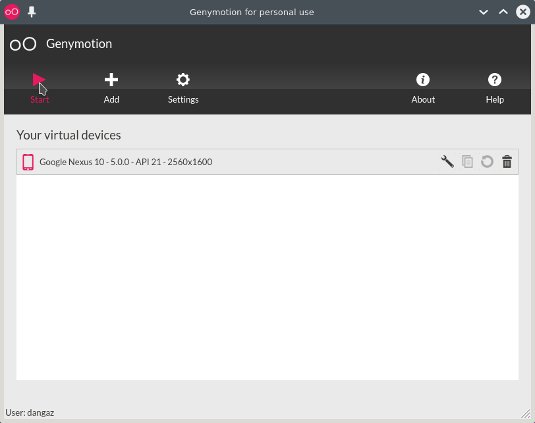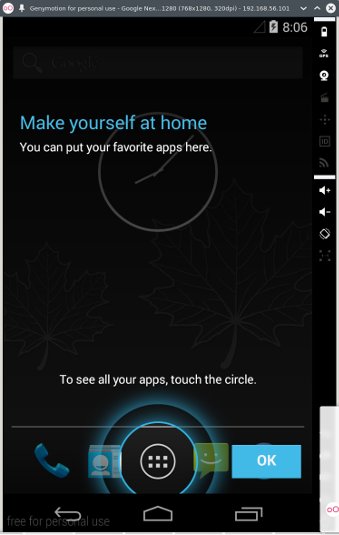Getting Started with Genymotion for Ubuntu
How to Install and Getting Started with Genymotion Android Devices Virtual Emulation on Ubuntu 15.04 Vivid Vervet GNU+Linux desktop.
But the Genymotion for Personal Use Do Not Dispose of an Appreciable Performance so Best directly to Download and Install the Android OS on a Virtualization Platform link the VirtualBox one…

-
Download Genymotion Free for Personal Use
-
Open a Command Line Terminal Window
Ctrl+Alt+t on desktop
(Press “Enter” to Execute Commands)
In case first see: Terminal QuickStart Guide.
-
How to Install Oracle VirtualBox for Ubuntu
-
Installing Genymotion on Ubuntu.
sudo chmod +x ~/Downloads/genymotion*.bin
If Got “User is Not in Sudoers file” then see: How to Enable sudo
sudo ~/Downloads/genymotion*.bin -d /opt/
Then Follow the Installation Wizard…
-
Create Symlinks for Easier Launching.
ln -s /opt/genymotion/genymotion /usr/local/bin/genymotion
ln -s /opt/genymotion/genymotion-shell /usr/local/bin/genymotion-shell
-
Launching Genymotion.
genymotion
How to Create a Genymotion desktop Menu App Launcher
-
Create a New Virtual Device.
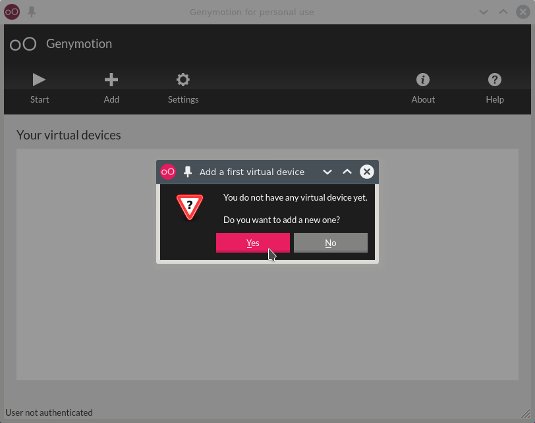
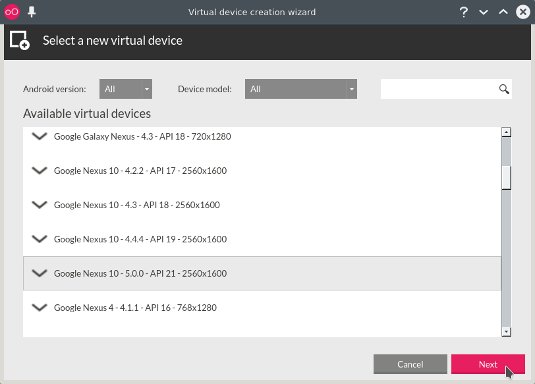
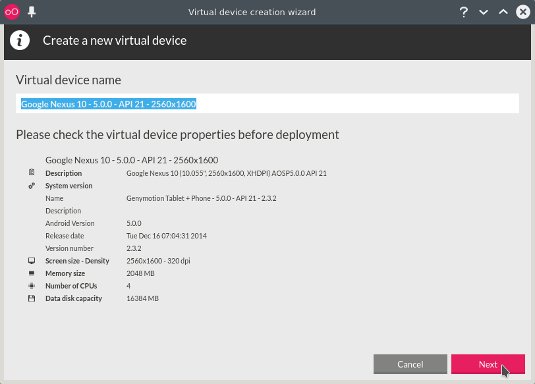
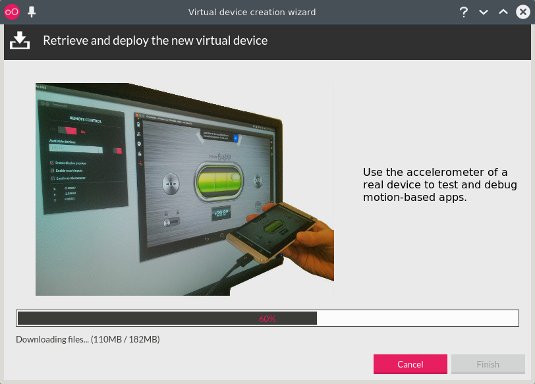
Wait until the AVD is Downloaded and Deployed…
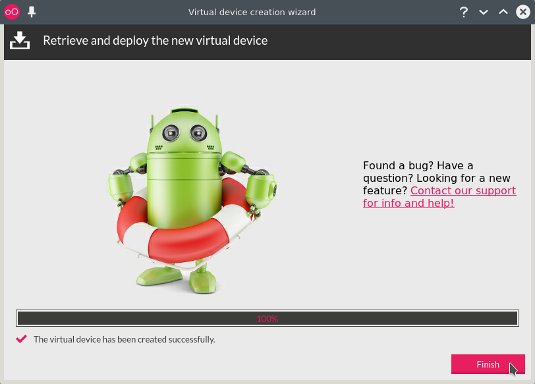
Then you can Launch your New AVD!