TeamCity 9 Quick Start for Linux Mint
How to Install and Getting Started with TeamCity 9 Continous Integration and Development Server for Linux Mint 17.1 Rebecca desktop.
TeamCity is a Powerful and user-friendly Continuous Integration and Deployment server that works Out of the Box.
The Oracle Java Development Kit 7 is Recommended for Running TeamCity on Linux Mint.

-
Open a Command Line Terminal Window
(Press “Enter” to Execute Commands)
In case first see: Terminal QuickStart Guide.
-
Download TeamCity 9 Server for Linux
-
Double-Click on Archive and Extract into /tmp.
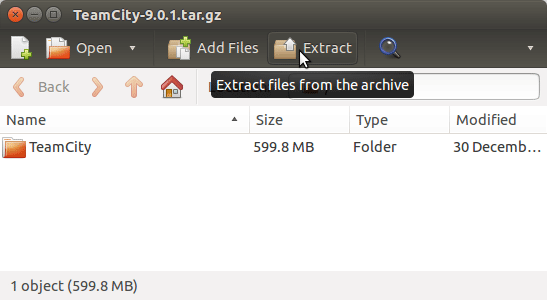
Or from Command Line:tar xvzf $HOME/Downloads/TeamCity*.tar.gz -C /tmp/
-
Relocating TeamCity 9 Server
mv /tmp/TeamCity* $HOME/TeamCity
-
How to Install Recommended Oracle-Sun JDK 7 on linux mint
-
User Path SetUp for TeamCity 9 Server
nano $HOME/.bashrc
Append:
export PATH=$PATH:$HOME/TeamCity/bin
Load new Path:
bash
-
How to Getting Started with TeamCity 9 Server