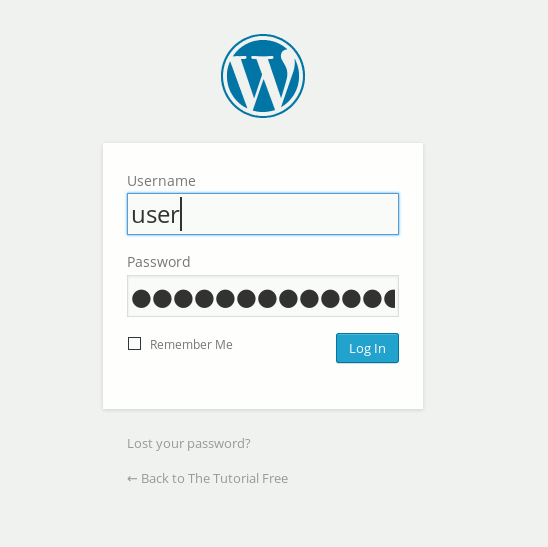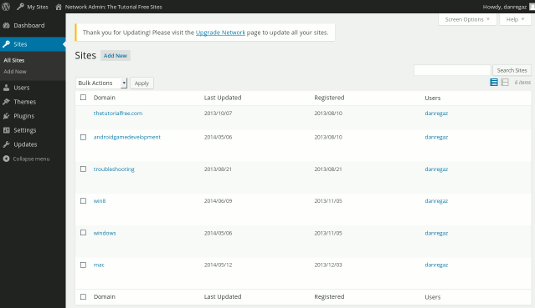Enabling WordPress Multisite on Linux
How to Install/Enable a Sub-domain Based WordPress 4.x Multisite Network on GNU/Linux Web Servers.
A WordPress Multisite network is a collection of sites that all share the same WordPress installation. They can also share plugins and themes.

-
Access your Domain WordPress Folder on Server.
-
Insert into wp-config.php Just Before “Happy blogging”.
cd /[path/2/myWordpressDomain]/
sudo nano ./wp-config.php
/* Multisite */ define( 'WP_ALLOW_MULTISITE', true );
Ctrl+x to Save & Exit from nano Editor ;)
-
Access or Refresh Admin Page on Browser.
-
On WP Dashboard
Select Tools > Network Setup.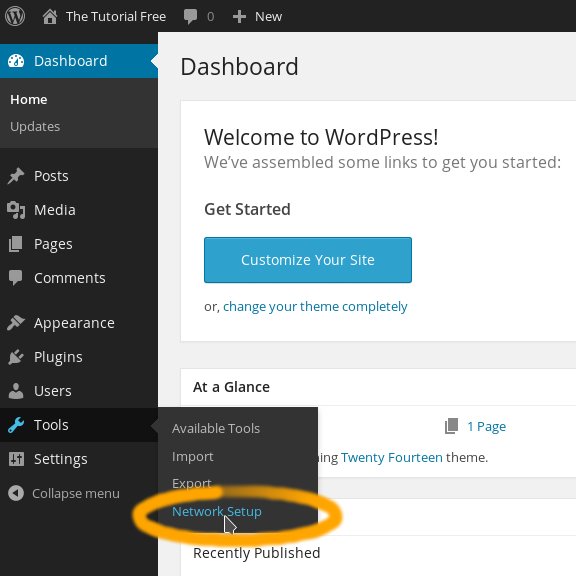
-
Copy and Paste into Files.
sudo nano ./wp-config.php
Inserts into wp-config.php Just Before “Happy blogging”:
define('MULTISITE', true); define('SUBDOMAIN_INSTALL', true); define('DOMAIN_CURRENT_SITE', 'distroslinux.com'); define('PATH_CURRENT_SITE', '/'); define('SITE_ID_CURRENT_SITE', 1); define('BLOG_ID_CURRENT_SITE', 1);sudo nano ./htaccess
Inserts in .htaccess:
RewriteEngine On RewriteBase / RewriteRule ^index\.php$ - [L] # add a trailing slash to /wp-admin RewriteRule ^wp-admin$ wp-admin/ [R=301,L] RewriteCond %{REQUEST_FILENAME} -f [OR] RewriteCond %{REQUEST_FILENAME} -d RewriteRule ^ - [L] RewriteRule ^(wp-(content|admin|includes).*) $1 [L] RewriteRule ^(.*\.php)$ $1 [L] RewriteRule . index.php [L]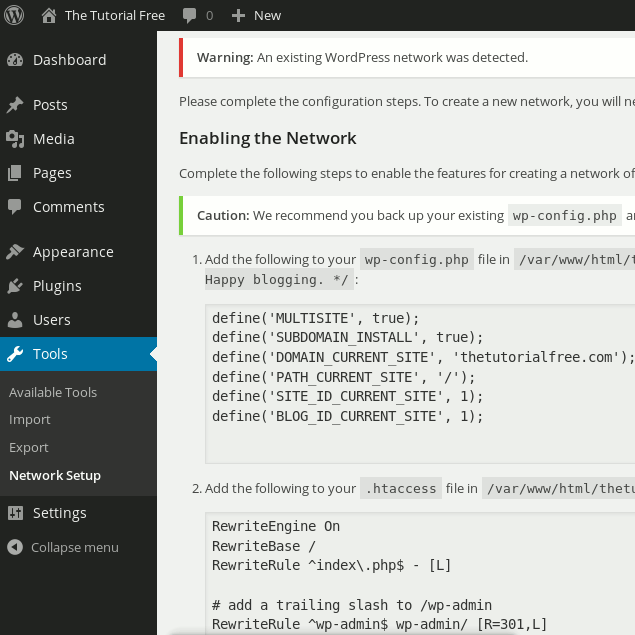
-
Log-Out and Log-In again to Get Enabled WordPress Multisite :)