Wireshark Quick Start for Ubuntu 15.04 Vivid
How to Install and Getting Started with the Latest Wireshark Network Analizer on Ubuntu 15.04-Vivid-Vervet/14.10-Utopic-Unicorn GNU+Linux desktop.
Wireshark is the World’s foremost Network Protocol Analyzer. It lets you See what’s happening on your Network at a Microscopic Level.
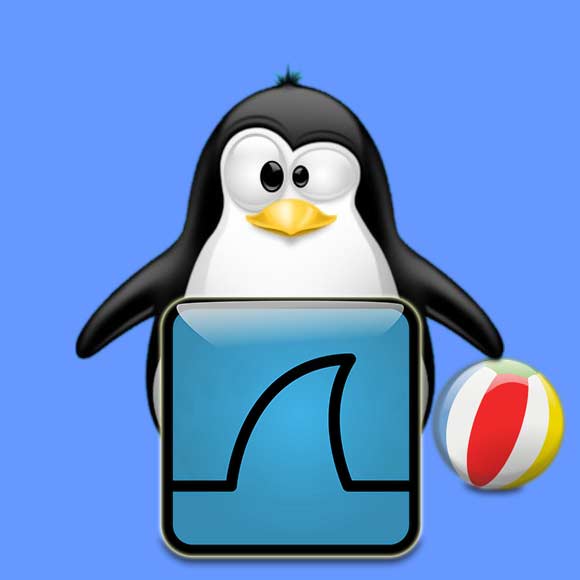
-
Open a Command Line Shell Session
Ctrl+Alt+t on desktop
(Press “Enter” to Execute Commands)
-
How to Enable the Latest Wireshark Apt PPA Repo
-
Installing Latest Wireshark for Ubuntu.
sudo apt-get install wireshark
If Got “User is Not in Sudoers file” then see: How to Enable sudo
-
Getting Started Capturing Live Network Data with Wireshark