Getting Started with Android NDK on Ubuntu 15.04 Vivid
How to Install and Getting Started with the Android Native Development Kit on Ubuntu 15.04 Vivid Vervet GNU+Linux.
The Android NDK is a Toolset that allows you to Implement parts of your App using Native-Code Languages such as C and C++.
Android Development Require Oracle Java JDK 6+ so I have Included Link to How to Download and Install Oracle JDK on Ubuntu Linux.
The Android NDK Installation for Ubuntu 15.04 Vivid Require also the Android SDK so you will Find also Link to Download the Needed Android SDK for Ubuntu.

-
Download Android Native Development Kit for Linux
-
Double-Click on Archive and Extract into /tmp.
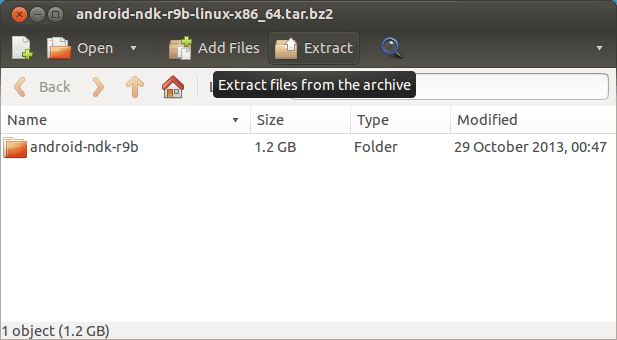
Or from Command Line:Relocate Android NDK Folder
sudo chown -R root:root /tmp/android-ndk*
sudo mv /tmp/android-ndk* /opt
If Got “User is Not in Sudoers file” then see: How to Enable sudo
Set Up ANDROID_NDK Environment Variable
nano ~/.bashrc
Example Append (Following your NDK Installation Location):
exportANDROID_NDK=/opt/android-ndk* export PATH=$PATH:$ANDROID_NDK
Ctrl+x to Save & Exit from nano Editor :)
Install Required Android SDK Tools Only for Ubuntu:
Set Up ANDROID_HOME Environment Variable
nano ~/.bashrc
Example Append (Following your SDK Installation Location):
exportANDROID_HOME=/opt/android-sdk-linux export PATH=$PATH:$ANDROID_HOME/tools:$ANDROID_HOME/platform-tools
How to Install Recommended Oracle Java JDK on Ubuntu
Set Up JDK_PATH Environment Variable
nano ~/.bashrc
Example Append (Following your JDK Installation Location):
export JDK_PATH=/usr/lib/jvm/jdk1.[X]*/bin export PATH=$PATH:$JDK_PATH
Load New Environment Variables:
bash
Getting Started with Android NDK on Eclipse