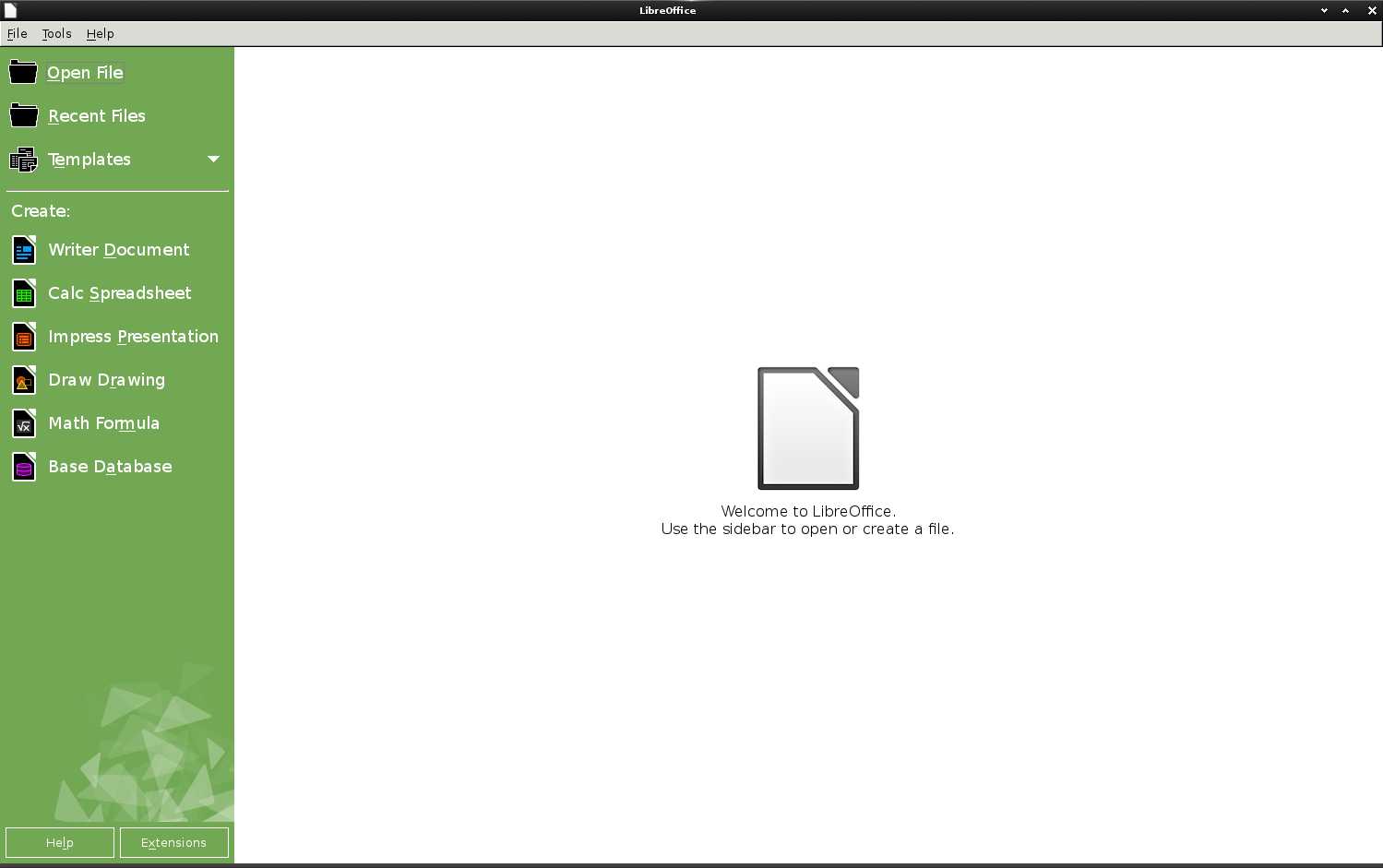Latest LibreOffice Quick Start for LMDE
How to Install Latest LibreOffice 6.4.1 on Linux Mint Debian Edition GNU+Linux desktop.
The Procedure Described here is Good to Get Always Freshly Installed the Latest LibreOffice Release on Linux Mint Debian Linux. Sometimes the LibreOffice Version will Correspond with the Release already Existing on the Apt Repos Sources.
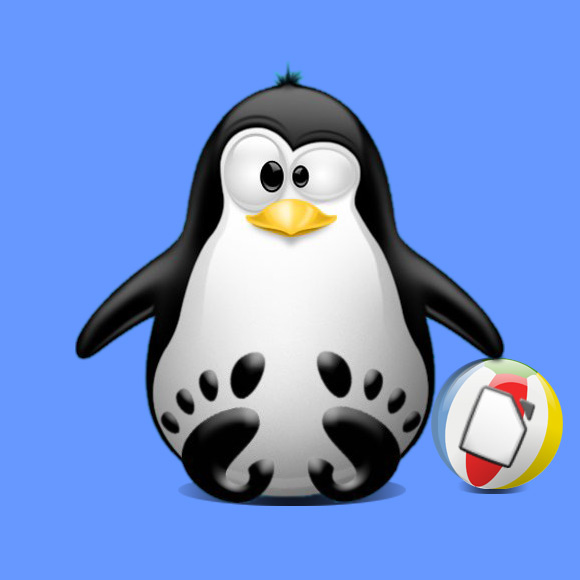
-
Open a Command Line Terminal Window
(Press “Enter” to Execute Commands)
In case first see: Terminal QuickStart Guide.
-
How to Download the Latest LibreOffice for Linux Mint Debian
Click on “change?” to Select the .deb Release.
-
Double-Click/Right-Click on Archive and Extract into /tmp.
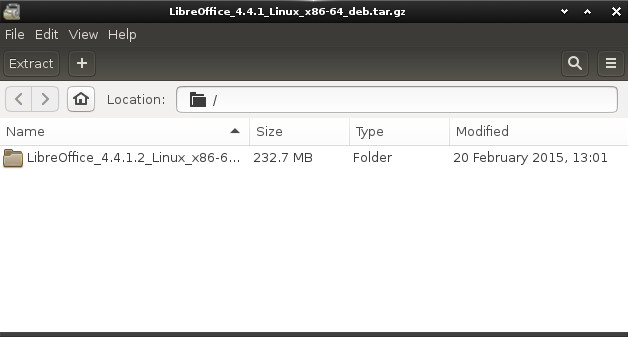
Or from Command Line:tar xvzf LibreOffice*.tar.gz -C /tmp/
-
Installing Latest LibreOffice for Mint Debian Linux.
cd /tmp/LibreOffice*deb/DEBS
sudo dpkg -i ./*.deb
If Got “User is Not in Sudoers file” then see: How to Enable sudo