Ubuntu 15.04 Vivid Eclipse for PHP Developers Quick Start
How to Install and Getting Started with the Latest Eclipse IDE 2025-06 R for PHP Developers on Ubuntu 15.04 Vivid Vervet GNU/Linux desktop – Step by step Tutorial.
The Eclipse for PHP Developers IDE Include the Development components necessary to develop PHP-based Web Applications and facilitates extensibility.
Eclipse for PHP Developers IDE Features List:
- Syntax Hightlighting
- Content Assist
- Code Formatter
- Quick Outline
- Code Templates
- Code Navigation

-
Open a Command Line Session
Ctrl+Alt+t
(Press “Enter” to Execute Commands)
-
Download Latest Eclipse IDE for PHP Developers
-
Double-Click on Archive and Extract Eclipse into /tmp.
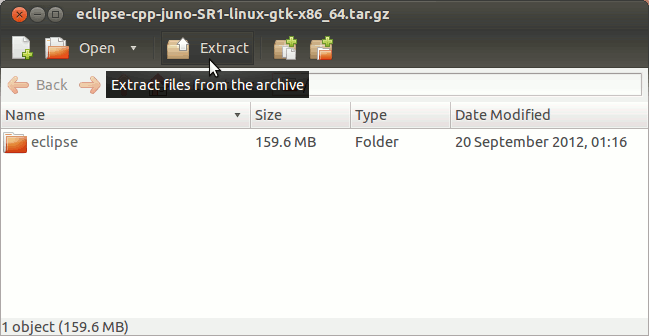
Or from Command Line:tar xvzf eclipse*.tar.gz -C /tmp/
-
Relocating Eclipse
Login with superUser administration powerssudo su
You will be prompted to Insert the SuperUser Password
If Got “User is Not in Sudoers file” then see: How to Enable sudosudo chown -R root:root /tmp/eclipse && mv /tmp/eclipse /opt/
-
Starting Eclipse from Terminal.
Making a Symlink:
ln -s /opt/eclipse/eclipse /usr/local/bin/eclipse
To Exit from the SuperUser Session:
exit
After you can Start Eclipse from Terminal simply with:
eclipse
-
Create an Eclipse Launcher for Easy-Starting

-
Getting Started with Eclipse for PHP Developers