Ubuntu 15.04 Vivid Eclipse for PHP Developers Quick Start
How to Install and Getting Started with the Latest Eclipse IDE 2025-06 R for PHP Developers on Lubuntu 15.04 Vivid Vervet GNU/Linux desktop – Step by step Tutorial.
The Eclipse for PHP Developers IDE Include the Development components necessary to develop PHP-based Web Applications and facilitates extensibility.
Eclipse for PHP Developers IDE Features List:
- Syntax Hightlighting
- Content Assist
- Code Formatter
- Quick Outline
- Code Templates
- Code Navigation

-
Open a Command Line Session
Ctrl+Alt+t
(Press “Enter” to Execute Commands)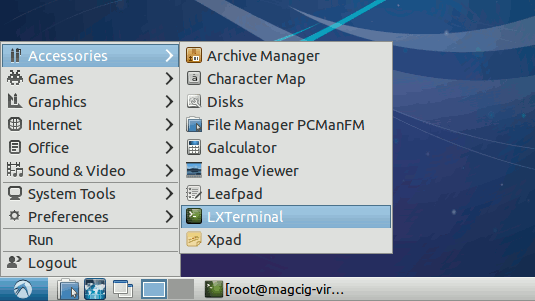
-
Download Latest Eclipse IDE for PHP Developers
-
Double-Click on Archive and Extract Eclipse into /tmp.
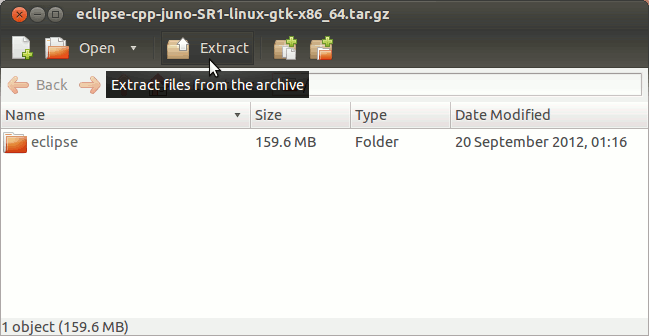
Or from Command Line:tar xvzf eclipse*.tar.gz -C /tmp/
-
Relocating Eclipse
Login with superUser administration powerssudo su
You will be prompted to Insert the SuperUser Password
If Got “User is Not in Sudoers file” then see: How to Enable sudosudo chown -R root:root /tmp/eclipse && mv /tmp/eclipse /opt/
-
Starting Eclipse from Terminal.
Making a Symlink:
ln -s /opt/eclipse/eclipse /usr/local/bin/eclipse
To Exit from the SuperUser Session:
exit
After you can Start Eclipse from Terminal simply with:
eclipse
-
Create an Eclipse Launcher for Easy-Starting

-
Getting Started with Eclipse for PHP Developers
rted with the Latest Eclipse for PHP Developers on Lubuntu 15.04 Vivid 32-64-bit GNU/Linux Easy Guide
Eclipse, eclipse for php developers, eclipse linux, eclipse php lubuntu, Eclipse Lubuntu, Getting Started,
How-to, Install, install eclipse php lubuntu, install eclipse lubuntu, Linux, Linux Tutorial, Linux Lubuntu,
PHP, PHP 5, php development lubuntu, php ide lubuntu, php web development, Quick Start, Tutorial, Lubuntu,
lubuntu 15.04 Vivid Vervet, lubuntu linux, web development lubuntu, lubuntu tutorial, gnu, gnu+linux,/neclipse tutorial
Lubuntu 15.04 Vivid Eclipse for PHP Developers Quick Start
How to Install and Getting Started with the Latest Eclipse IDE 2025-06 R for PHP Developers on Lubuntu 15.04 Vivid Vervet GNU/Linux desktop – Step by step Tutorial.
The Eclipse for PHP Developers IDE Include the Development components necessary to develop PHP-based Web Applications and facilitates extensibility.
Eclipse for PHP Developers IDE Features List:
- Syntax Hightlighting
- Content Assist
- Code Formatter
- Quick Outline
- Code Templates
- Code Navigation

-
Open a Command Line Session
Ctrl+Alt+t
(Press “Enter” to Execute Commands)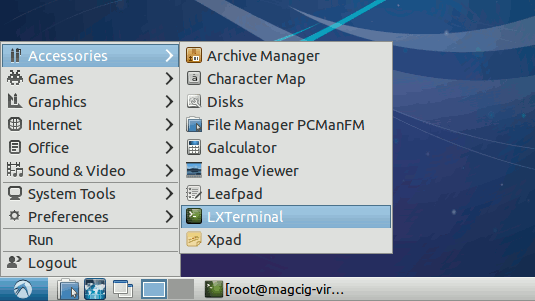
-
Download Latest Eclipse IDE for PHP Developers
-
Double-Click on Archive and Extract Eclipse into /tmp.
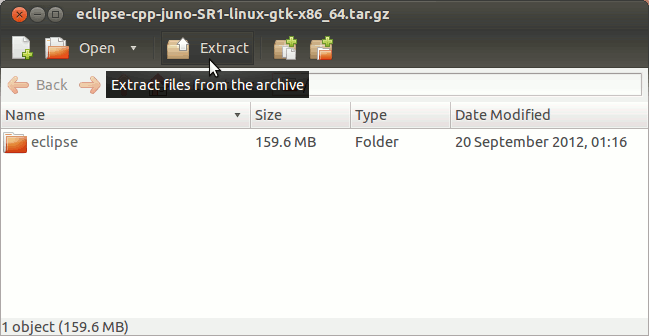
Or from Command Line:tar xvzf eclipse*.tar.gz -C /tmp/
-
Relocating Eclipse
Login with superUser administration powerssudo su
You will be prompted to Insert the SuperUser Password
If Got “User is Not in Sudoers file” then see: How to Enable sudosudo chown -R root:root /tmp/eclipse && mv /tmp/eclipse /opt/
-
Starting Eclipse from Terminal.
Making a Symlink:
ln -s /opt/eclipse/eclipse /usr/local/bin/eclipse
After you can Start Eclipse from Terminal simply with:
eclipse
-
Create an Eclipse Launcher for Easy-Starting
-
Getting Started with Eclipse for PHP Developers