CentOS 7 Install the Latest Kernel
How to Install Latest Kernel for CentOS 7.x GNU/Linux desktop/server – Step by step Tutorial.
And the Latest Kernel for CentOS 7 Installation proposed here come from the ElRepo Repository in 2 Flavors: the Mainline Stable and the Long Term Support.
Finally, the Linux Kernel was initially Conceived and Created in 1991 by Finnish Computer Science Student Linux Torvalds, for his Personal Computer and with no cross-platform intentions.
But has since Expanded to support a Huge Array of Computer Architectures, more than any other Operating System or Kernel.

-
1. Launching Terminal
Open a Command Line Terminal Window
(Press “Enter” to Execute Commands)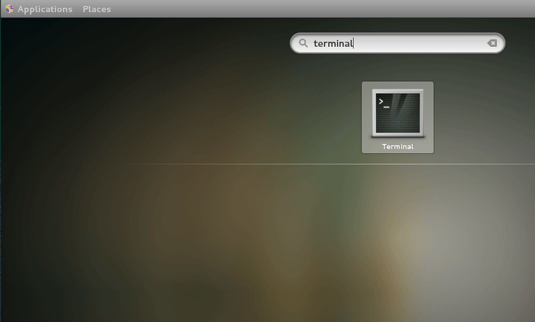
In case first see: Terminal QuickStart Guide.
Contents