Ubuntu 15.04 Vivid Postfix Mail Server Quick Start
How to Install and Getting Started with Postfix MTA Mail Server for Ubuntu 15.04 Vivid Vervet GNU+Linux Server/Desktop.
Postfix is a message transport agent (MTA) that transport messages from a mail user agent (MUA, or mail client) to a remote mail server with SMTP.
Postfix Security is rooted in its default configuration settings. With Postfix you don’t need to change anything and it’s easy to run a Safe MTA.
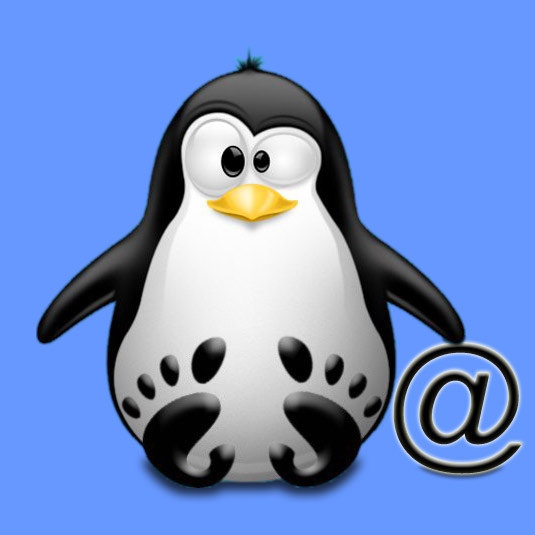
-
Open a Shell Session
Ctrl+Alt+t on desktop
(Press “Enter” to Execute Commands)
In case first see: Terminal Quick Start Guide.
-
Installing Postfix Mail Server.
sudo apt-get install postfix
If Got “User is Not in Sudoers file” then see: How to Enable sudo
For an OnLine Internet Site Just Accept the Default Value.
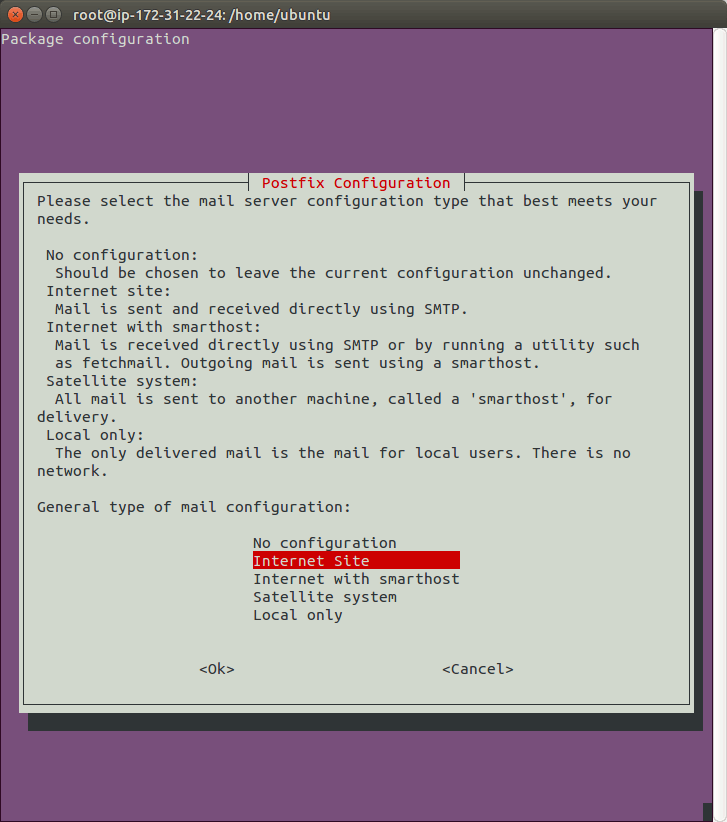
Next the proposed Fully Qualified Domain Name should be just Good…
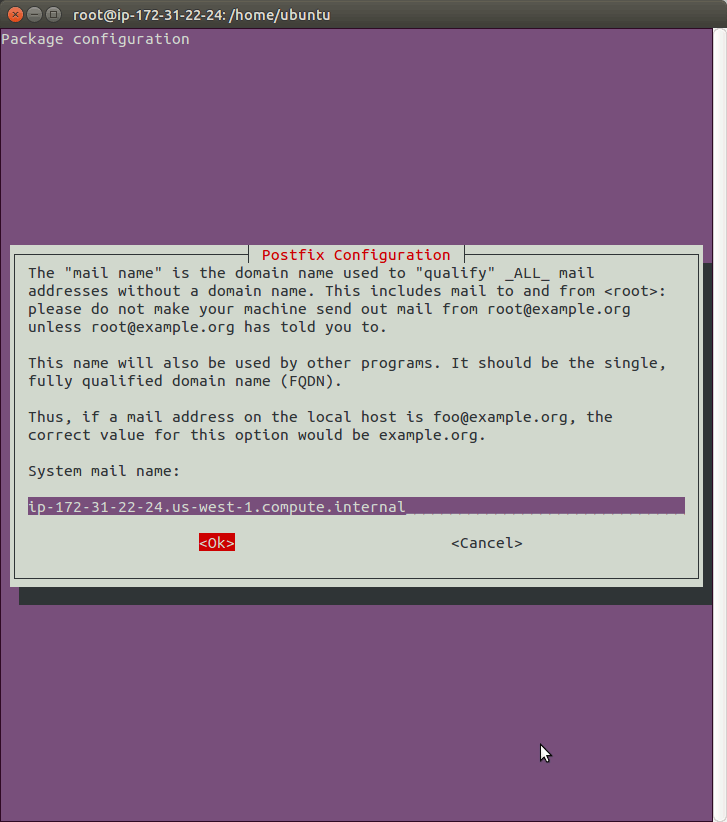
To install also the Postfix Docs run:sudo apt-get install postfix-doc
-
How to Setup a Multi Virtual Domain/Alias Ubuntu Mail Server.