Linux Ubuntu 14.04 LTS Latest Postfixadmin Quick Start
The Linux Ubuntu tutorial shows you step-by-step How to Install and Getting Started with the Latest Postfix-Admin Web Interface for Mail Virtual Aliases and Domains Administration on Ubuntu 14.04 Trusty Tahr LTS GNU+Linux.
Postfix Admin is a Web based Interface used to Manage Mailboxes, Virtual Domains and Aliases. It also features support for vacation/out-of-the-office messages.
Posfix-Admin Require PHP, a Web-Server and a Database Server Installation so in the Quick Start Guide below we Propose Link to LAMP Stack Installation on Linux Ubuntu.
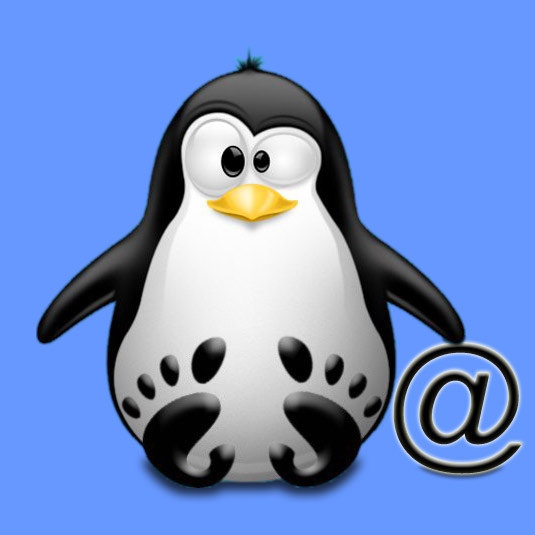
-
Open a Shell Session
Ctrl+Alt+t on desktop
(Press “Enter” to Execute Commands)
In case first see: Terminal Quick Start Guide.
-
Download Latest Postfix-Admin for Ubuntu-based Systems
-
Checking/Installing GDebi Package Installer.
which gdebi
If Not there then:
sudo apt-get install gdebi gdebi-core
If Got “User is Not in Sudoers file” then see: How to Enable sudo
-
Postfix Admin Installation
sudo gdebi ~/Downloads/postfixadmin*all.deb
Choose the WebServer to Run the Postfix Admin Web Interface:
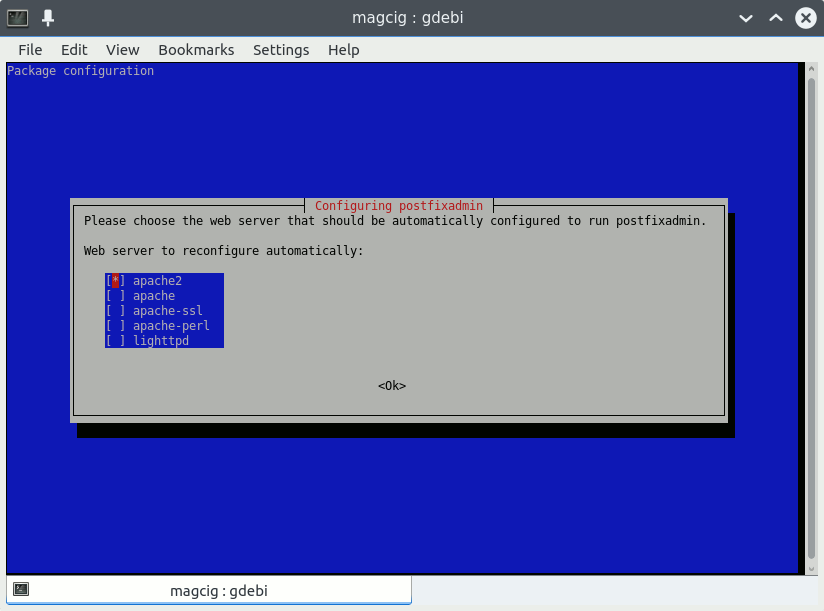
Confirm to Create a PostfixAdmin Database:
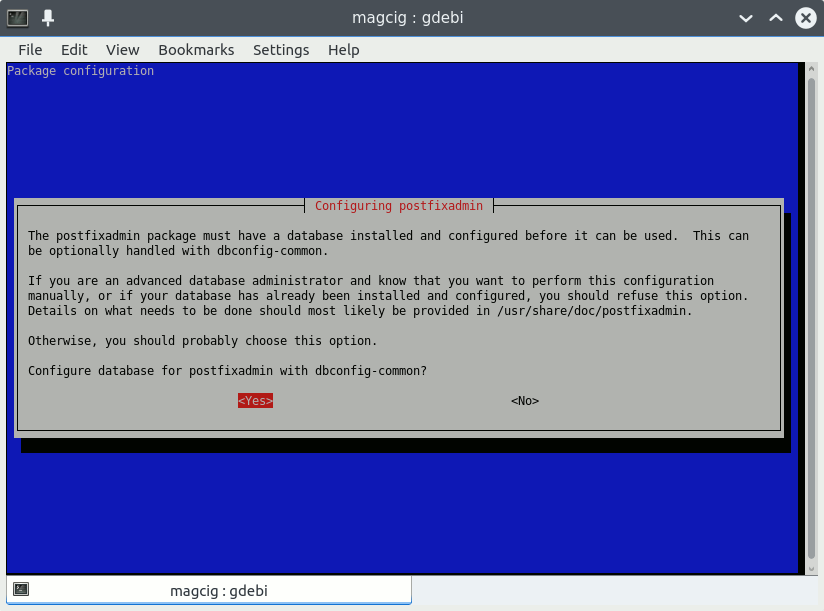
Choose the Database Server Type:
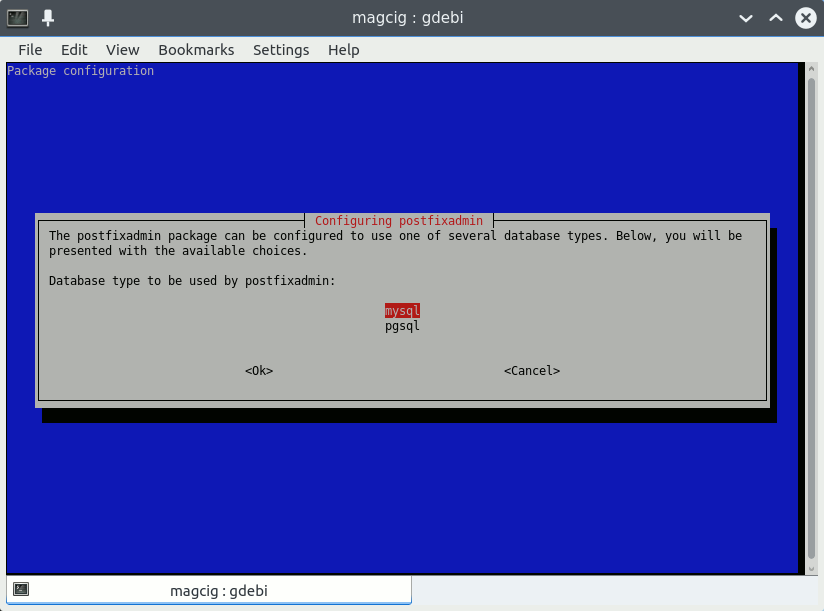
Give the DB Admin Pass:
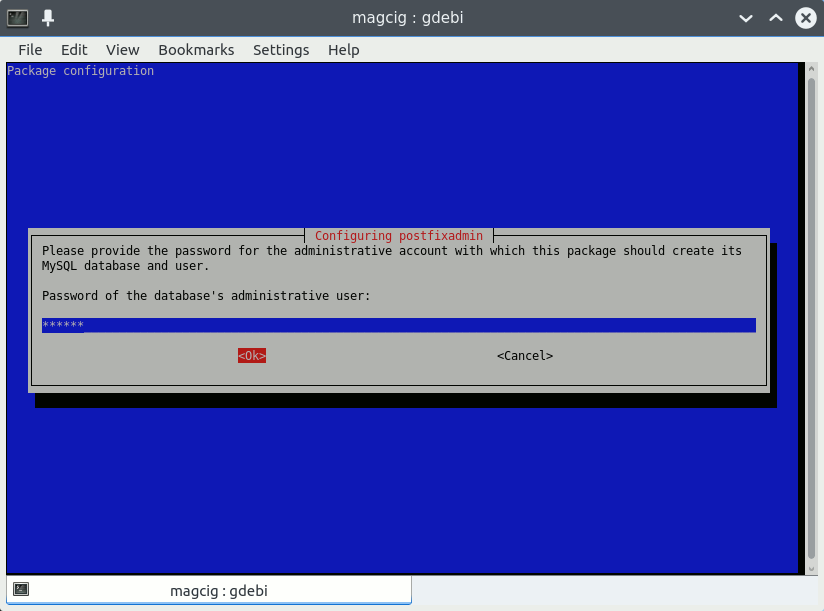
Set the PostfixAdmin DB Admin Pass:
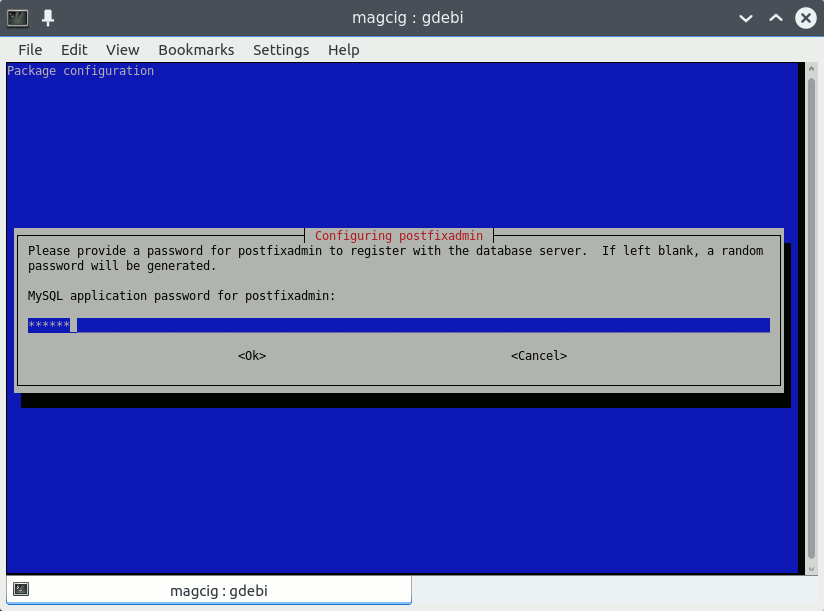
-
Setting Access to the postfixadmin MySQL DB.
Login on MySQL as ‘root’:
mysql -uroot -p
Giving Permissions to the ‘postfix’ & ‘postfixadmin’ Users:
GRANT SELECT ON postfixadmin.* TO postfix@localhost IDENTIFIED BY '0139Key';
GRANT SELECT ON postfixadmin.* TO postfixadmin@localhost IDENTIFIED BY '0139Key';
-
Postfix-Admin Configuration and Quick Start