Mac OS X 10.10 Yosemite Tmux with Mouse Support
The BSD tutorial shows you step-by-step How to Enable the Tmux Mouse Support by MouseTerm SIMBL Plugin on macOS 10.10 Yosemite.
Tmux is a terminal multiplexer that lets you switch easily between several programs in one terminal, detach them (they keep running in the background) and reattach them to a different terminal.

-
Download & Install SIMBL for macOS 10.5+
-
Download MouseTerm SIMBL Plugin for macOS 10.5+
-
Double-Click on MouseTerm .dmg Archive.
-
Double-Click on Install Script
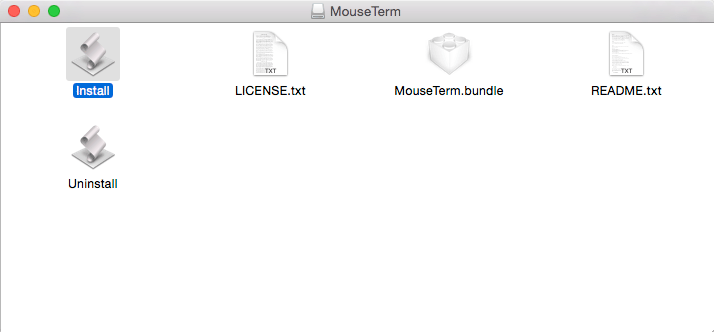
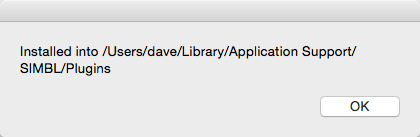
-
Then Enable Tmux Mouse Support.
nano ~/.tmux.conf
Append:
set-option -g mouse-select-pane on set-option -g mouse-select-window on set-window-option -g mode-mouse on
Ctrl+x to Save & Exit from nano Editor :)
Thanks to Simme!