SIMBL Installation for macOS
The Unix tutorial shows you step-by-step How to Install SIMBL with Plugins on macOS 10.10 Yosemite Unix/BSD.
SIMBL (SIMple Bundle Loader) – pronounced like “symbol” or “cymbal” – enables hacks and plugins. For instance, SIMBL enables PithHelmet to enhance Safari.

-
Download SIMBL for macOS 10.5+
-
Double-Click on SIMBL .pkg Installer
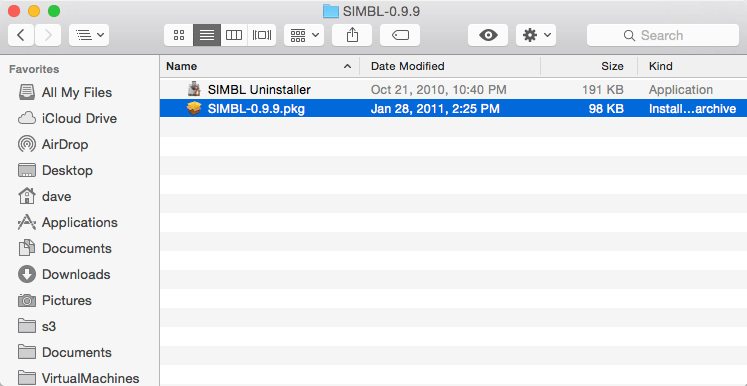
-
Follow the Installation Wizard.
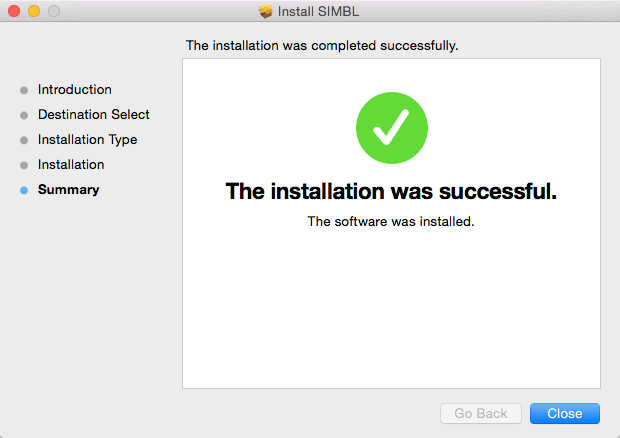
-
To Install SIMBL Plugins
Most SIMBL Plugins come with an Installer!
But to Do it yourself then Copy Plugins into:/Library/Application Support/SIMBL/Plugins
Or
~/Library/Application Support/SIMBL/Plugins