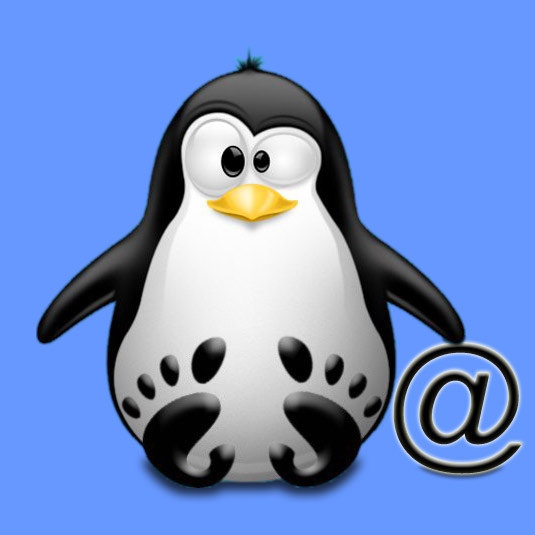Linux Postfix Server eMail Blind Carbon Copy
[ad_slider autoplay=”true” interval=”8″ count=”5″]
The Tutorial shows you How to Setup the Postfix Mail Server for Sending a Copy of Incoming eMails to a Different eMail Address and Domain.
In the context of correspondence, blind carbon copy (abbreviated Bcc:) allows the sender of a message to conceal the person entered in the Bcc: field from the other recipients.(Wikipedia).
-
Enable the BCC Recipient.
sudo nano /etc/postfix/main.cf
Append:
recipient_bcc_maps = hash:/etc/postfix/recipient_bcc_maps
Ctrl+x to Save & Exit from nano Editor :)
-
Setup Addresses for Blind Carbon Copy .
sudo nano /etc/postfix/recipient_bcc_maps
Setup Like:
/nuser1@domain1.comuser2@domain2.com/nuser3@domainN.comuser4@domainM.com
You can Specify exactly One and Only one Bcc Target for Source Address…
How to Setup Aliases to Send Copy to Multiple Targets
Postfix Aliases Setup Guide
[ad_slider autoplay=”true” interval=”8″ count=”5″]
-
Reconfigure Postfix Recipients.
sudo postmap /etc/postfix/recipient_bcc_maps
sudo postfix reload