Linux Oracle 11g Express Edition Database Quick Start
How to Install and Getting Started with Oracle 11g R2 Express Edition Database on Linux desktops/servers.
Oracle Database Express Edition is a free, smaller-footprint edition of Oracle Database. Oracle Database XE is easy to install and easy to manage.
With Oracle Database XE and related tools you can:
- Administer the database
- Create tables, views, and other database objects
- Import, export, and view table data
- Run queries and SQL scripts
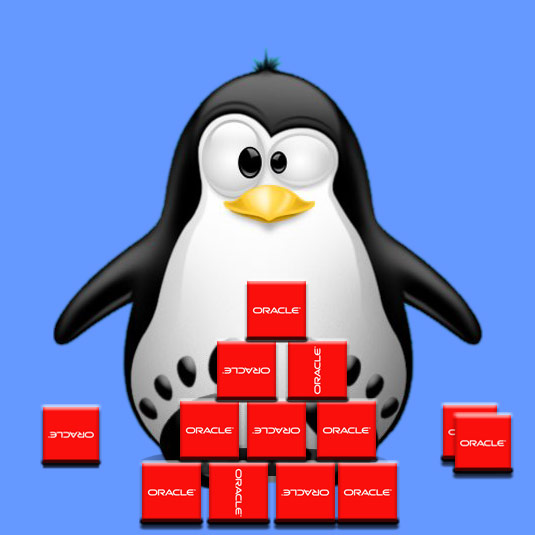
-
How to Install Oracle 11g Express Database on Linux
-
Environment Vars SetUp.
sudo /u01/app/oracle/product/11.2.0/xe/bin/sqlplus
If Got “User is Not in Sudoers file” then see: How to Enable sudo
Test:which sqlplus
-
Set the ‘oracle’ User Pass.
sudo passwd oracle
-
Login as ‘oracle’ User.
su oracle
-
Launch SQL-Plus.
sqlplus /nolog
-
Connect to Database as SYSTEM Admin.
CONNECT SYSTEM/[yourSYSTEMadminPASS]
Example:
CONNECT SYSTEM/eureka
Then you should be Successfully Connected Locally to the Database! :)
-
Further Oracle 11g Express DB Online Documentation