Robolinux How to Burn ISO to CD/DVD
The Visual Guide shows you How to Burn ISO Image to CD/DVD Disk on Robolinux 7.x Xfce desktop.
Here you find also Link to Site on How to Install Spotify Client for Robolinux.

-
Launch Xfburn.
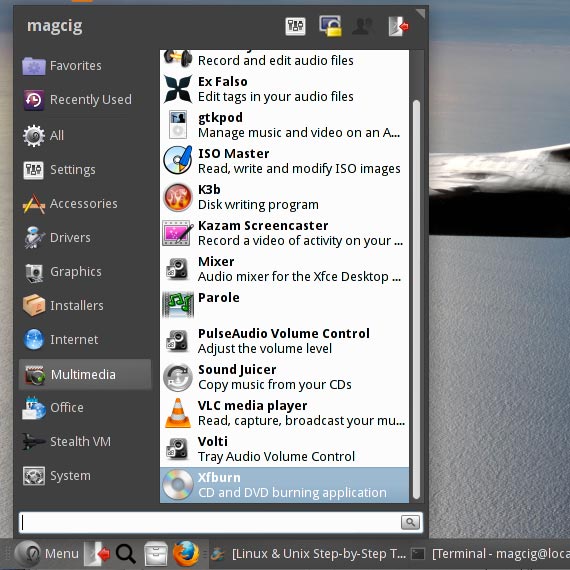
-
Click on “Burn Image” Button.
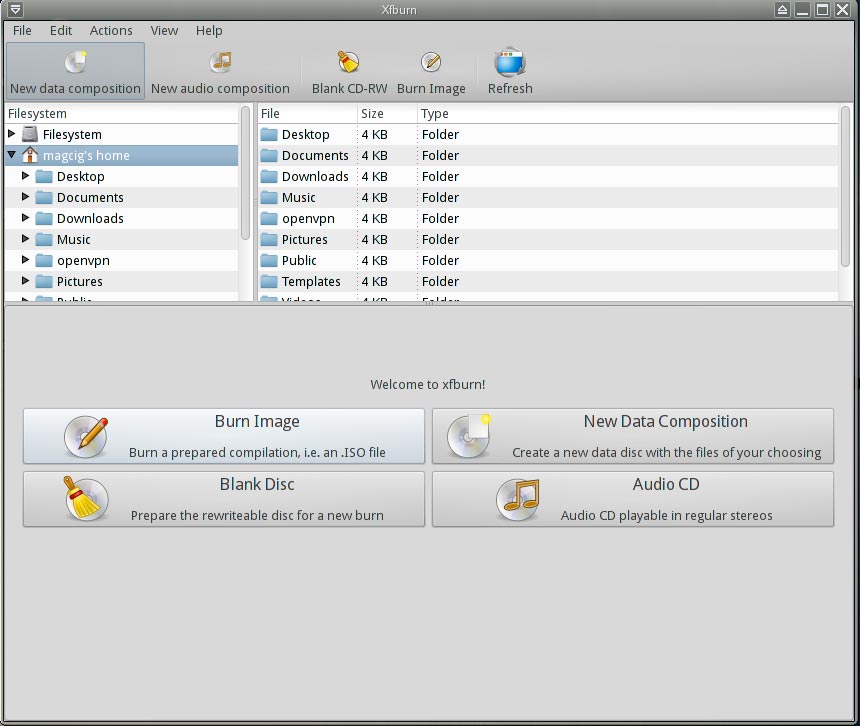
-
Browse for the ISO Image
Check that the Disk Drive is Loaded
Click on “Burn Image” Button to Start Burning :)
How to Install Spotify on Robolinux