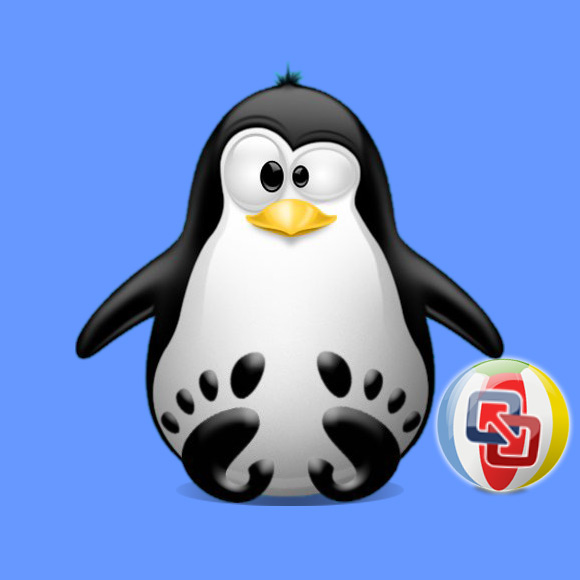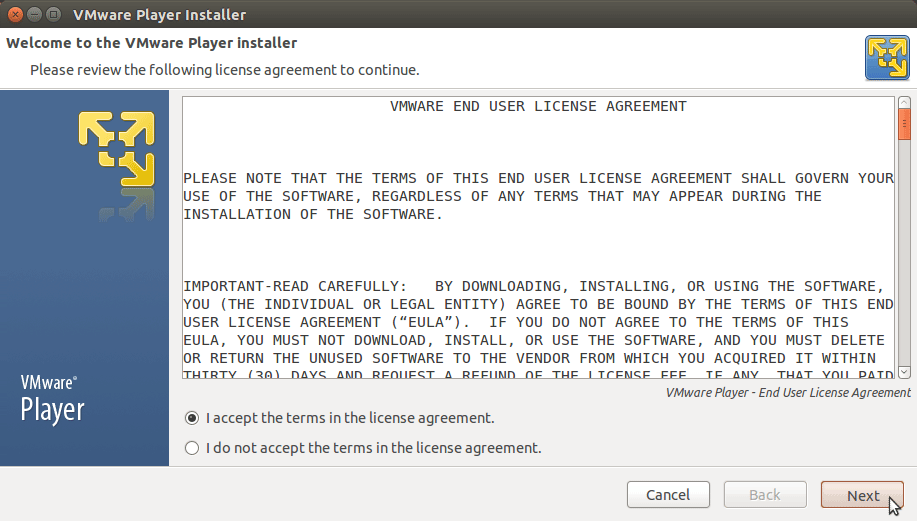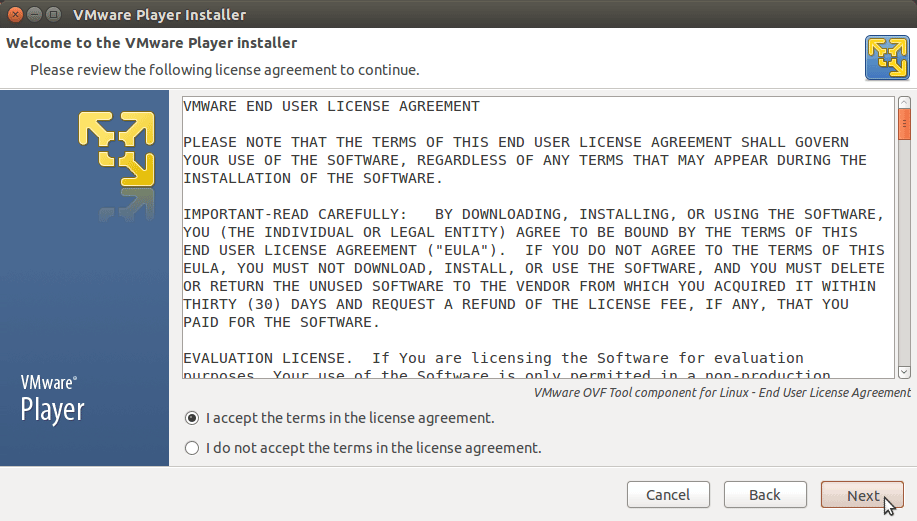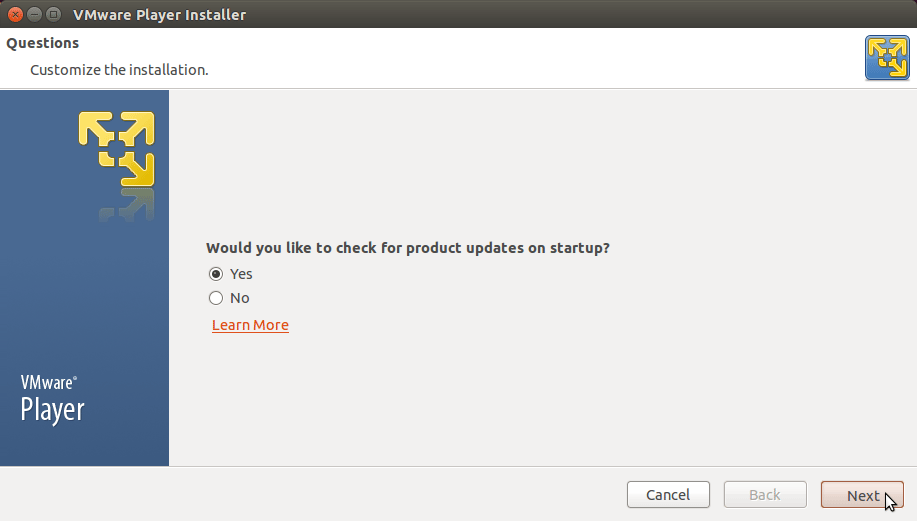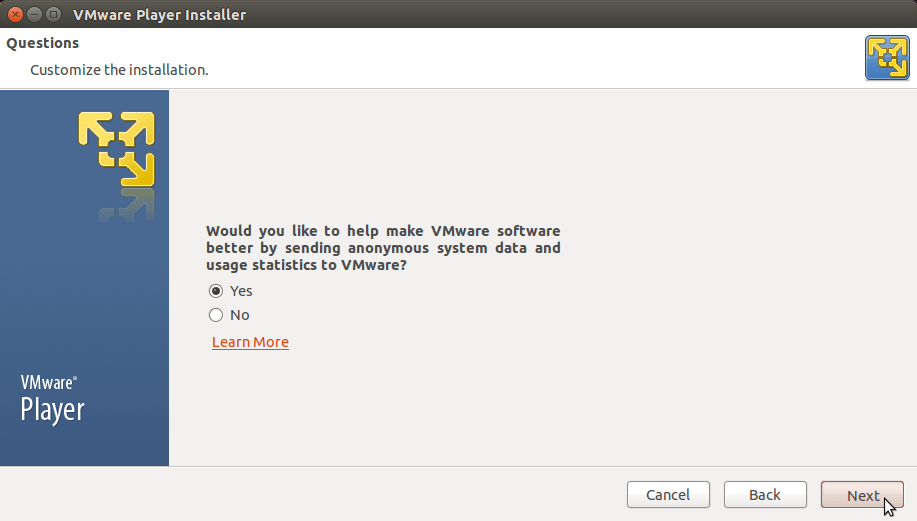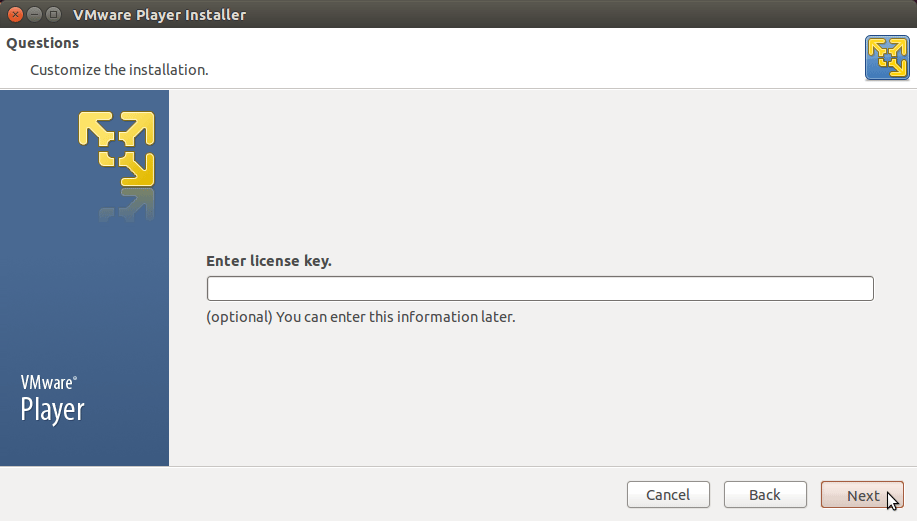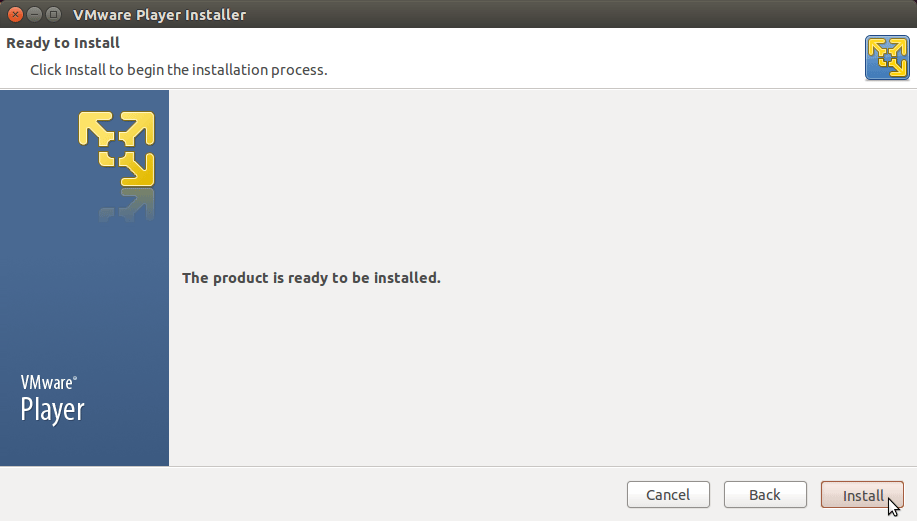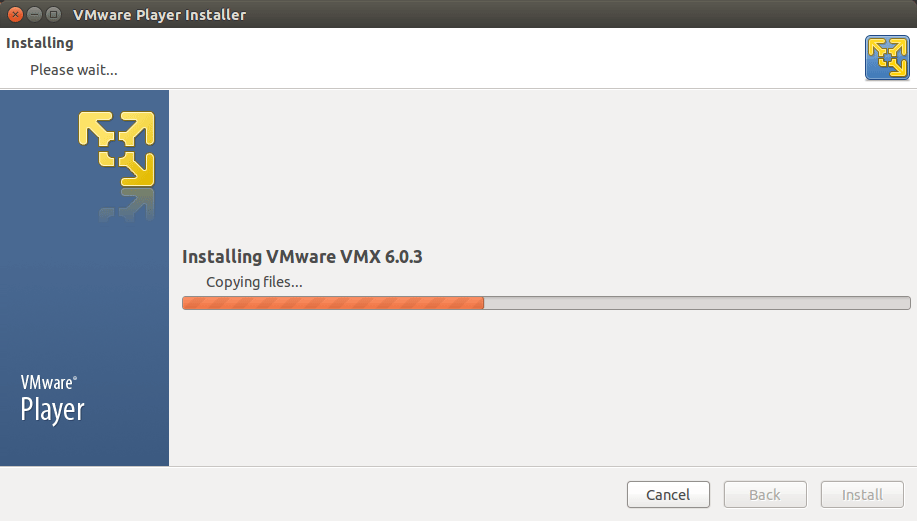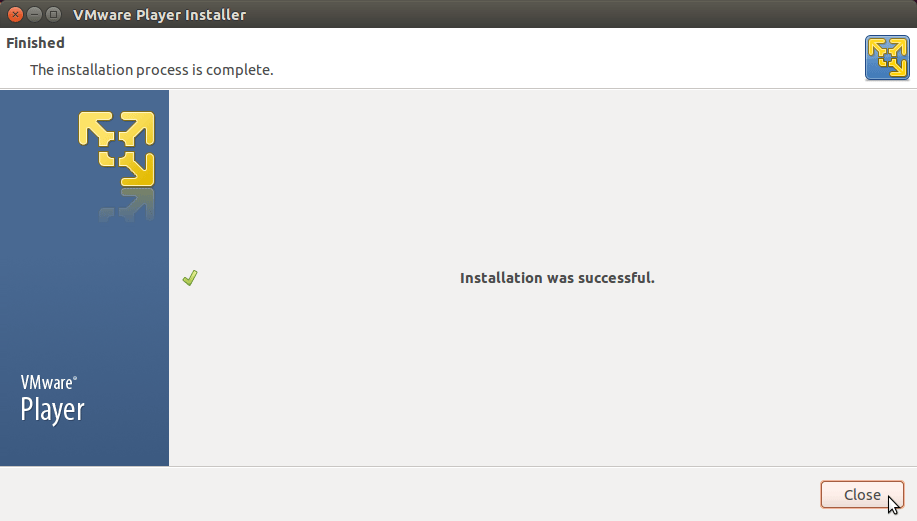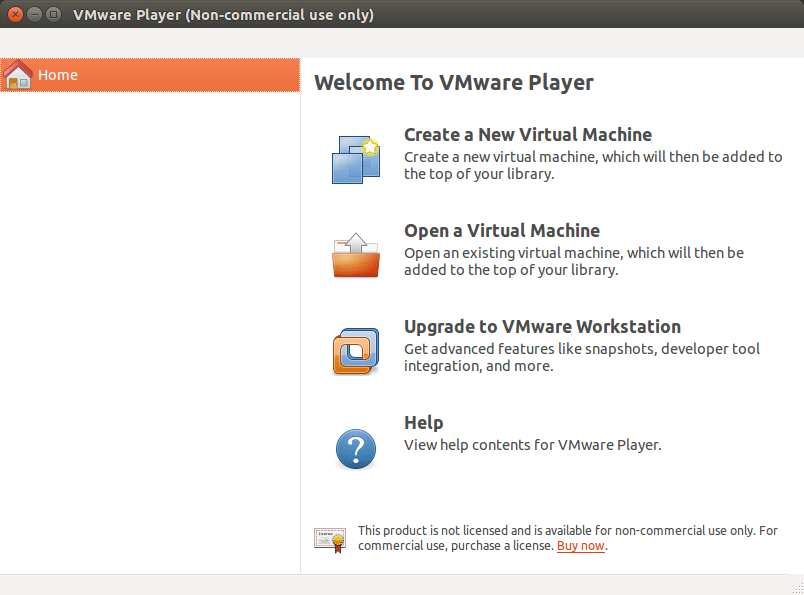Install VMware Player 7 openSUSE
How to Install VMware Player 7 Free for openSUSE 11.x/12.x/13.x/42.x-Leap/15.x-Leap i686/x8664 GNOME/KDE GNU+Linux desktop.
Includes Detailed Commands & Instructions on OpenSUSE VMware Player 7 Installation that Show Every single Step and Command involved…
To the How to Install VMware Player 7 on openSUSE Bottom you Find Links to How to Install VMware Tools for Player 7 Guests.
-
Download VMware Player Free for Linux
Select the VMware Player for GNU/Linux from the List Contained.
-
Open a Command Line Terminal Window
(Press “Enter” to Execute Commands)
-
First, Install the Required Packages
su -c 'zypper in gcc'
-
Then Execute the VMware Player Installation Script
cd $HOME/Downloads
su - c "chmod +x ./VMware-Player*.bundle"
su - c "./VMware-Player*.bundle"
-
Then Follow the Installation WorkFlow.
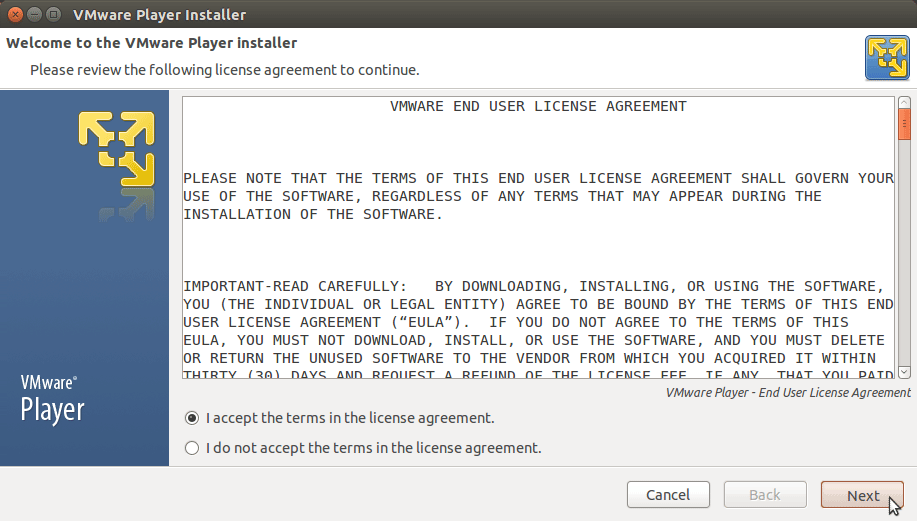
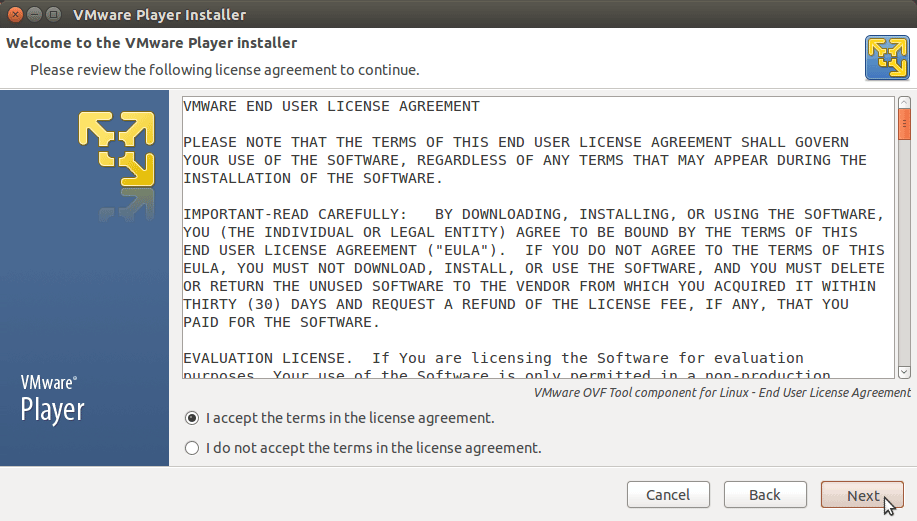
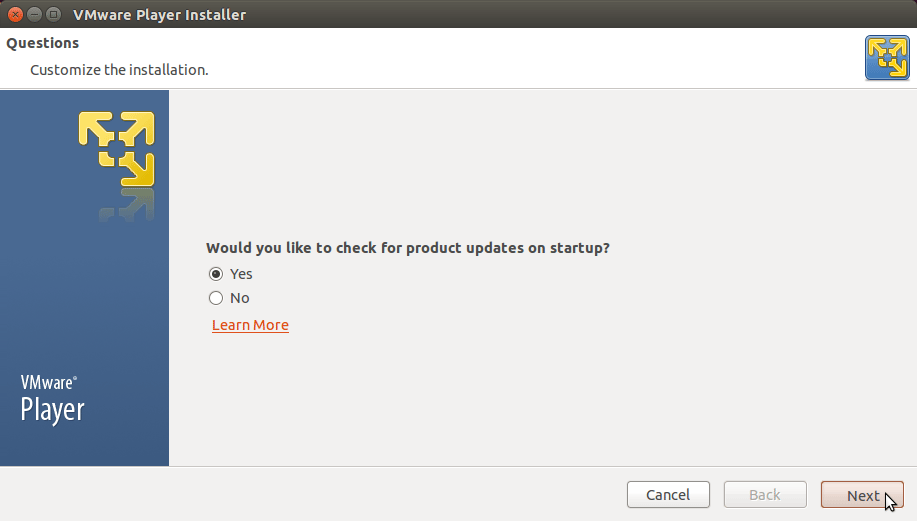
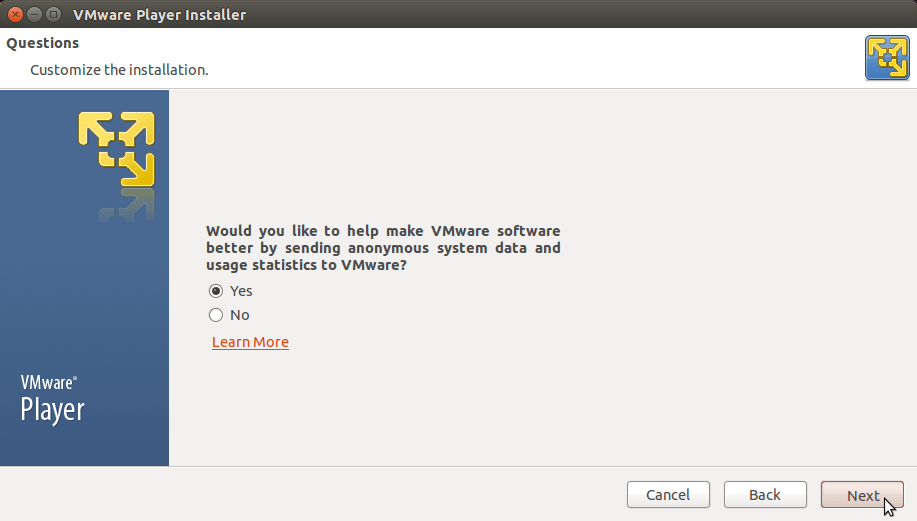
The License Key is needed Only for Upgrade to VMware Player 7 Plus!
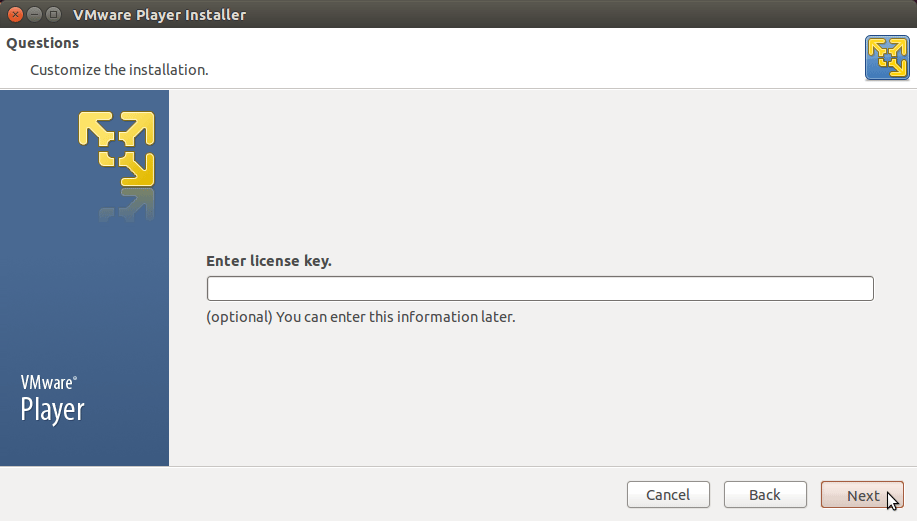
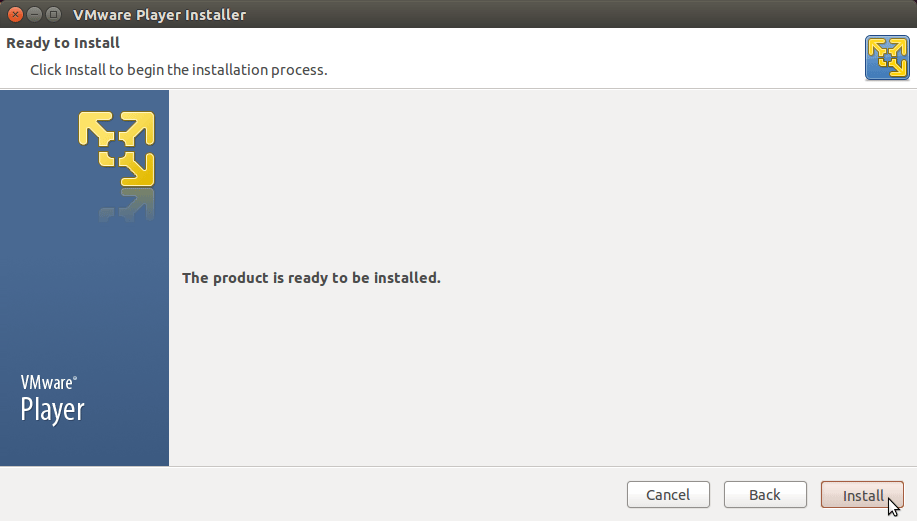
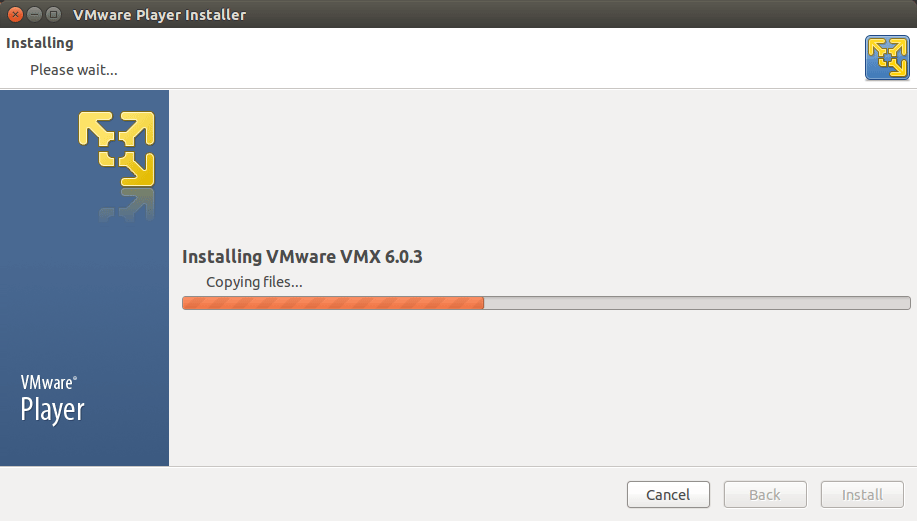
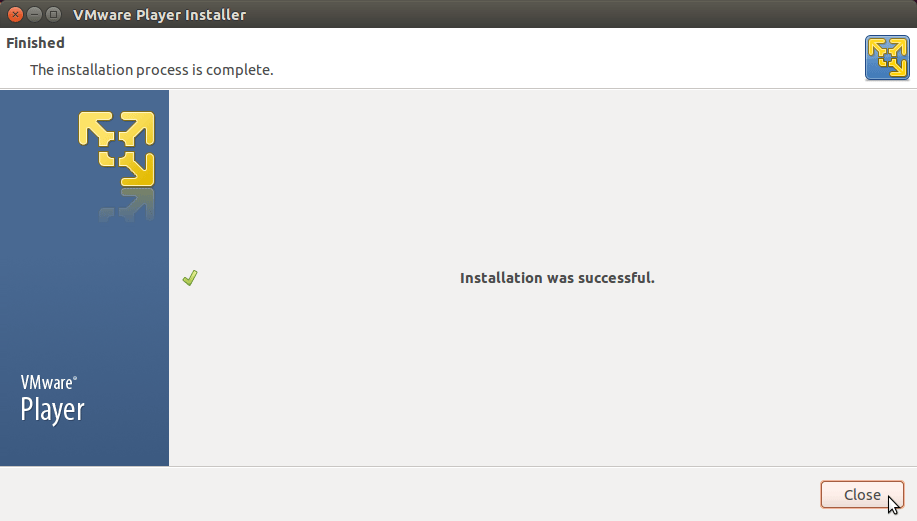
-
For Linux Kernels 3.19+ is Essential to Apply this Patch
Instructions to Patch VMware on Linux 3.19
-
Latest Enjoy the VMware Player 7 on openSUSE Linux.
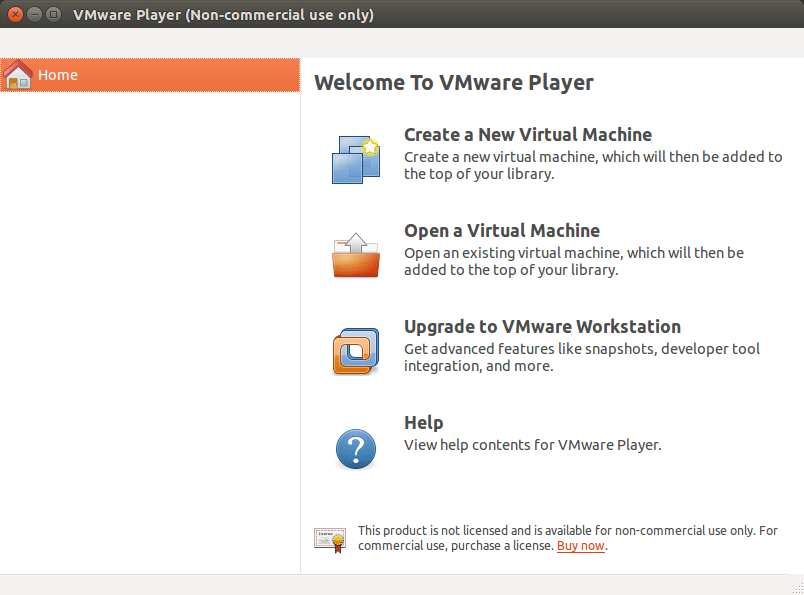
-
How to Install VMware-Tools for VMware Player VMs:
VMware Tools Installation Guides
After you should Finally, Enjoy the Powerful VMware Virtual Machines Virtualization Linux openSUSE :)
How to Install Google-Chrome Web Browser on openSUSE:
SetUp Google-Chrome on openSUSE.