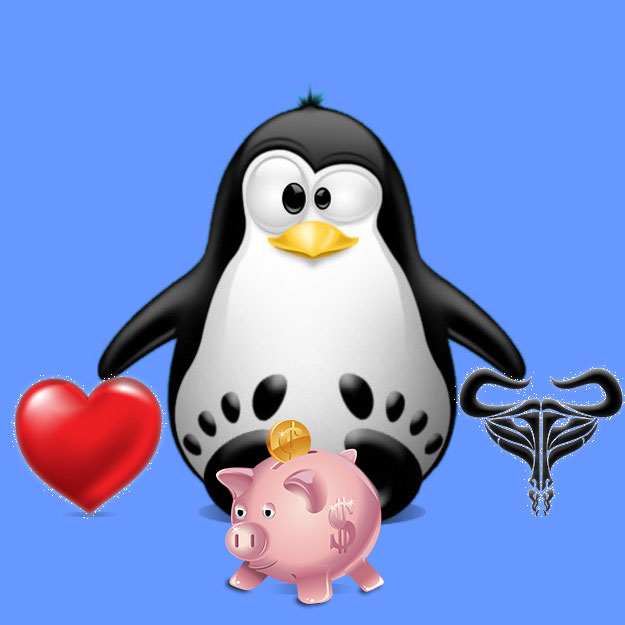How to Install GnuCash on Gnu/Linux Distros
Linux Install GnuCash
Hi! The linked Tutorials Show you Step-by-Step How to Install and Getting-Started with GnuCash on GNU+Linux Desktops.
Moreover, GnuCash for Linux is a multi-platform personal and small-business financial-accounting software, freely licensed under the GNU GPL.
Finally, GnuCash allows you to track Bank Accounts, Stocks, Income and Expenses.