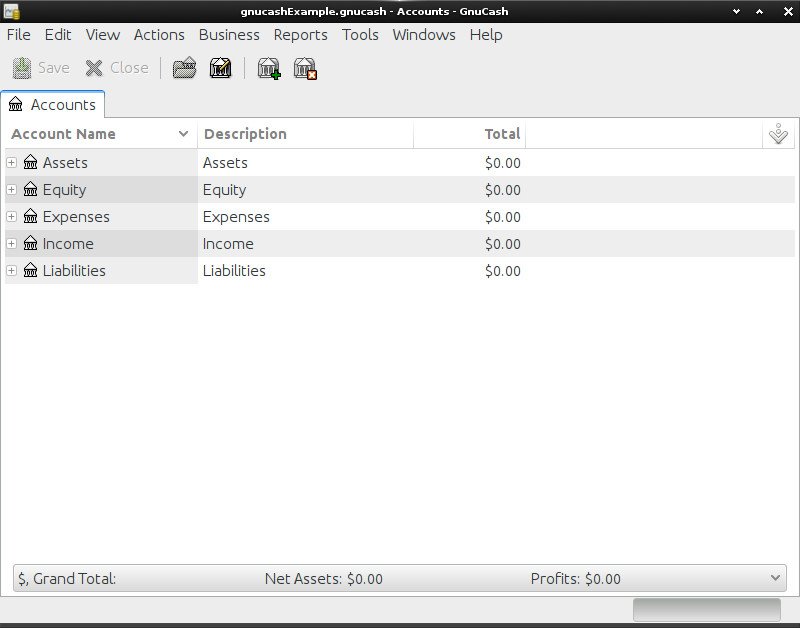Linux Mint 17.1 GnuCash Install
Welcome, Mint User! Install Latest GnuCash on Linux Mint 17.1 Rebecca LTS Mate/Cinnamon/KDE/Xfce desktop – Step by step Tutorial.
And this guide illustrate how-to Install the Latest GnuCash for Linux Mint 17.1 by the GetDeb Repository.
Moreover, GnuCash is a multi-platform personal and small-business financial-accounting software, freely licensed under the GNU GPL.
Finally, GnuCash allows you to track Bank Accounts, Stocks, Income and Expenses.
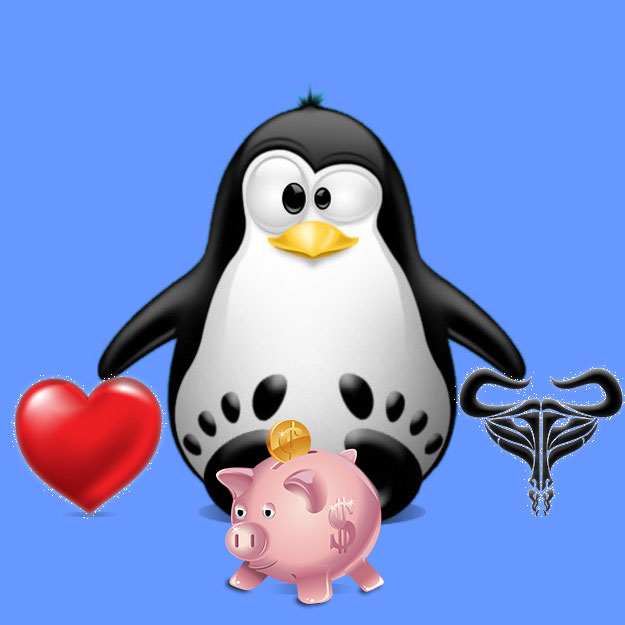
-
Open a Command Line Terminal Window
(Press “Enter” to Execute Commands)
In case first see: Terminal QuickStart Guide.
-
Download GetDeb Repos Package Installer for Linux Mint
-
Then to Install the GetDeb Repos for Mint.
cd ~/Downloads
sudo dpkg -i getdeb-repo*.deb
If Got “User is Not in Sudoers file” then see: How to Enable sudo
-
Refreshing Linux Mint Repositories.
sudo apt-get update
-
Click on Link to Install the Latest GnuCash by GetDeb
-
How to Quick Start with GnuCash Accounts