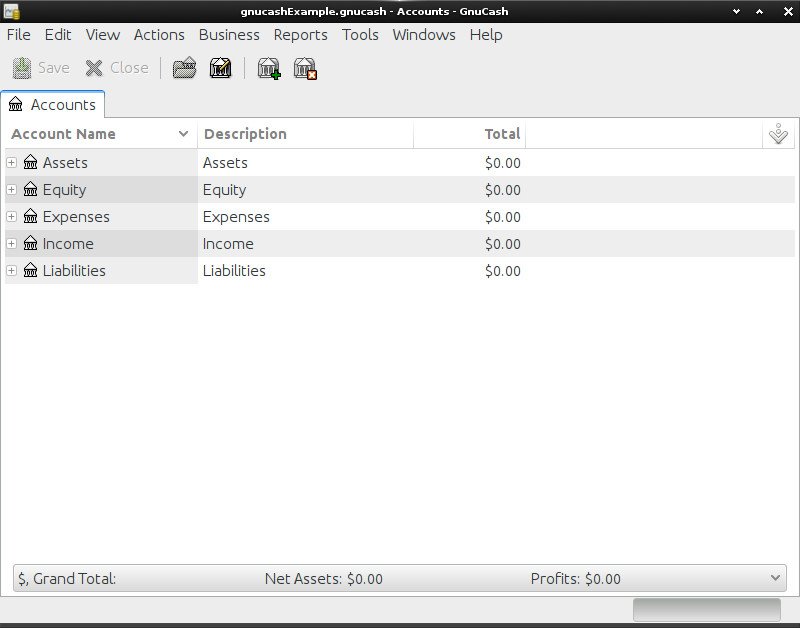GnuCash Quick Start for Ubuntu 15.04 Linux
How to Install and Getting Started with GnuCash Financial & Accounting Software on Ubuntu 15.04 Vivid Vervet GNU+Linux desktop.
GnuCash is personal and small-business financial-accounting software, freely licensed under the GNU GPL and available for GNU/Linux, BSD, Solaris, macOS and Microsoft Windows.
Designed to be easy to use, yet powerful and flexible, GnuCash allows you to track bank accounts, stocks, income and expenses.
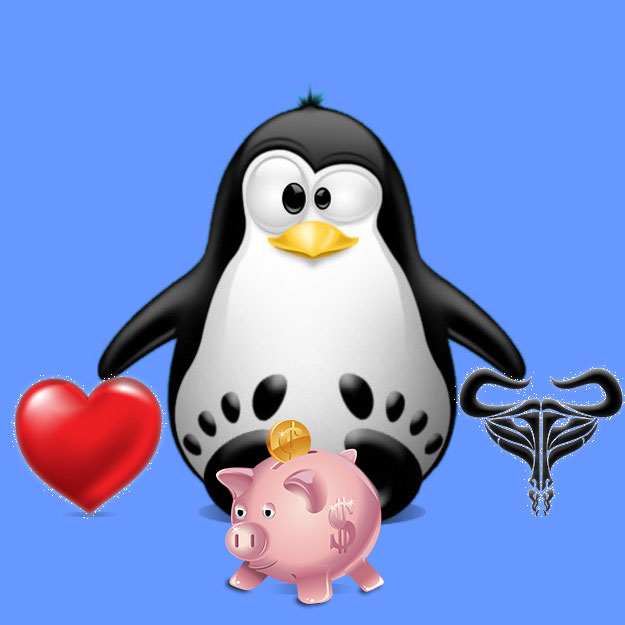
-
Open a Shell Terminal Emulator Session
Ctrl+Alt+t on desktop
(Press “Enter” to Execute Commands)
In case first see: Terminal QuickStart Guide.
-
Installing GnuCash on Ubuntu 15.04
sudo apt-get install gnucash
If Got “User is Not in Sudoers file” then see: How to Enable sudo
-
How to Quick Start with GnuCash Accounts