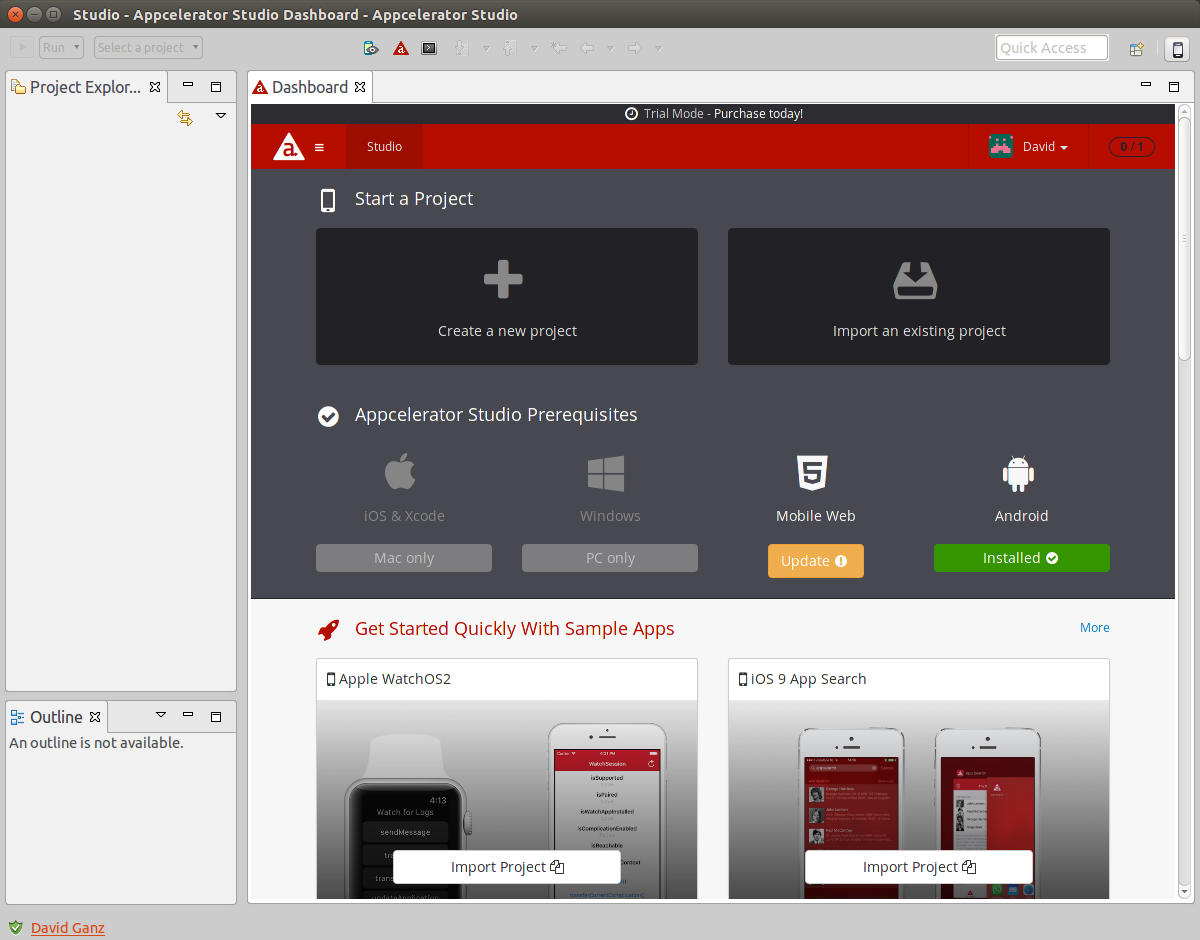Appcelerator Titanium Quick Start for Ubuntu 15.04 Vivid 64-bit
How to Install and Getting Started with Appcelerator Titanium Studio for Ubuntu 15.04 Vivid Vervet Amd64 GNU+Linux.
Appcelerator Titanium is an Open, Extensible Development Environment for Creating Native Apps for iOS, Android, and BlackBerry, as well as hybrid and HTML5.
Titanium uses a JavaScript Interpreter to create a Bridge between your app’s JavaScript code and the underlying Native Platform.
The Titanium Studio Installation Ubuntu Require:
- At Least 2Gb of RAM
- The Oracle Java JDK
- The Node.js for Command Line Tool
So Inside the Guide you will Find Links to Guides on Installing the Oracle JDK 7 for Ubuntu and Initial Titanium Studio Quick Start SetUp.

-
Download Appcelerator Titanium Studio for Linux
Login into your Appcelerator Account and Get Linux 64-bit Release.
-
Double-Click on Package and Extract into /tmp.
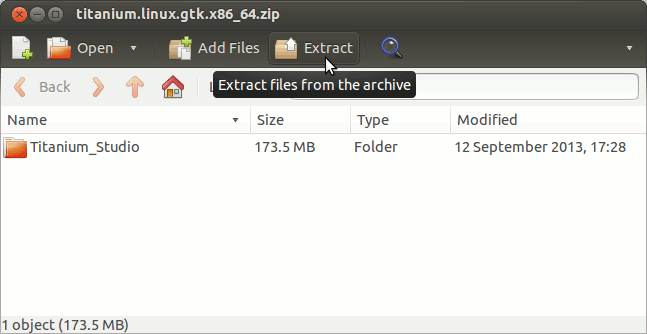
Or from Command Line:unzip -d /tmp/ $HOME/Downloads/titanium.studio*.zip
-
Open Terminal Window
(Press “Enter” to Execute Commands).Ctrl+Alt+t

In case first see: Terminal Quick Start Guide.
-
SetUp local PATH.
echo 'export MOZILLA_FIVE_HOME=/usr/lib/mozilla' >> ~/.bashrc
bash
-
Install Required Packages for Titanium Studio.
sudo su
If Got “User is Not in Sudoers file” then see: How to Enable sudo
apt-get install libjpeg62 libwebkitgtk-1.0-0 lib32z1 lib32ncurses5 lib32bz2-1.0 ruby libncurses5:i386
-
How to Install Recommended Oracle Java JDK on Ubuntu
To check your current JDK version:
javac --version && java -XshowSettings:properties -version 2>&1 | grep 'java.vendor'
If it’s the official Oracle JDK, the output will include:
java.vendor = Oracle Corporation. -
Relocate Titanium Studio.
sudo chown -R root:root /tmp/Appcelerator_Studio
mv /tmp/Appcelerator_Studio /opt/AppceleratorStudio
ln -s /opt/AppceleratorStudio/AppceleratorStudio /usr/local/bin/AppceleratorStudio
exit
-
How to Create an Appcelerator Launcher on Ubuntu desktop
-
Appcelerator Titanium Studio Quick Start Guide with Initial SetUp
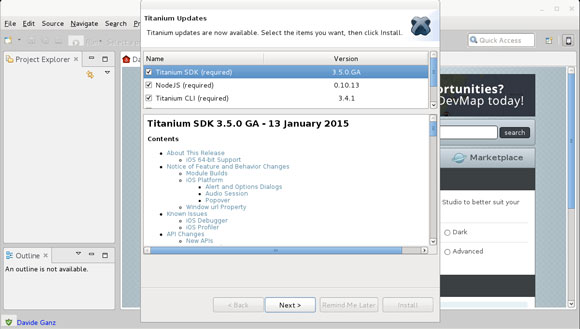
Now Thanks to Appcelerator Company you can Fully Enjoy Cross Platform Mobile App Development with Titanium Studio on Ubuntu Linux.