Install Drush 7 for Drupal 7 on macOS
[ad_slider autoplay=”true” interval=”8″ count=”5″]
How to Install Drush Command Line Interface for Drupal 7 on macOS 10.10 Yosemite desktop.
Drush is a command line shell and Unix scripting interface for Drupal. If you are unfamiliar with shell scripting, reviewing the documentation for your shell (e.g. man bash) or reading an online tutorial (e.g. search for “bash tutorial”) will help you get the most out of Drush.
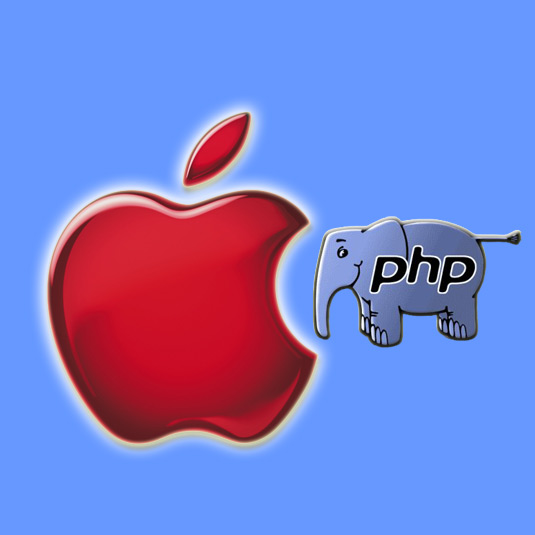
-
Open a Terminal Shell Emulator
Applications > Utilities > Terminal
(Press “Enter” to Execute Commands)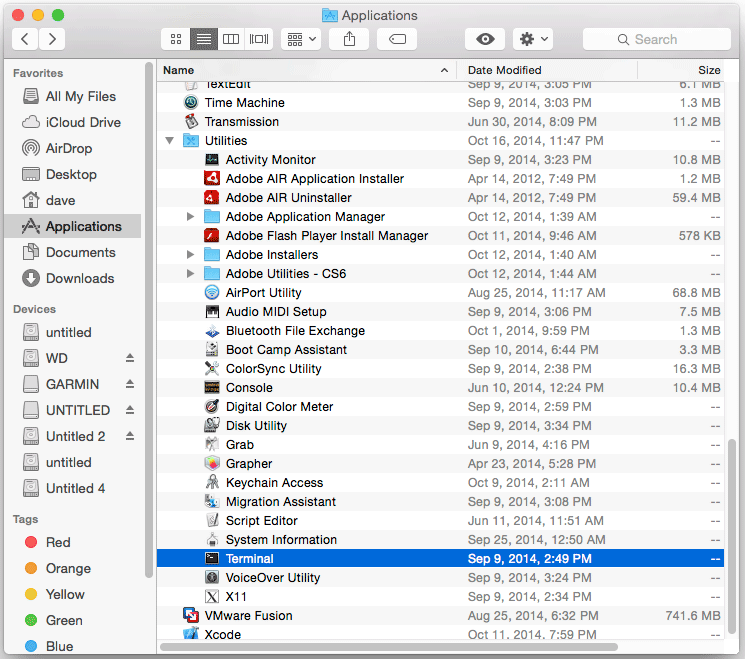
In case first see: Terminal Quick Start Guide.
-
Install PHP5 Composer for macOS
-
Installing Drush CLi for Drupal8 on macOS.
composer global require drush/drush:dev-master
-
Insert Drush into User Path.
echo "export PATH=$PATH:$HOME/.composer/vendor/bin" > $HOME/.bashrc
source $HOME/.bashrc
-
Testing Drush Installation.
which drush
-
Getting Started with Drush 7 CLI Commands