Bootstrap 5 Quick Start for Ubuntu 15.04 Vivid
[ad_slider autoplay=”true” interval=”8″ count=”5″]
How to Install and Getting Started with the Twitter Bootstrap 5.x Web Framework on Ubuntu 15.04 Vivid Vervet GNU+Linux.
You can get Installed Bootstrap in Several Ways, here I’ll make use of the Bower Javascript Tool.
Originally Created by a Designer and a Developer at Twitter, Bootstrap has become one of the most popular Front-end Frameworks and Open Source Projects in the world.
Bootstrap is a Free Collection of Tools for Creating WebSites and Web Apps. It contains HTML and CSS-based Design Templates for Typography, Torms, Buttons, Navigation and other Interface Components, as well as Optional JavaScript Extensions.
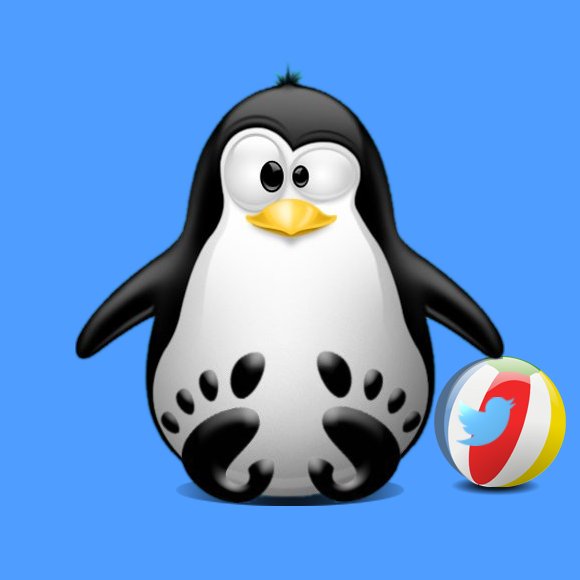
-
Open Terminal Window
Ctrl+Alt+t
(Press “Enter” to Execute Commands)
In case first see: Terminal Quick Start Guide.
-
How to Install Bower on Ubuntu Linux
-
Installing Latest Bootstrap 5.x for Ubuntu.
bower install bootstrap
-
Getting Started with Bootstrap Development on Ubuntu
Bootstrap Framework Quick Start[ad_slider autoplay=”true” interval=”8″ count=”5″]
[ad_slider autoplay=”true” interval=”8″ count=”5″]