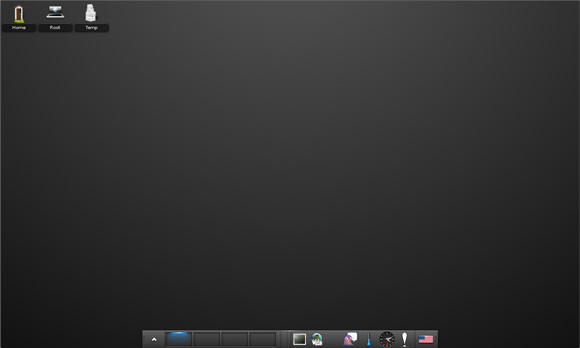Installing E19 for Lubuntu 15.04 Vivid Linux
The Tutorial Explain Step-by-Step How to Install/Switch-to the Enlightenment 0.19 desktop on Lubuntu 15.04 Vivid Vervet GNU+Linux desktop.
Enlightenment is not just a window manager for Linux/X11 and others, but also a whole suite of Libraries (EFL) to help you create beautiful user interfaces with much less work than doing it the old fashioned way and fighting with traditional toolkits.
Enlightenment, often abbreviated as E, is a lightweight and highly customizable desktop environment for Unix-like operating systems, particularly popular on Linux distributions. It’s known for its speed, efficiency, and flexibility, providing users with extensive customization options while maintaining a visually appealing interface.
Here are some key features of the Enlightenment desktop environment:
- Speed and efficiency: Enlightenment is designed to be fast and efficient, even on older hardware or systems with limited resources. It achieves this by using minimal system resources and optimized code.
- Highly customizable: One of the defining characteristics of Enlightenment is its extensive customization options. Users can tailor almost every aspect of the desktop environment, including themes, wallpapers, widgets, and panel layouts, to suit their preferences.
- Compositing and effects: Enlightenment includes built-in compositing support, allowing for smooth animations, transparency effects, and other visual enhancements. Users can adjust these effects to their liking or disable them for improved performance on older hardware.
- Modular architecture: Enlightenment follows a modular architecture, with various components (such as the window manager, desktop shell, and file manager) being separate and interchangeable. This modularity allows for greater flexibility and easier maintenance.
- Integrated applications: Enlightenment comes with a set of lightweight and integrated applications, including a file manager (Enlightenment File Manager or EFM), a terminal emulator (Terminology), and various utilities for system configuration and management.
- Support for multiple platforms: While primarily developed for Linux-based systems, Enlightenment can also run on other Unix-like operating systems, including *BSD variants. Additionally, there have been efforts to port Enlightenment to other platforms, such as Windows.
- Active development: Enlightenment is actively developed and maintained by a community of developers and enthusiasts. New features, improvements, and bug fixes are regularly released, ensuring that the desktop environment stays up-to-date and responsive to user feedback.
Overall, Enlightenment provides a balance between performance, flexibility, and aesthetics, making it an attractive choice for users who value customization and efficiency in their desktop computing experience.
E19 it’s now the first Linux desktop with full Wayland support. With Wayland we can move the X server and all its legacy technology to an optional code path.

-
Open a Command Line Terminal Window
Ctrl+Alt+t
(Press “Enter” to Execute Commands)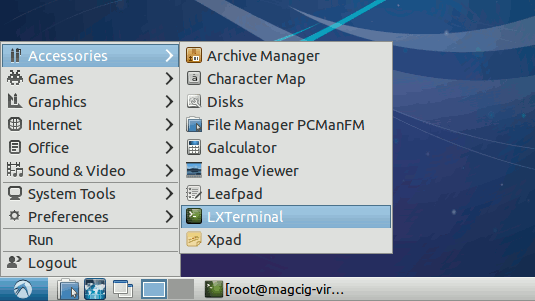
In case first see: Terminal QuickStart Guide.
-
How to Add E19 Lubuntu PPA Apt Repo
-
Installing Enlightenment 0.19.
sudo su -c "apt-get install enlightenment"
-
Logout and Switch to Enlightenment
On the Log-In Screen Top-Right Select the Enlightenment Entry!