Unzip Packages on Xubuntu 15.04
The Linux Tip Show Exactly How to Unzip the Downloaded Zip Packages on Xubuntu 15.04 Vivid Vervet GNU/Linux desktop – Step by step Tutorial.
The Procedure Involve the Installation of the unzip Package by the Apt Repos for Xubuntu 15.04 Vivid Linux.
ZIP is an archive file format that supports lossless data compression. The .ZIP file format permits a number of Compression Algorithms, though DEFLATE is the most common.

-
Open a Shell Terminal emulator window
(Press “Enter” to Execute Commands)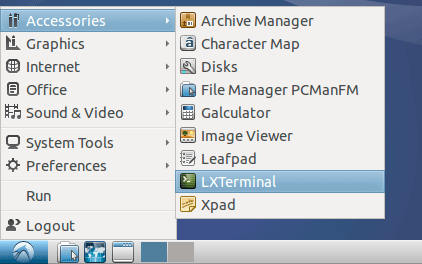
In case first see: Terminal Quick Start Guide.
-
Check/Install the Unzip Xubuntu Package:
which unzip
If No Output then Install it:
sudo apt-get install unzip
If Got “User is Not in Sudoers file” then see: How to Enable sudo
-
Unzip Packages Extraction:
- On Desktop Simply Double-Click on Package
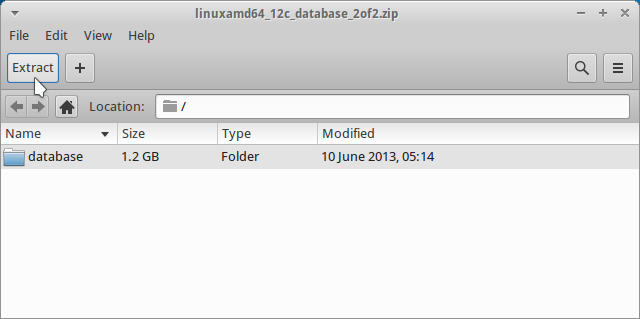
- From Shell with command:
unzip myPackage.zip
To unzip into Target Directory do:
unzip -d /path/2/Target/ myPackage.zip
How to Install Google-Chrome Web Browser on Xubuntu Linux
- On Desktop Simply Double-Click on Package
How to Install Evernote Clone on Xubuntu Linux
How Install uTorrent BitTorrent Client on Xubuntu: