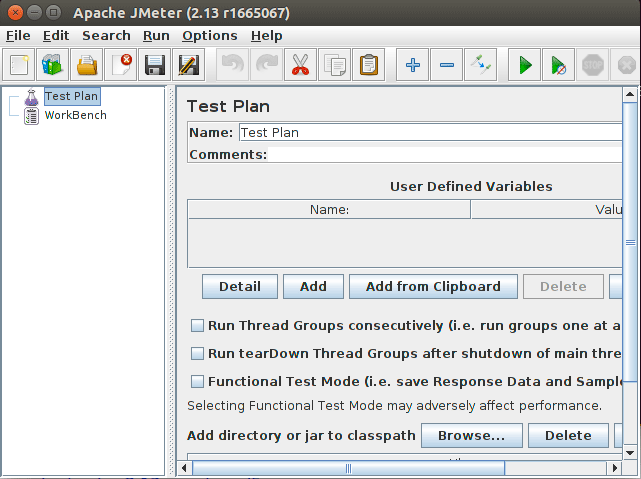JMeter Quick Start for Debian
How to Install and Getting Started with Apache JMeter on Debian 6-Squeeze/7-Wheezy/8-Jessie/9-Stretch/10-Buster/11-Bullseye/12-Bookworm GNU+Linux desktop/server.
The Apache JMeter a Pure Java and Open Source software, designed to load Test Functional Behavior and Measure Performance.
JMeter can be used to simulate a heavy load on a server, network or object to test its strength or to analyze overall performance under different load types.

-
Download Latest Apache JMeter Binaries.
-
Open a Shell session
(Press “Enter” to Execute Commands)
In case first see: Terminal Quick Start Guide.
-
Double-Click on Archive and Extract into /tmp
Or from Command Line:tar xvzf ~/Downloads/apache-jmeter*.tgz -C /tmp/
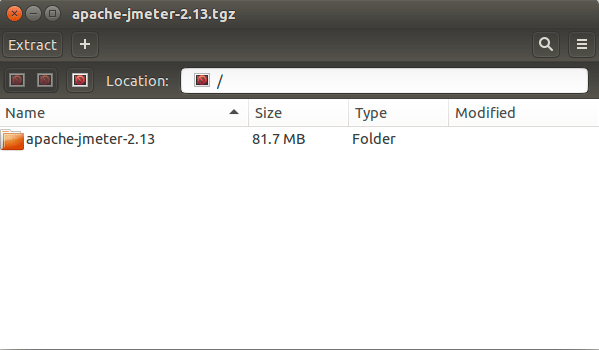
-
Installing JMeter on Debian
sudo rm /tmp/apache-jmeter*.tgz
If Got “User is Not in Sudoers file” then see: How to Enable sudo
sudo mv /tmp/apache-jmeter* /opt/apache-jmeter
sudo ln -s /opt/apache-jmeter/bin/jmeter /usr/local/bin/jmeter
-
How to Install Required Oracle Java SE for Debian
SetUp also the $JAVA_HOME Env. Var.!
-
Launching JMeter.
sudo jmeter