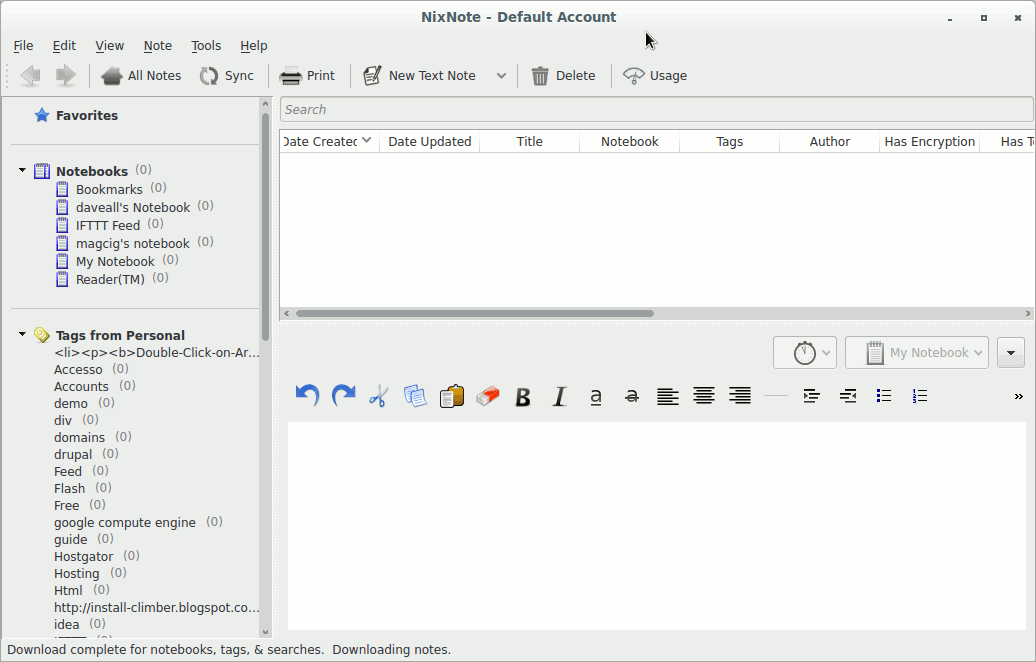Install Evernote Client on Kubuntu 15.04 Vivid
How to Install New Evernote Linux Clone Nixnote 2 for Kubuntu 15.04 Vivid Vervet i386/Amd64 Plasma 5 desktop.
The Post have Included the Screenshots of the whole process to make an easier understanding.
To the How to Install Evernote on Kubuntu 15.04 Vivid Bottom you will Find a Link to Article Containing the Getting-Started with Evernote on Kubuntu Unity desktop.

-
Open a Shell Terminal emulator window
Alt+Space > Type “kons” > Return
(Press “Enter” to Execute Commands)
In case first see: Terminal QuickStart Guide.
-
How to Enable Kubuntu Trusty Extra Repo
-
Download the Evernote Linux Clone Nixnote 2.
Grab the QT5 Version.
-
Double-Click on the .deb Package on File Manager.
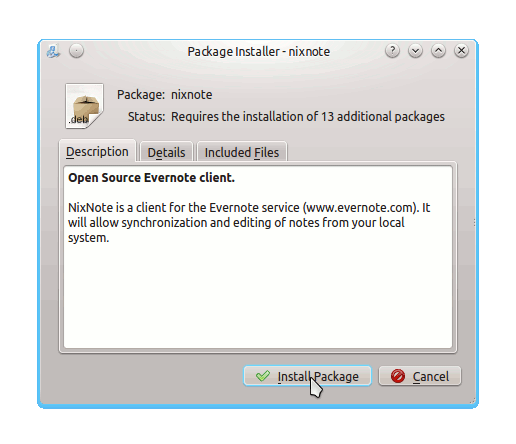
Click on Install Package.
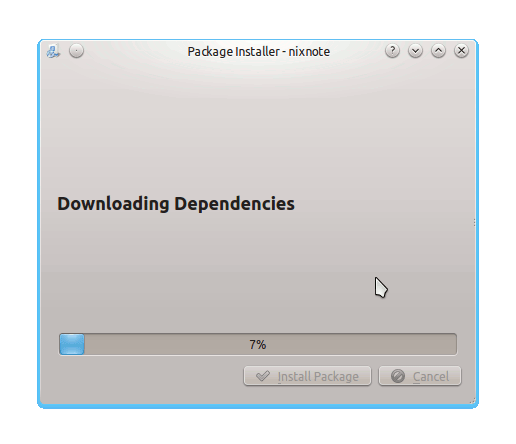
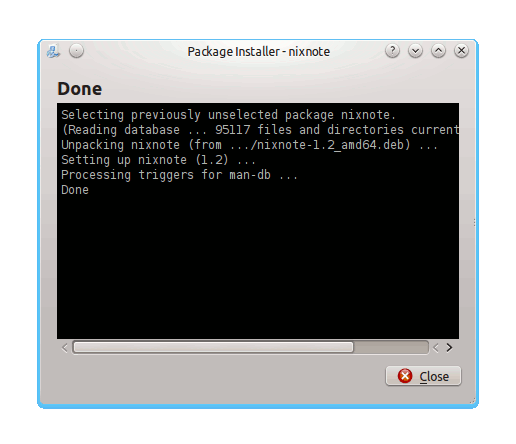
-
Evernote Into Applications >> Internet.
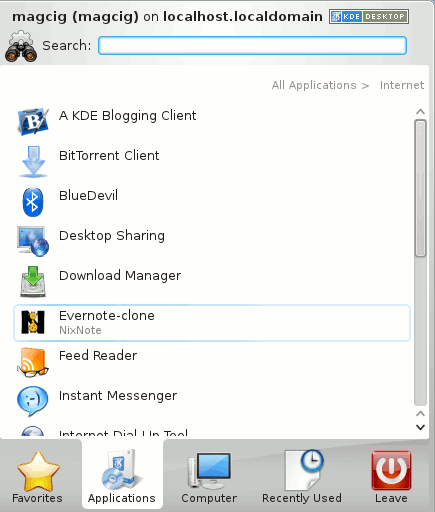
How to Install Google-Chrome Web Browser on Kubuntu:
Chrome Setup on Kubuntu.