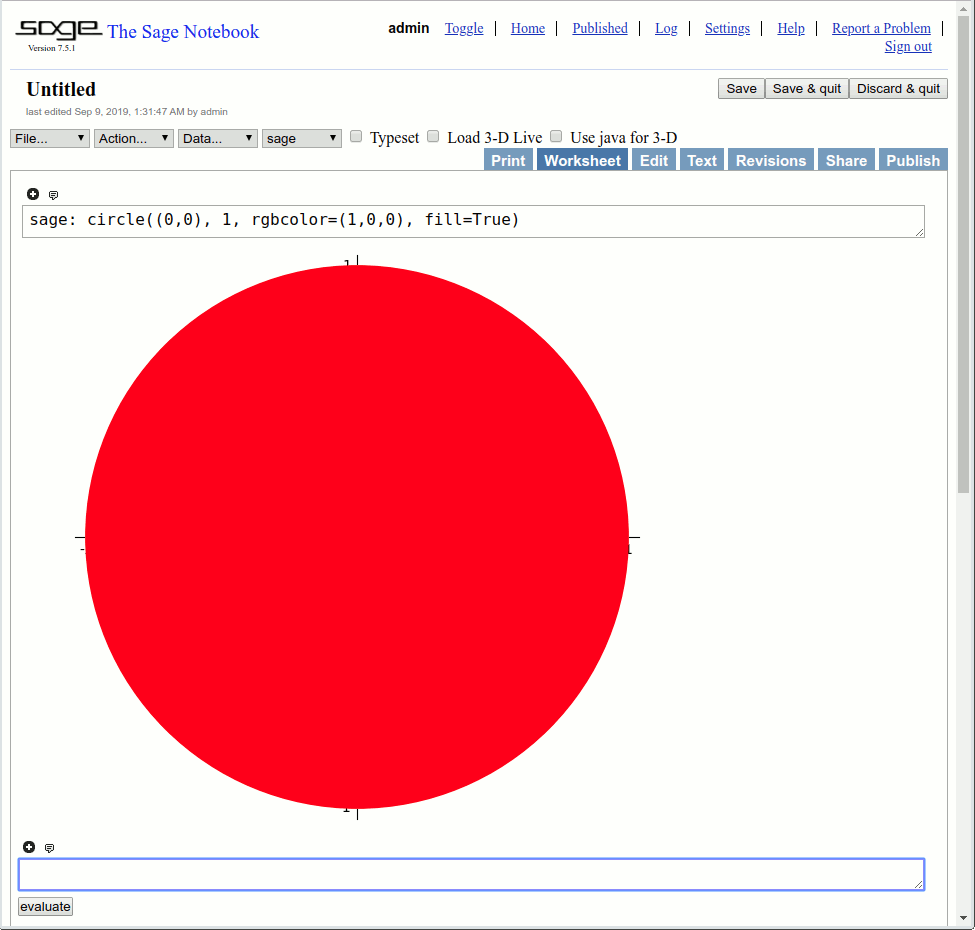SageMath Quick Start for Ubuntu
How to Install and Getting Started with SageMath Software on Ubuntu 15.04 Vivid Vervet GNU+Linux desktop.
SageMath is built out of nearly 100 open-source packages and features a unified interface.
SageMath can be used to study elementary and advanced, pure and applied mathematics.
This includes a huge range of mathematics, including basic algebra, calculus, elementary to very advanced number theory, cryptography,
numerical computation, commutative algebra, group theory, combinatorics, graph theory, exact linear algebra and much more.
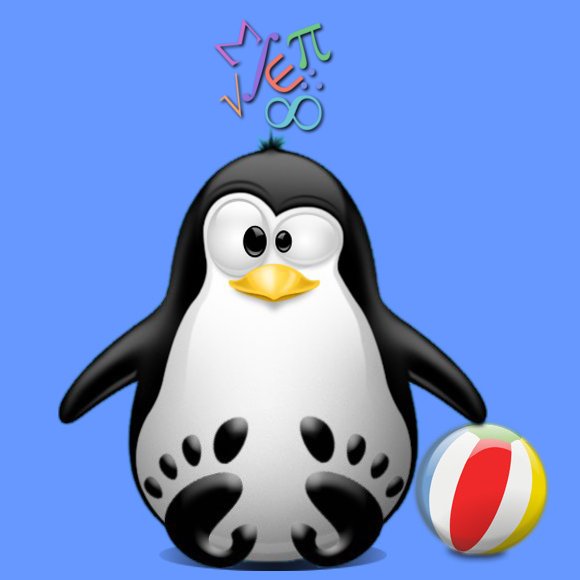
-
Open a Shell Terminal emulator session
Ctrl+Alt+t on desktop
(Press “Enter” to Execute Commands)
In case first see: Terminal Quick Start Guide.
-
Enable the SageMath Ubuntu PPA Repository
-
Installing SageMath for Ubuntu.
sudo apt-get install sagemath-upstream-binary
-
Launch SageMath from desktop
And Access the SageMath Notebook Web UI on Browser at: -
SageMath Quick Start Documentation