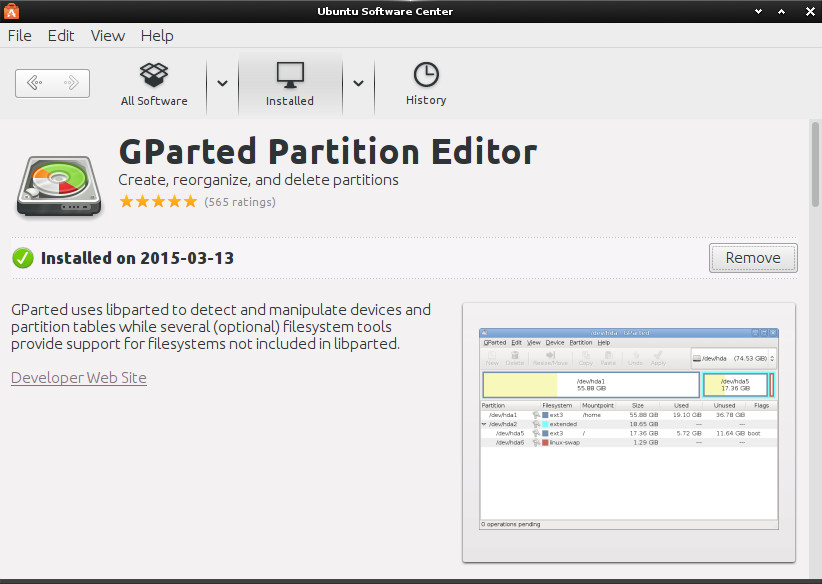GParted Quick Start for Ubuntu 15.04 Vivid
How to Install/Upgrade and Getting Started with the Latest GParted Release on Ubuntu 15.04 Vivid Vervet GNU/Linux desktop – Step by step Tutorial.
The Latest GParted installation is Provided by the Work and Gentle Concession of the GetDeb Project Developers.
GParted uses libparted to Detect and Manipulate Devices and Partition Tables, and moreover, Add several Filesystem Tools to provide Support for Filesystems Not Included in libparted.
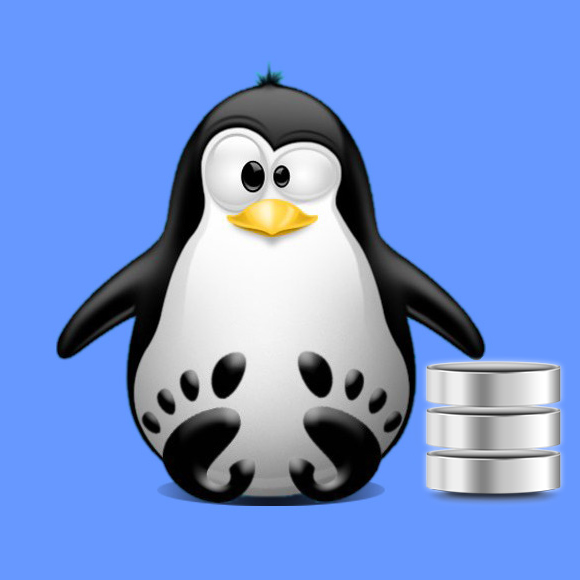
-
Open a Shell Terminal emulator session
Ctrl+Alt+t on desktop
(Press “Enter” to Execute Commands)
In case first see: Terminal QuickStart Guide.
-
How to Add GetDeb Repos for Ubuntu
-
Installing GetDeb Repos on Ubuntu.
cd ~/Downloads
sudo dpkg -i getdeb-repo*.deb
If Got “User is Not in Sudoers file” then see: How to Enable sudo
-
Refreshing Ubuntu Repositories.
sudo apt-get update
-
Click on Link to Install GParted for Ubuntu
-
Confirm to Open with Ubuntu Software Center on Browser
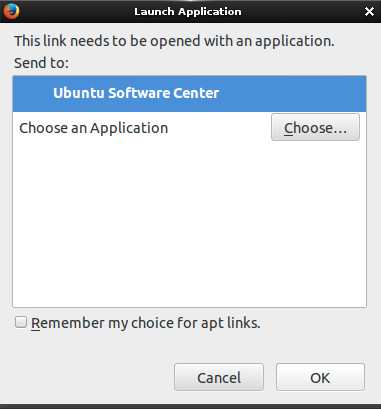
-
Click on Install to Get the GParted Installation