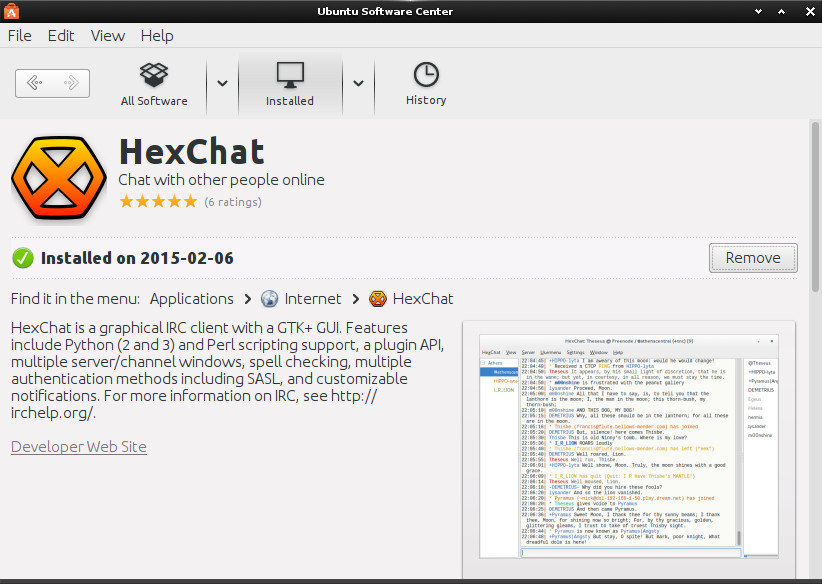HexChat Quick Start for Ubuntu 15.04 Vivid
How to Install/Upgrade and Getting Started with the Latest HexChat Client Release on Ubuntu 15.04 Vivid Vervet GNU/Linux desktop – Step by step Tutorial.
The Latest HexChat installation is Ported on Ubuntu-based OS by the Work of the GetDeb Project Developers.
HexChat is a graphical IRC client with a GTK+ GUI. Features include Python (2 and 3) and Perl scripting support, a plugin API, multiple server/channel windows, spell checking, multiple authentication methods including SASL, and customizable notifications.
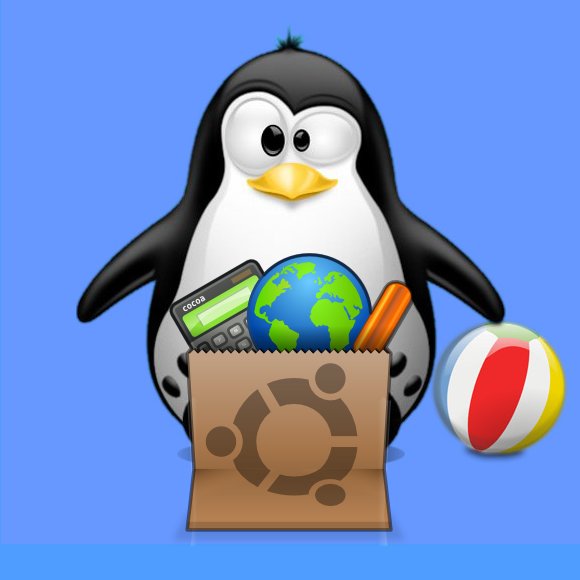
-
Open a Shell Terminal emulator session
Ctrl+Alt+t on desktop
(Press “Enter” to Execute Commands)
In case first see: Terminal QuickStart Guide.
-
How to Add GetDeb Repos for Ubuntu
-
Installing GetDeb Repos on Ubuntu.
cd ~/Downloads
sudo dpkg -i getdeb-repo*.deb
If Got “User is Not in Sudoers file” then see: How to Enable sudo
-
Refreshing Ubuntu Repositories.
sudo apt-get update
-
Click on Link to Install HexChat for Ubuntu
-
Confirm to Open with Ubuntu Software Center on Browser
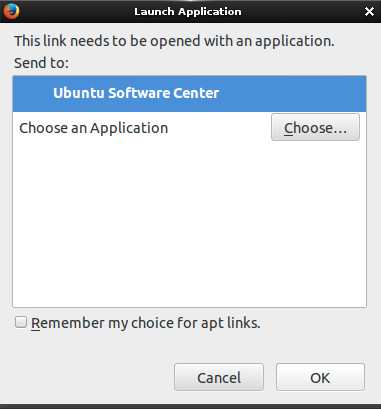
-
Click on Install to Get the HexChat Installation