Debian VMware Workstation Player 12 Install
The linked Linux Tutorials Show you Step-by-Step How to Install VMware Workstation Player 12 Debian GNU/Linux Distribution – Step by step Tutorial.
First, the guide Includes Detailed Commands & Instructions on Debian VMware Workstation Player 12 Installation that Show Every single Step and Command involved…
Moreover, VMware Workstation Player 12 continues VMware’s tradition of delivering leading edge features and performance that technical professionals rely on every day when working with virtual machines.
And VMware Workstation Player 12 supports the latest version of Windows and Linux, the latest processors and hardware, and the ability to connect to VMware vSphere and vCloud Air.
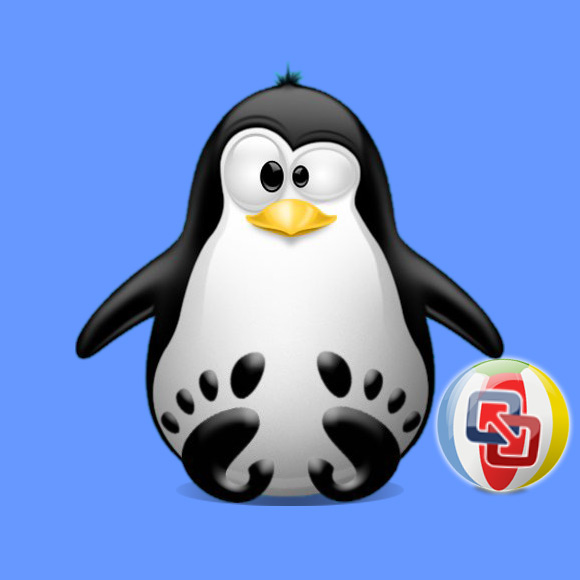
Installing VMware Workstation Player 12 on Debian
- 9 Stretch Debian VMware Workstation Player 12 Install
- 8 Jessie Debian VMware Workstation Player 12 Install
- 7 Wheezy Debian VMware Workstation Player 12 Install