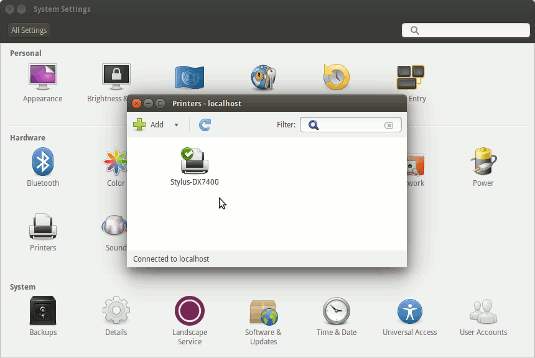Installing Epson WP-4025 Printer Drivers on Ubuntu Linux
How to Installing the Epson WP-4025 Workforce Pro Series Printers Drivers on Ubuntu 14.04-Trusty-LTS/14.10-Quantal/15.04-Vivid/15.10-Wily GNU/Linux.
To Get the Epson WP-4025 Series Printer Installed on Ubuntu Linux you need to Download and Install the Epson Propryetary Driver.

-
Open a Shell Terminal window
Ctrl+Alt+t on desktop
(Press “Enter” to Execute Commands)
-
Installing lsb package
sudo apt-get install lsb
If Got “User is Not in Sudoers file” then see: How to Enable sudo
-
Download Epson Printer .deb Drivers for Linux
Download All the Epson Linux Drivers.
-
Double-Click on the Drivers Package.
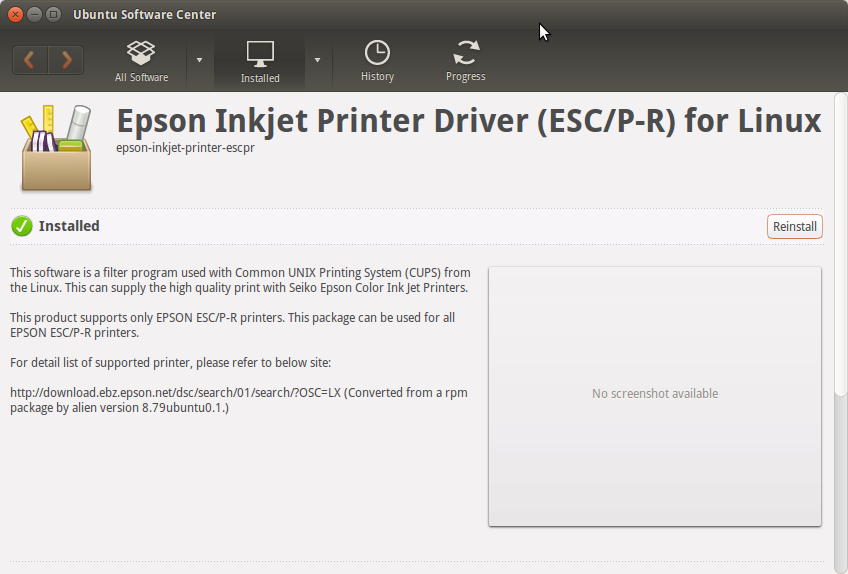
-
Finally, Go on System Settings to Add Printer
And the Printer will be Recognized and Installed