Installing Flash Browser Plugin for Xubuntu 15.10 Wily Linux
How to Install Latest Adobe Pepper Flash PPAPI Browser Plugin on Xubuntu 15.10 Wily Werewolf.
The Latest Flash Plugin Version is in PPAPI form that is Bundled in Google-Chrome with the Required libpepflashplayer.so.
Especially relevant: to know how Flash has been RETIRED from Adobe on 31 December 2020!
The Flash Browser Plugin Installation is Needed to Execute Flash Videos on Firefox, Chrome, Chromium and Opera Web Browsers on Xubuntu.

-
Open a Shell Terminal emulator window
(Press “Enter” to Execute Commands)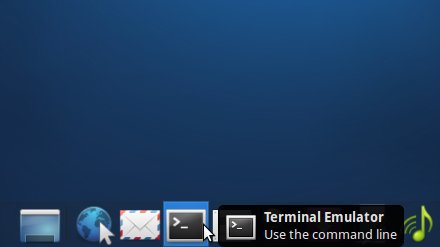
In case first see: Terminal Quick Start Guide.
-
How to Install Needed Google-Chrome Web Browser on Xubuntu
-
Installing Flash Player Plugin Version by PPA
sudo apt-add-repository ppa:nilarimogard/webupd8
If Got “User is Not in Sudoers file” then see: How to Enable sudo
sudo apt-get update
sudo apt-get install freshplayerplugin
How to Install Evernote Clone on Xubuntu Linux:
Setup Evernote on Xubuntu.
How to Install Opera Web Browser on Xubuntu Linux:
SetUp Opera on Xubuntu.