ClipGrab Quick Start for Linux Mint 17.2 Rafaela
How to Install/Upgrade and Getting Started with the Latest ClipGrab Release on Linux Mint 17.2 Rafaela GNU/Linux Mate/Cinnamon/Xfce desktop.
The Latest ClipGrab installation is Ported on Ubuntu-based OS by the Work of the GetDeb Project Developers.
ClipGrab is a free downloader and converter for YouTube, Vimeo, Metacafe, Dailymotion and many other online video sites. It converts downloaded videos to MPEG4, MP3 or other formats in just one easy step.
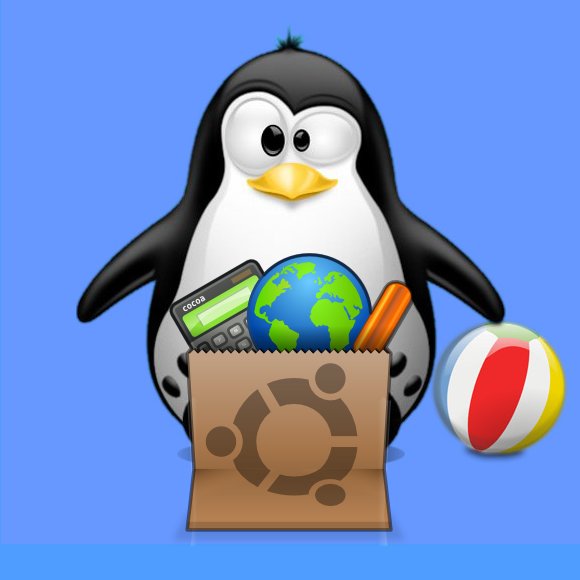
-
Open a Shell Terminal emulator window
(Press “Enter” to Execute Commands)
In case first see: Terminal QuickStart Guide.
-
Download GetDeb Repos Package Installer for Linux Mint
-
Installing GetDeb Repos on Linux Mint.
cd ~/Downloads
sudo dpkg -i getdeb-repo*.deb
If Got “User is Not in Sudoers file” then see: How to Enable sudo
-
Refreshing Linux Mint Repositories.
sudo apt-get update
-
Click on Link to Install ClipGrab by GetDeb Package Installer