Epson Inkjet Printing Quick Start on Xubuntu 15.10 Wily Linux
How to Quick Start with a Epson InkJet Printer in Xubuntu 15.10 Wily Werewolf GNU/Linux desktop – Step by step Tutorial.
Especially relevant: before to Install the Driver Check on the Download page if your Epson Model is Included in the specifications.
Otherwise Search this WebSite or the Epson Support site with the initials of the Epson model as e.g. “L300”.
To Get the Epson Printer Installed on Xubuntu Linux you need to Download and Install the Epson Proprietary Driver.
Then to Get the Scanner Working on Xubuntu Linux Follow the Guide on Getting Started Easily with imageScan Scanning on Xubuntu.

-
Download Epson Printer .deb Generic Driver on Linux
Get the Epson Printer Generic Driver on Linux.
-
Then Double-Click on the Printer Drivers Package
And Click on Install in the Ubuntu Software Center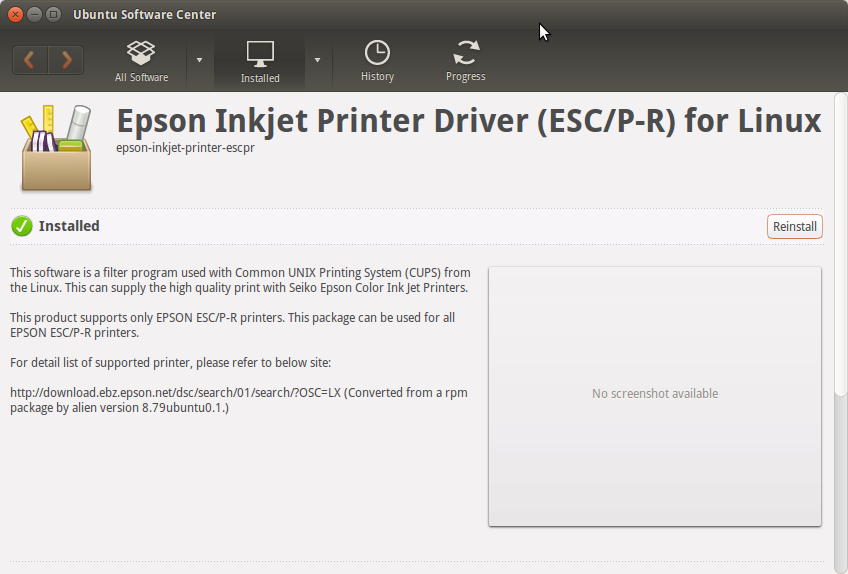
-
Finally, Go on System Settings to Add Printer
And the Printer will be Recognized and Installed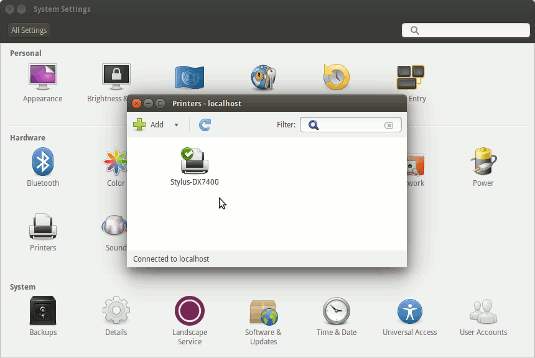
-
How to Get Started with Epson Scanning on Xubuntu
How to Install Adobe Reader for Xubuntu:
Setup Adobe Reader for Xubuntu.