JBoss Forge Quick Start on Ubuntu Linux
How to Install and Getting Started with JBoss Forge on Eclipse IDE for Java EE App Development on Ubuntu 15.10 Wily Werewolf GNU/Linux – Step by step Tutorial.
JBoss Forge is the Fastest way to build Maven-Based Java EE projects.

-
How to Install Eclipse for Java EE on Ubuntu
-
Run Eclipse.
-
Drag & Drop the JBoss Tools Plugin Link into Workspace
-
Confirm for JBoss Tools PlugIn Installation.
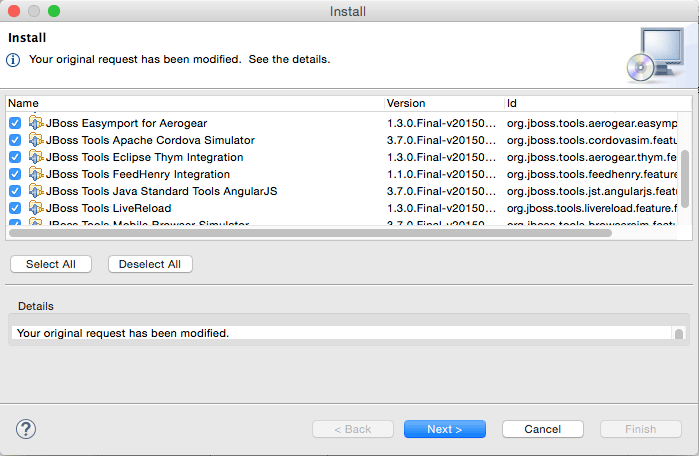
-
JBoss Tools Getting Started Documentation