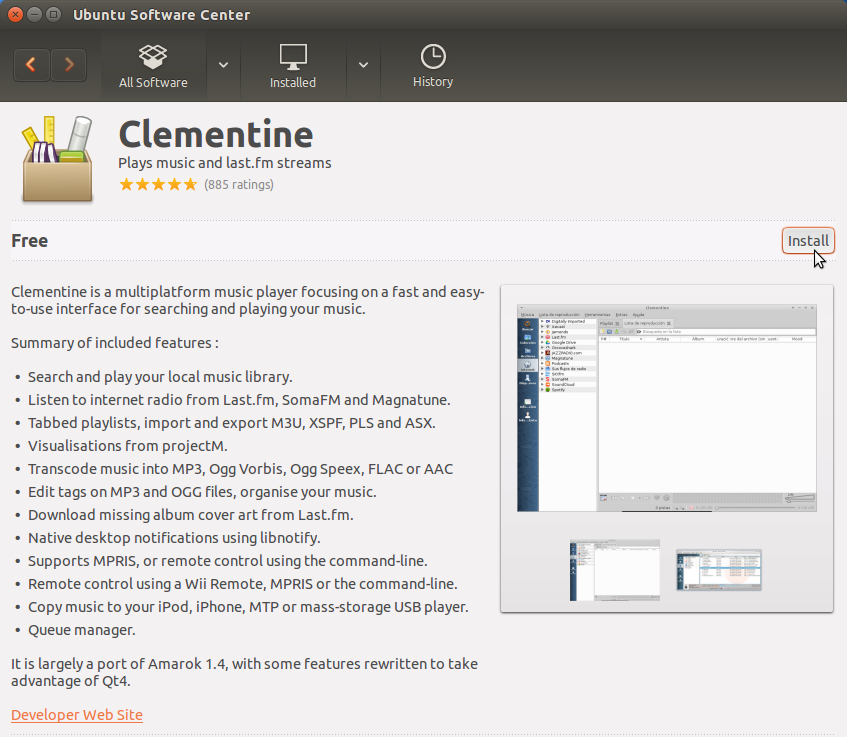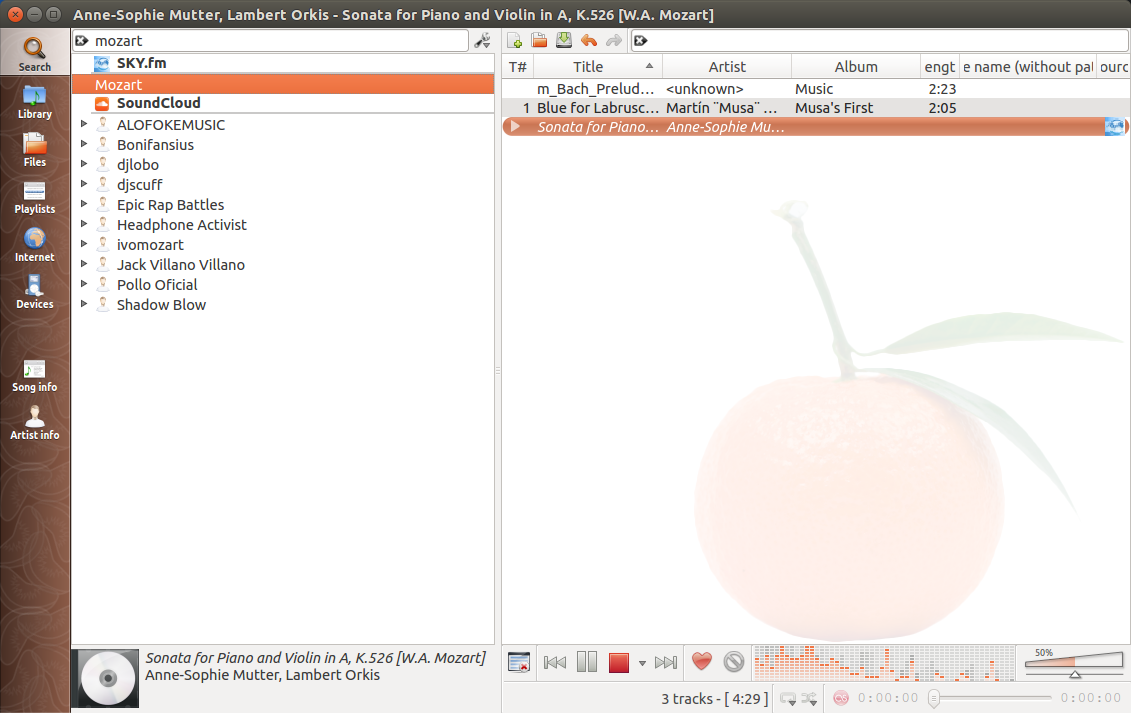Clementine Quick Start for Ubuntu 15.10 Wily
How to Install and Getting Started with the Clementine Music Player & Internet Radio Streamer on Ubuntu 15.10 Wily Werewolf GNU/Linux desktop – Step by step Tutorial.
Clementine is a multiplatform music player focusing on a fast and easy-to-use interface for searching and playing your music.
Clementine Features at a glance:
- Search and play your local music library
- Listen to internet radio from Last.fm, SomaFM and Magnatune
- Tabbed playlists, import and export M3U, XSPF, PLS and ASX
- Visualisations from projectM
- Transcode music into MP3, Ogg Vorbis, Ogg Speex, FLAC or AAC
- Edit tags on MP3 and OGG files, organise your music
- Download missing album cover art from Last.fm
- Native desktop notifications using libnotify
- Supports MPRIS, or remote control using the command-line
- Remote control using a Wii Remote, MPRIS or the command-line
- Copy music to your iPod, iPhone, MTP or mass-storage USB player
- Queue manager
It is largely a port of Amarok 1.4, with some features rewritten to take advantage of Qt4.

One Click Install
After simply Confirm to Open and Install by the System Package Installer…
-
Open Ubuntu Software Center.

-
Search & Install the Clementine Music Player.