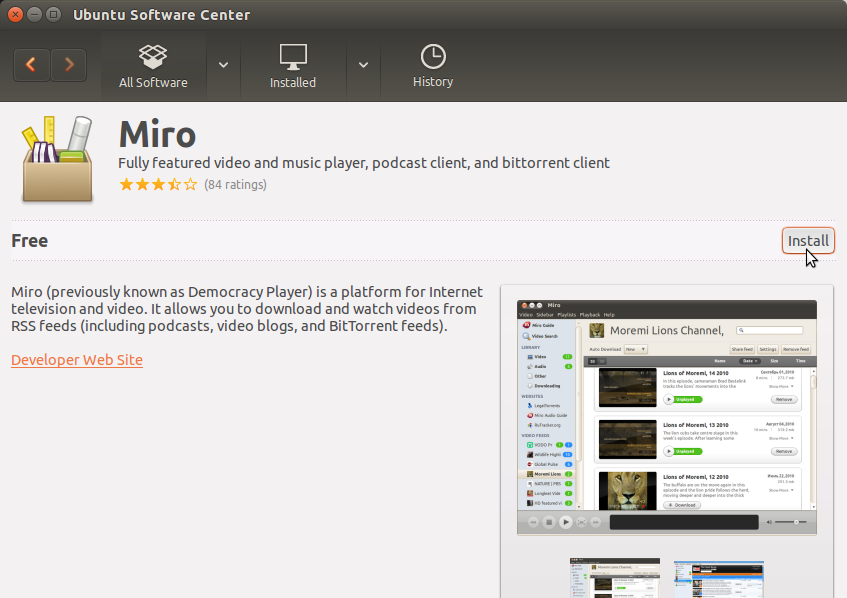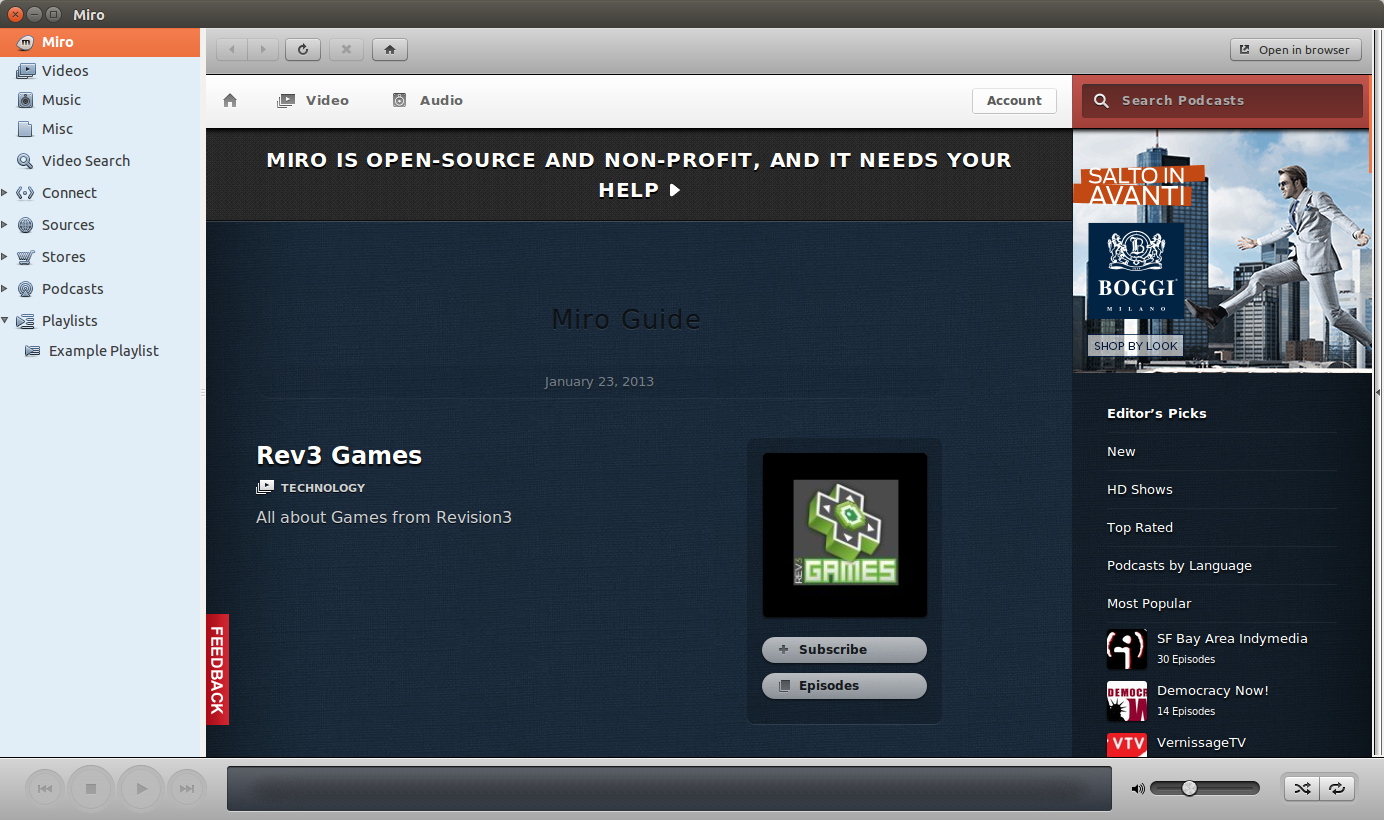Miro Quick Start for Ubuntu 15.10 Wily
How to Install and Getting Started with the Miro Video and Music Player on Ubuntu 15.10 Wily Werewolf GNU/Linux desktop – Step by step Tutorial.
Miro (previously known as Democracy Player) is a platform for Internet television and video. It allows you to download and watch videos from RSS feeds (including podcasts, video blogs, and BitTorrent feeds).

One Click Install
After simply Confirm to Open and Install by the System Package Installer…
-
Open Ubuntu Software Center.

-
Search & Install the Miro Media Player.