GNU/Linux Mint 17 Unzip 7z Files
The Tutorial shows you How to Decompress/Extract/Unarchive/Unzip the 7-Zip Files on Mint 17.x Qiana/Rafaela/Rebecca/Rosa GNU/Linux.
The core 7z Compression uses a Variety of Algorithms, the most common of which are bzip2, PPMd, LZMA2, and LZMA. Developed by Pavlov, LZMA is a relatively New System, making its debut as part of the 7z Format.
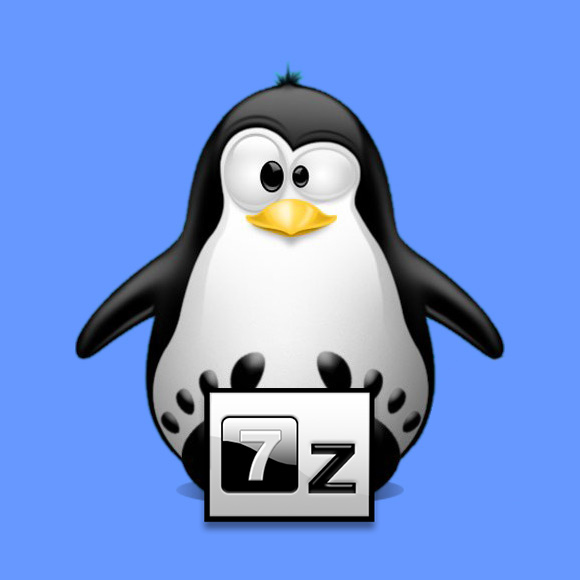
1. Terminal QuickStart
How to QuickStart with Command Line on Linux Mint
Update Apt Repo Sources with:sudo apt update
Authenticate with the User Admin Pass.
If Got “User is Not in Sudoers file” then see: How to Enable sudo.
Contents