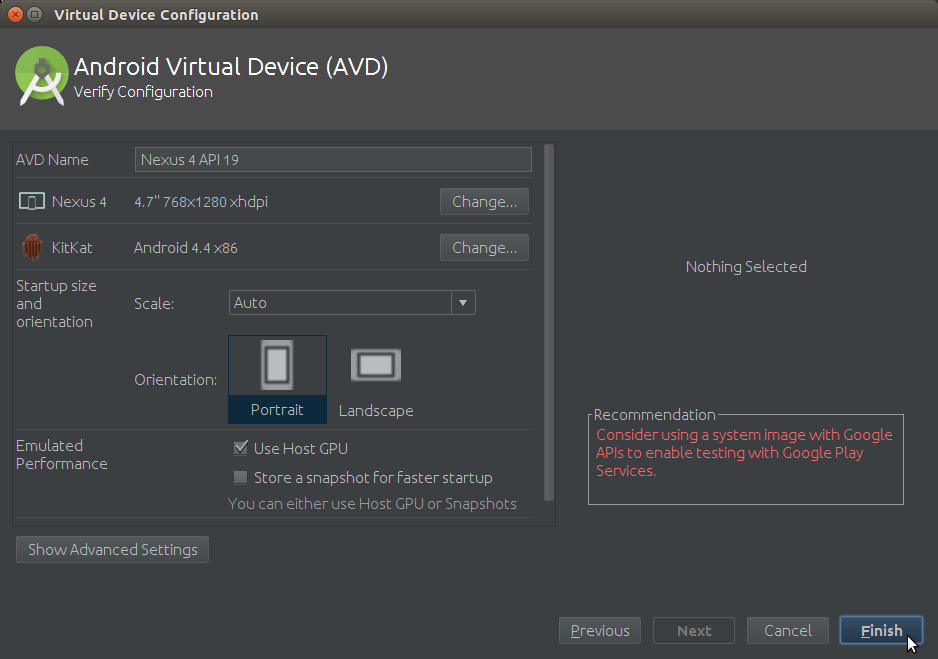Creating AVD on Android Studio IDE for Linux
The Android Tutorial for Linux Show Step-by-Step How to Create an Android Virtual Device Emulator on Android Studio IDE 1.5 for GNU/Linux Systems.
Android Studio is the official IDE for Android application development, based on IntelliJ IDEA.
On top of the capabilities you expect from IntelliJ, Android Studio offers:
- Flexible Gradle-based build system
- Build variants and multiple apk file generation
- Code templates to help you build common app features
- Rich layout editor with support for drag and drop theme editing
- Lint tools to catch performance, usability, version compatibility, and other problems
- ProGuard and app-signing capabilities
- Built-in support for Google Cloud Platform, making it easy to integrate Google Cloud Messaging and App Engine

-
Run the Android Virtual Device Manager.
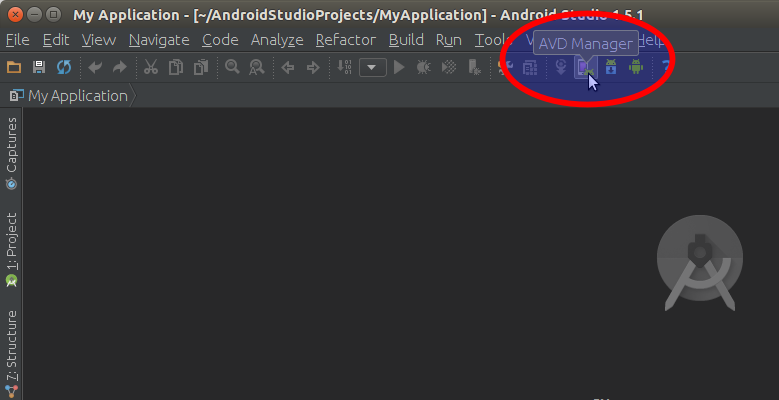
-
Click on the Create Virtual Device Button on Bottom Left of UI
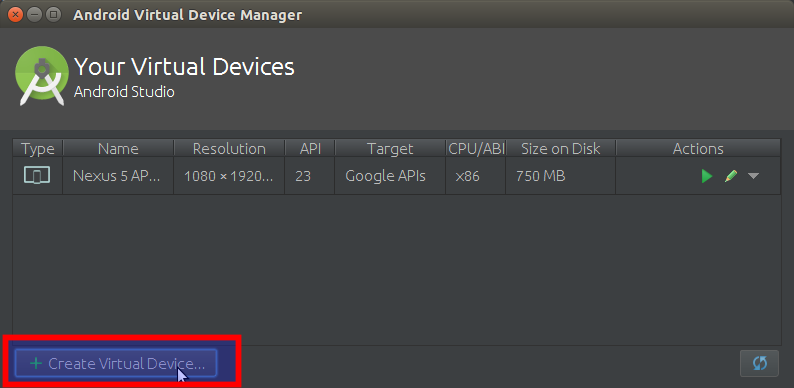
-
Select the Android Device Hardware
First, choose between: TV, Wear, Tablet or Phone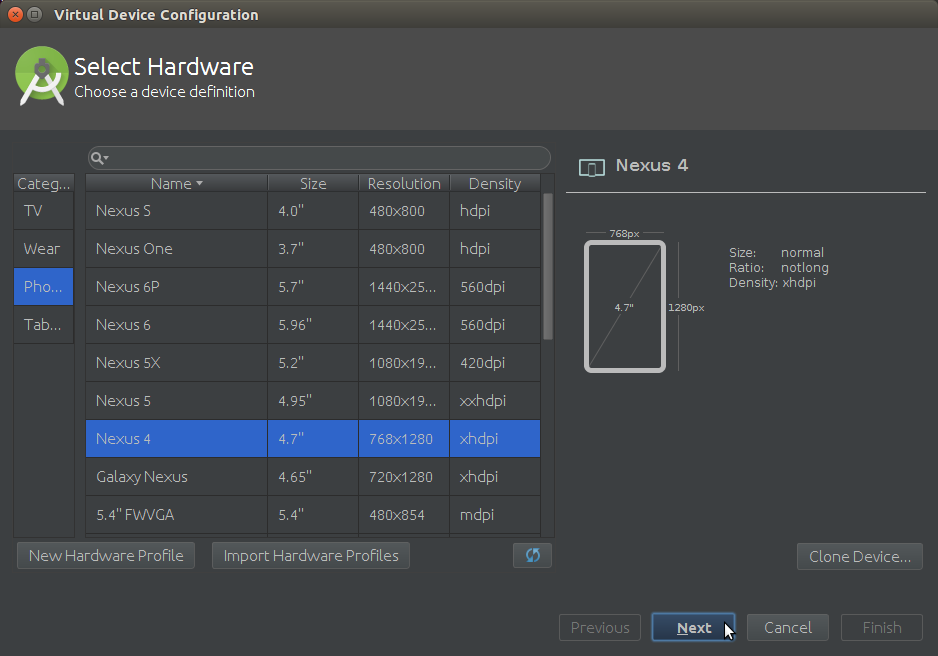
-
Then Select the maximum Android Device System Image.
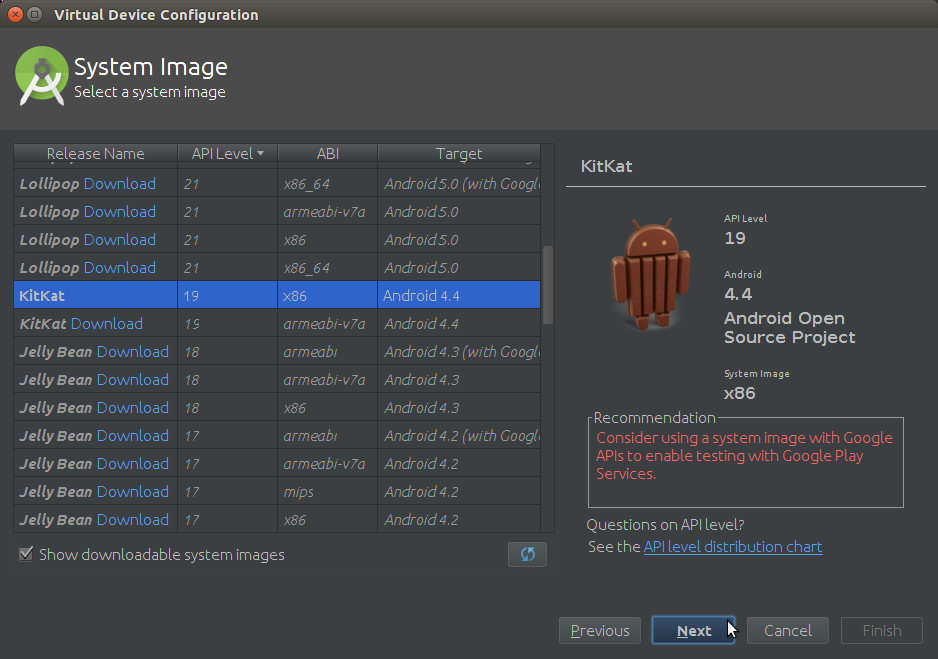
-
Verify the Configuration before Creation
Click on Finish to Create the New Android Virtual Device