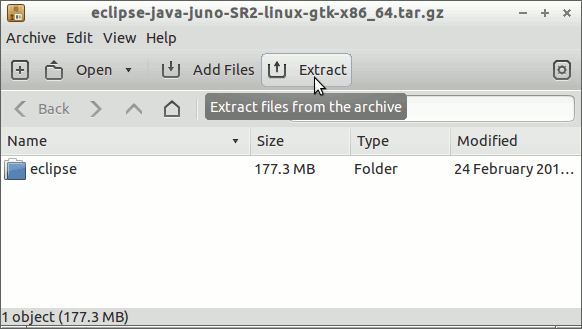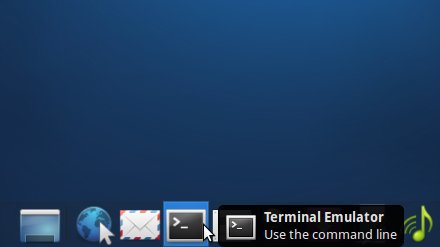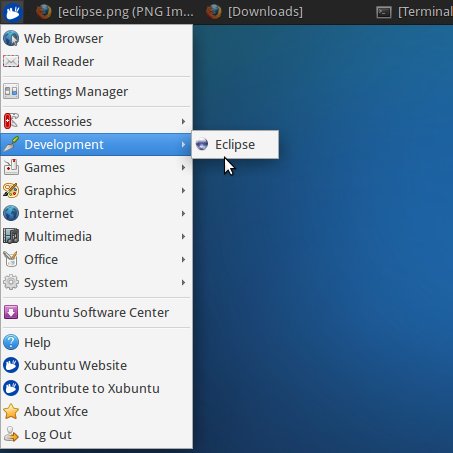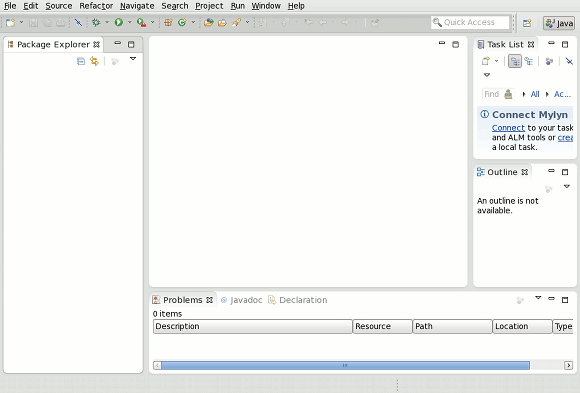Eclipse for Java Developers Quick Start for Xubuntu 15.10 Wily
How to Install and Getting Started with the Latest Eclipse 2025-06 R2/64-bit for Java SE Development on Linux Xubuntu 15.10 Wily Werewolf i386/Amd64 desktop.
There is the Possibility also to Install the Eclipse Platform via apt-get But the Ubuntu 15.10 Wily apt Repositories are still Back to a Legacy Eclipse Flavor.
So must have the Latest Eclipse IDE Platform on Xubuntu we Proceed to Direct Download and Installation of the Eclipse IDE 2025-06 R for Java SE Development Linux Release.
The Contents and Details of How to Install Eclipse for Java Developers on Xubuntu 15.10 Wily Guide are expressly minimal to focus only on the essential instructions and commands and make the tut easier to understand ;)

-
Download Latest Eclipse for Java Developers on Linux:
Eclipse IDE 2025-06 R Java Linux