Login as Administrator on Linux Kubuntu Shell
The Linux Tip Simply shows you How to Get a Login as the Root SuperUser on Linux Kubuntu 12.04-Precise/14.04-Trusty/15.04-Vivd/15.10-Wily Shell/Terminal/Command-Line.
In Unix-like computer OSes, root is the conventional name of the user who has all rights or permissions (to all files and programs) in all modes (single- or multi-user).
On Unix-like systems the user with a user identifier (UID) of zero is the SuperUser, regardless of the name of that account.
Be Cautious because the SuperUser has the Powers to Execute All Good/Bad Actions and Commands on GNU/Linux Shell.

-
Open a Shell Terminal emulator window
Kickoff > Type “kons” > Return
(Press “Enter” to Execute Commands)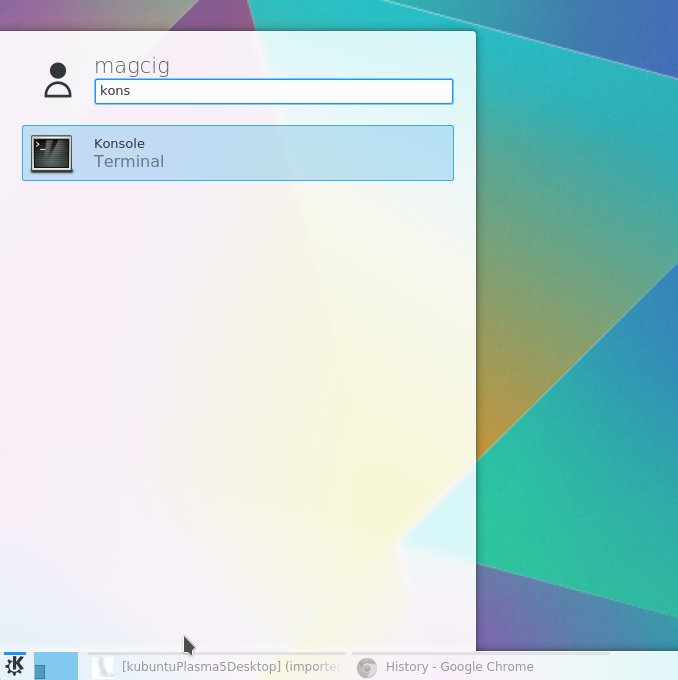
In case first see: Terminal QuickStart Guide.
-
Making an Admin Root Login on Linux Kubuntu.
sudo su
You will be prompted to Insert the SuperUser Password
If Got “User is Not in Sudoers file” then see: How to Enable sudo
To Confirm you are Logged in as root the Shell Prompt will change showing a trailing#
Then to End the SuperUser Session do
exit