Linux Kubuntu 15.10 Latest Cinnamon desktop Installation
How to Install Latest Cinnamon 3+ desktop on Xubuntu 15.10 Wily Werewolf GNU/Linux – Step by step Tutorial.
The Cinnamon Nightly Xubuntu Apt Repo PPA is not stable and so the desktop may manifest some sort of Misbehavior.
The Cinnamon desktop is an environment based on GTK+ 3. The project originally started as a fork of the GNOME Shell, i.e. a mere graphical shell. Cinnamon was initially developed by (and for) the Linux distribution Linux Mint.
Cinnamon is a desktop environment which combines a traditional desktop layout with modern graphical effects.
Now with Cinnamon 2.x it has become a Complete desktop Environment and not merely a frontend for GNOME like GNOME Shell and Unity.

-
Open a Shell Terminal emulator window
(Press “Enter” to Execute Commands)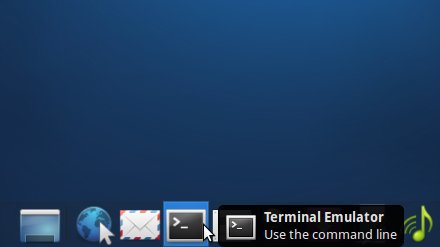
In case first see: Terminal QuickStart Guide.
-
How to Enable the Latest Cinnamon Apt PPA for Xubuntu
-
Installing the Cinnamon desktop for Xubuntu 14.04+.
sudo apt-get install cinnamon
If Got “User is Not in Sudoers file” then see: How to Enable sudo
-
Then after Log-Out you’ll be able to Switch on Log-In Screen to Cinnamon.