Ubuntu SDK Quick Start for Ubuntu 15.10 Wily
The Linux Ubuntu tutorial shows you step-by-step How to Install and Getting Started with the Ubuntu Development Kit for App Creation on Ubuntu 15.10 Wily Werewolf GNU/Linux – Step by step Tutorial.
The Ubuntu Software Development Kit (SDK) includes a set of development tools to make the job of writing applications easier and faster.
Ubuntu SDK is a powerful IDE to Develop Applications based on the Qt framework.

-
Installing the Ubuntu SDK on Ubuntu 15.10 Wily.
-
By the Ubuntu Software Center:
One Click Install
After simply Confirm to Open and Install by the Ubuntu Software Center… -
By the Terminal Shell:
sudo apt-get install ubuntu-sdk
If Got “User is Not in Sudoers file” then see: How to Enable sudo
-
-
First, Launch & Configuration of Ubuntu SDK.
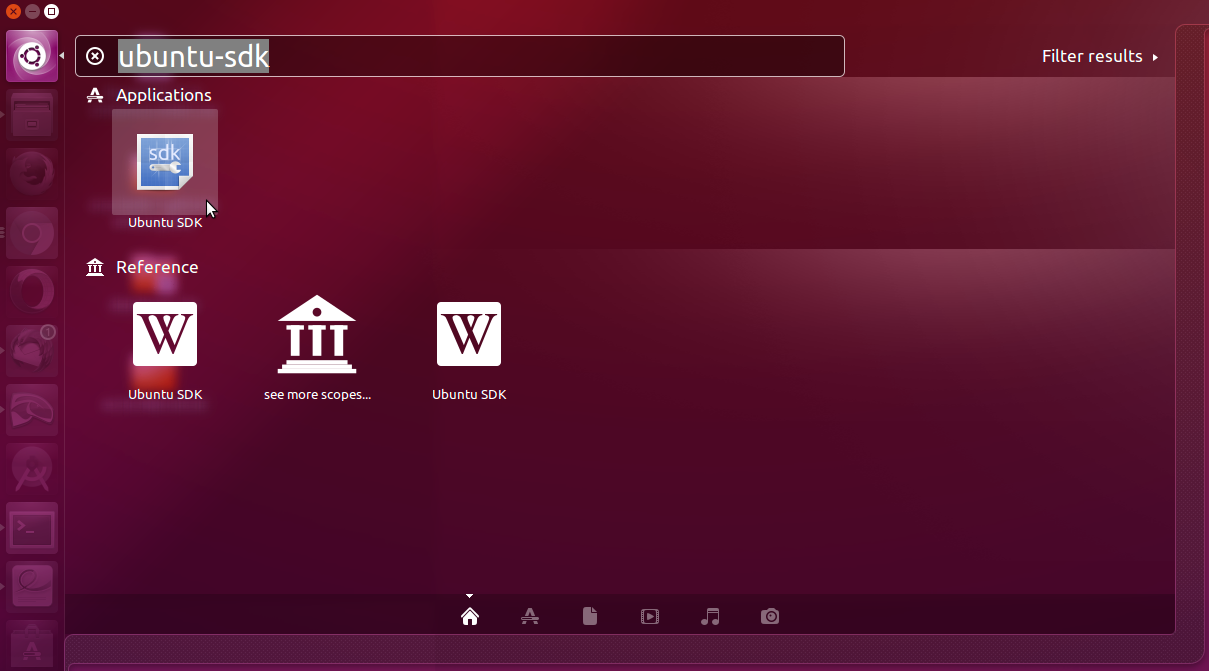
After Start you have the Choice to Add a Custom Target Architecture
Last if you Want to Run Apps also on Emulator Check the Box
Click on Finish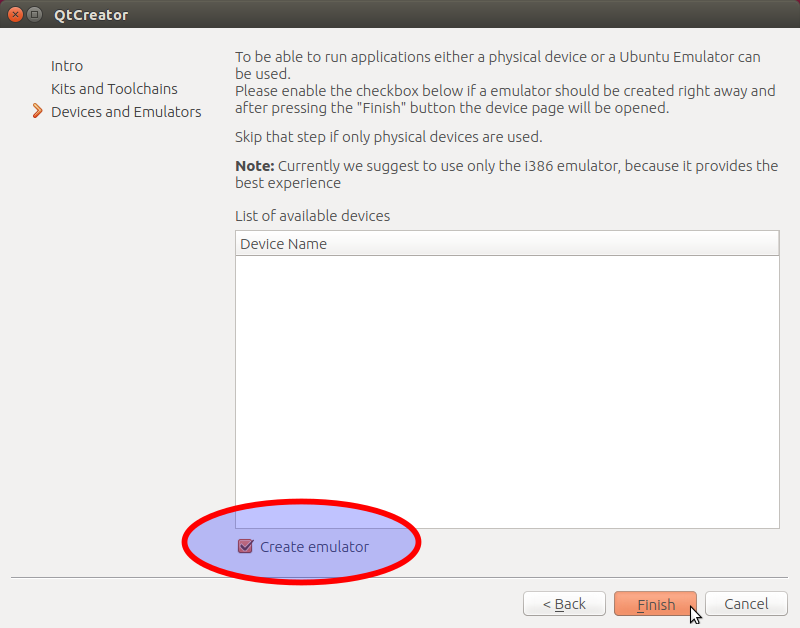
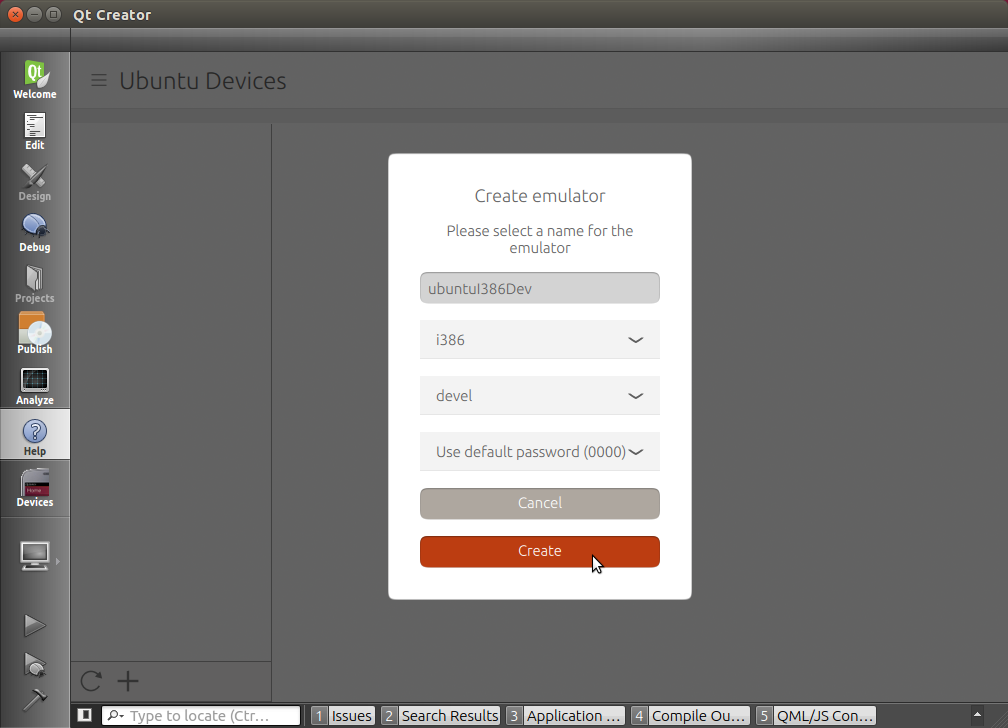
-
Quick Start with Ubuntu App QML Hello-World Example
Ubuntu App Hello-World[ad_slider autoplay=”true” interval=”8″ count=”5″]