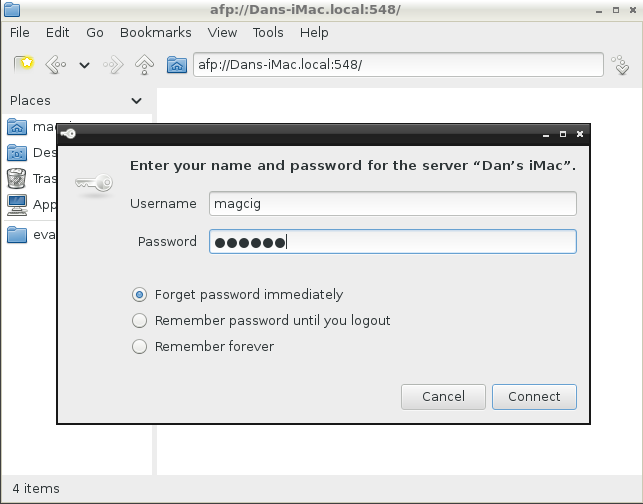Fedora macOS Easy File Sharing
How to Set Up a File Sharing between Linux Fedora and macOS on Local Network by the Afp Protocol.
The gvfs-afp package provides support for reading and writing files on macOS and original macOS network shares via Apple Filing Protocol to applications using gvfs.
The Apple Filing Protocol (AFP), formerly AppleTalk Filing Protocol, is a proprietary network protocol that offers file services for macOS and original Mac OS.

-
Open a Shell Terminal emulator window
(Press “Enter” to Execute Commands)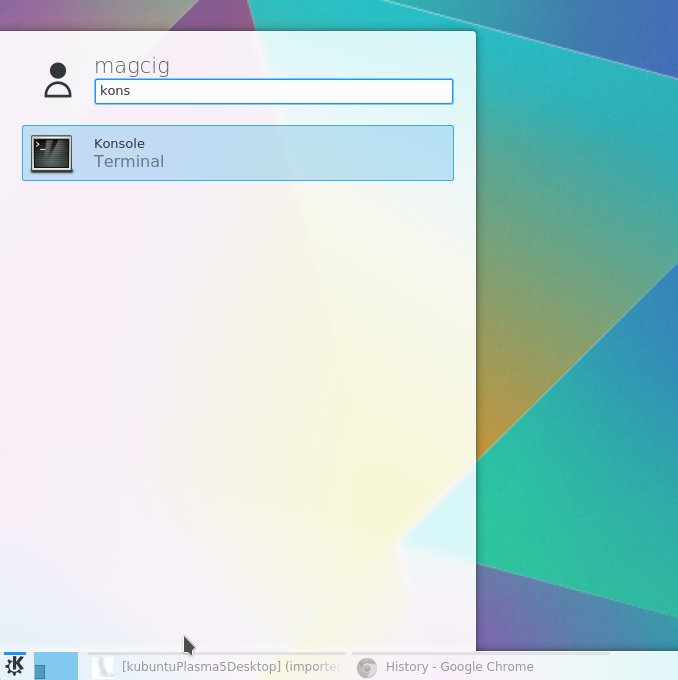
In case first see: Terminal QuickStart Guide.
-
Installing gvfs-afp Package.
sudo yum install gvfs-afp
If Got “User is Not in Sudoers file” then see: How to Enable sudo
-
How to Enable File Sharing on macOS
-
Open a File Manager window
Go >> Network Drives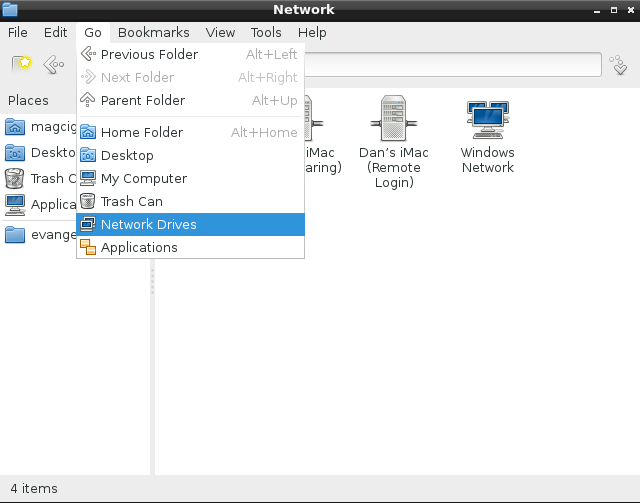
-
Login & Access Shared Stuff.