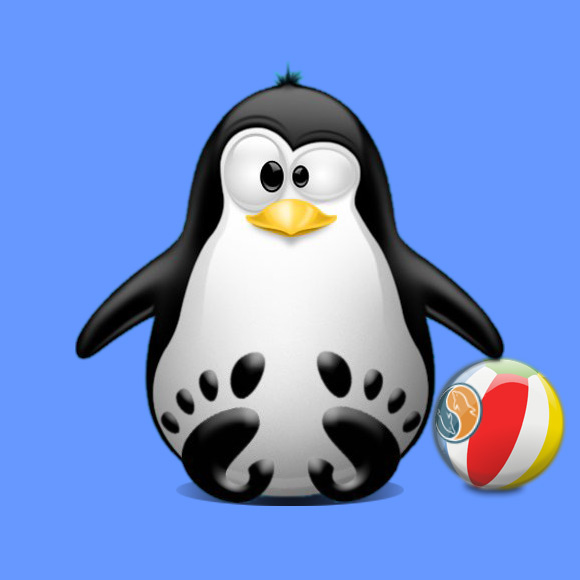Latest MySQL Quick Start for Fedora 22/23
The Tutorial shows you How to Get Always Freshly Installed the Latest MySQL 5.7.X Community Edition Server+Client on Fedora desktop/server.
MySQL is the world’s Most Popular Open Source Database. With its proven performance, reliability and ease-of-use, MySQL has become the leading database choice for web-based applications, used by high profile web properties including Facebook, Twitter, YouTube, Yahoo! and many more.
Especially relevant: for a Production Environment may be Suitable to Use Instead, the MariaDB Distro Packages.
The new MySQL release for Fedorawill directly replace MariaDB components installed in the system …
To Get Constantly Installed the Latest MySQL Server/Client Release on Fedora you will Need to Download from Oracle the Latest MySQL Community Edition Package.
An Important Step to Take into Account After Installation is to Secure the MySQL Server Installation by the Proper Tool.