Epson WP-M4011 / WP-M4015 / WP-M4095 Series Printers Quick Start for Mint Linux
How to Install Epson WP-M4011 / WP-M4015 / WP-M4095 Series InkJet Printer Driver and Printer Utility Software on Linux Mint GNU Mate/Cinnamon/Xfce/KDE desktop.
Using the Epson Printer Utility Software, you can Check Ink Levels, View Error and other Status… on EPSON WP-M4011 / WP-M4015 / WP-M4095 Series Printers.
To Get the Epson WP-M4011 / WP-M4015 / WP-M4095 Series Printers Installed on Mint Linux you need to Download and Install the Epson Proprietary Driver.

-
Download Epson WP-M4011 / WP-M4015 / WP-M4095 Series Printers Driver on Linux Mint
Epson WP-M4011 / WP-M4015 / WP-M4095 DriverGet the Epson Printer WP-M4011 / WP-M4015 / WP-M4095 Series Driver on Mint.
-
Double-Click/Right-Click on the Epson Printer Driver Package
Or Select open with GDebi / QApt before Downloading.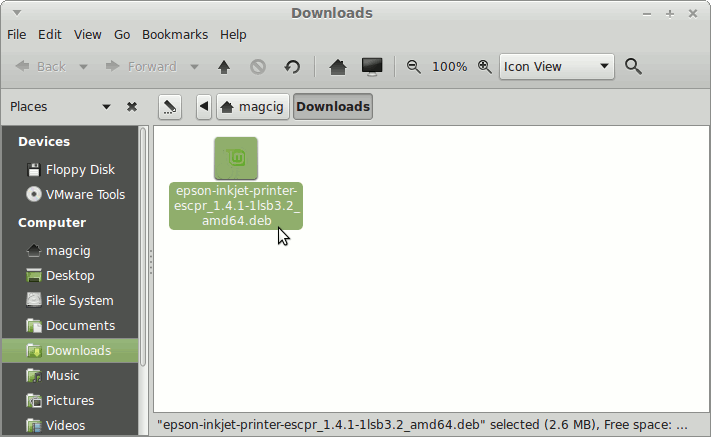
After Click on Install in the Package Installer.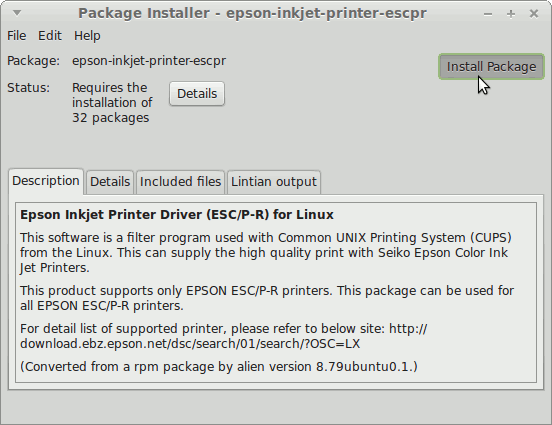
-
Find the Installed Epson Printer.
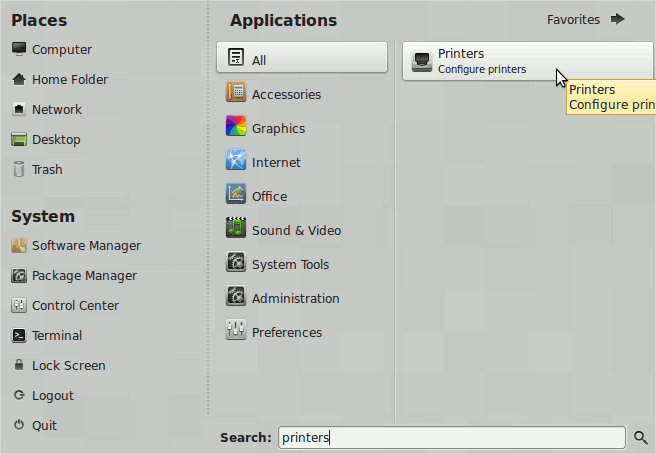
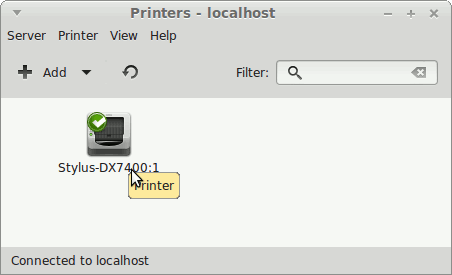
-
Download Epson WP-M4011 / WP-M4015 / WP-M4095 Series Printers Utility for Linux Mint
Epson WP-M4011 / WP-M4015 / WP-M4095 Series Printers Utility .debGet the Epson Printer WP-M4011 / WP-M4015 / WP-M4095 Series Utility for Mint.
-
Double-Click/Right-Click on the Epson Printer Utility Package
Or Select open with GDebi / QApt before Downloading.
After Click on Install in the Package Installer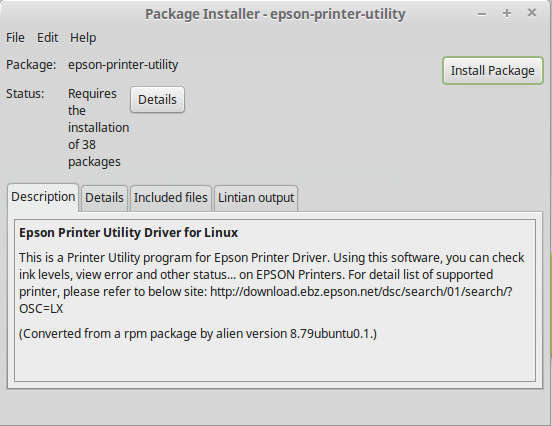
How to Install Adobe Reader for Mint
Setup Adobe Reader for Mint .