Creating a Menu KDE 5 Launcher
You are Welcome, this tutorial shows you step-by-step How to Create/Make a New KDE Plasma 5 App Launcher on the Main Menu.
An Application Launcher is a computer program that helps a user to locate and start other computer programs. An App Launcher provides shortcuts to Run computer programs, and stores the shortcuts in one place so they are easier to find.

-
Right-Click on KDE KickOff & Select Edit Applications.
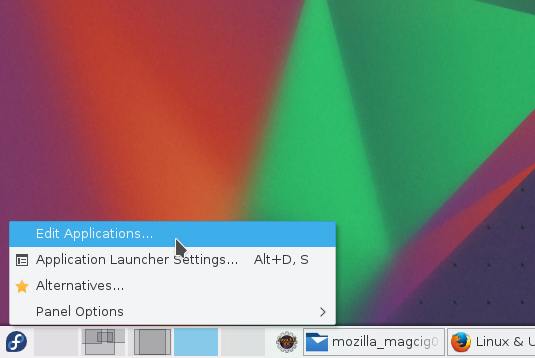
-
Select a Section & Create a New Item.
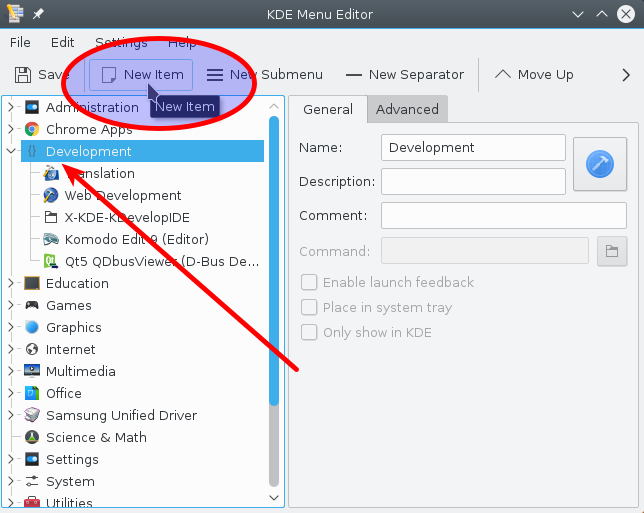
And Name it as needed…
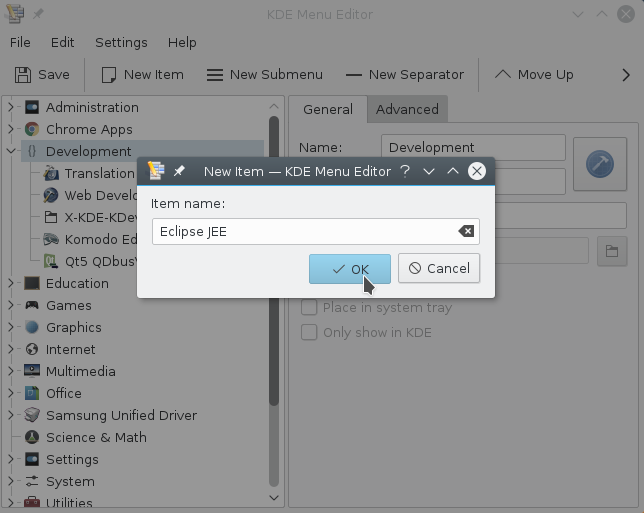
-
Set Command & App Icon
If Not on the System Icons then Browse into the Program folder..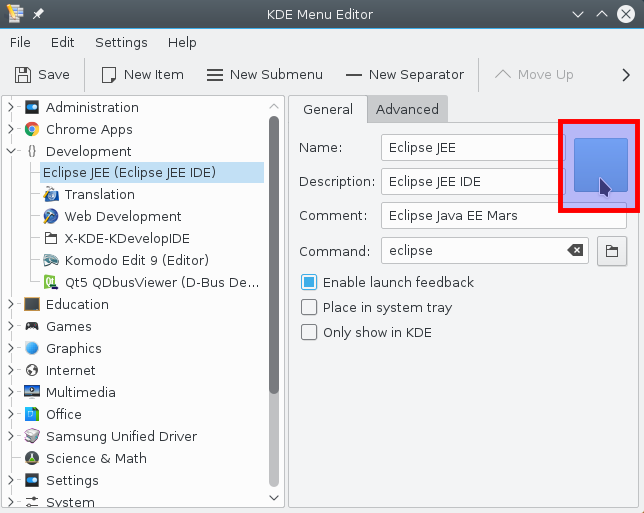
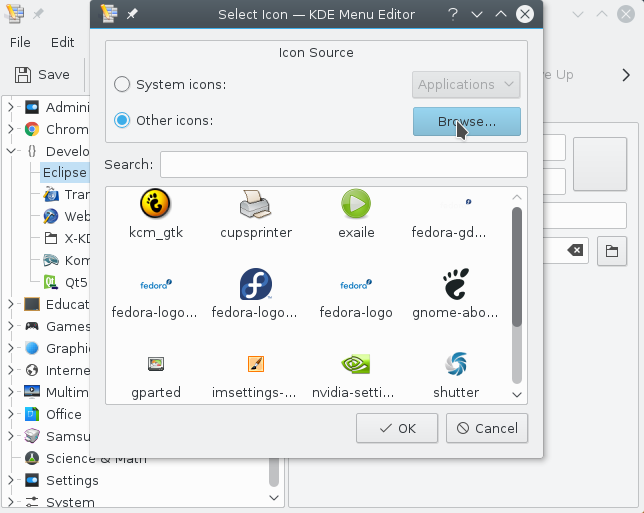
-
Last Save the New Launcher.
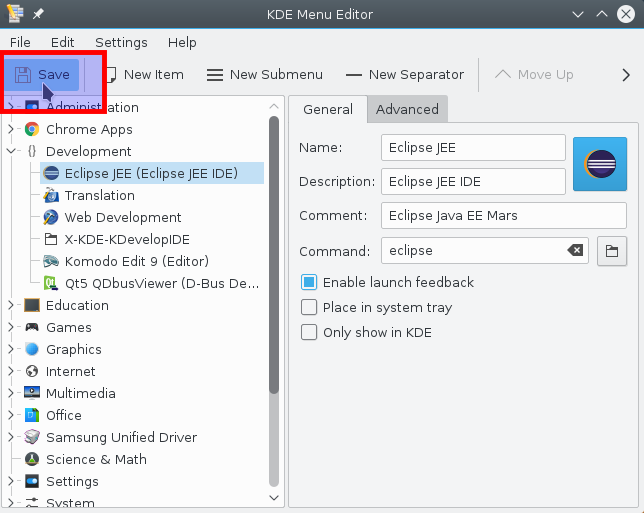
-
New KDE 5 Menu Item.
